1.导航栏是否隐藏self.navigationController?.navigationBar.hidden = false 2.导航栏的最底部颜色设置//backgroundColor 是最底下的color self.navigationController?.navigationBar.backgroundColor = UIColor.redColor() 3.导航栏的表层颜色,即首先看到的颜色//barTintColor 是表层颜色 self.navigationController?.navigationBar.barTintColor = UIColor.grayColor() 4.导航栏中间标题title的颜色,大小,字体设置self.navigationController?.navigationBar.titleTextAttributes = [NSForegroundColorAttributeName:UIColor.blueColor(),NSFontAttributeName:UIFont(name: "Heiti SC", size: 24.0)!] 5.导航栏隐藏左边backitem,即leftbarbuttonitem//完全隐藏backItem// self.navigationItem.setHidesBackButton(true, animated: true) 6.导航栏leftbarbuttonitem的颜色设置swiftself.navigationController?.navigationBar.tintColor = UIColor.whiteColor() 7.导航栏leftbarbuttonitem的字体,颜色,大小设置self.navigationItem.leftBarButtonItem?.setTitleTextAttributes([NSForegroundColorAttributeName:UIColor.blueColor(),NSFontAttributeName: UIFont(name: "Chalkduster", size: 13)!], forState: UIControlState.Normal) 8.导航栏重新定义leftbarbuttonitem//重新定义backItem,将覆盖原来的BackItem.与storyboard中拖入一个item,效果一样。都是覆盖原来的backitem。 //第一种代码定义方式self.navigationItem.setLeftBarButtonItem(UIBarButtonItem(barButtonSystemItem: UIBarButtonSystemItem.Add, target: self, action: "function"), animated: true) //第二种代码定义方式 self.navigationItem.leftBarButtonItem = UIBarButtonItem(barButtonSystemItem: UIBarButtonSystemItem.Add, target: self, action: "function") //第三种代码定义的方式self.navigationItem.setLeftBarButtonItem(UIBarButtonItem(title: "<Grandre", style: UIBarButtonItemStyle.Plain, target: self, action: "function"), animated: true) 9.导航栏设置成透明//将导航栏设置成透明 self.navigationController?.navigationBar.setBackgroundImage(UIImage(), forBarMetrics: UIBarMetrics.Default) self.navigationController!.navigationBar.shadowImage = UIImage() self.navigationController?.navigationBar.translucent = true 如果对你有帮助,记得mark一下哦! (责任编辑:最模板) |
Swift_ios_开发之UINavigationController的常用属性那些事
时间:2016-01-07 16:03来源:未知 作者:最模板 点击:次
1.导航栏是否隐藏 self.navigationController?.navigationBar.hidden = false 2.导航栏的最底部颜色设置 //backgroundColor 是最底下的color self.navigationController?.navigationBar.backgroundColor = UIColor.redColor() 3.导航栏
顶一下
(3)
75%
踩一下
(1)
25%
------分隔线----------------------------
- 热点内容
-
- iOS使用CoreData实现收藏功能
实现收藏有很多方式,我在自己练习的项目中用CoreData实现了一...
- iOS开发:控制器间的数据传递
在iOS开发中遇到的控制器间的数据传递主要有两种情况:顺传递...
- drag to back/home—iOS快速返回首页的手
移动设备屏幕狭小,虽然可以基于移动使用场景进行输入和动效...
- iOS高德地图使用-搜索,路径规划
项目中想加入地图功能,使用高德地图第三方,想要实现确定一...
- iOS 倒计时date 一些坑
做的东西涉及到日历类和时间类,各种操作。代码撸的要死。...
- iOS使用CoreData实现收藏功能
- 随机模板
-
-
 ecshop健康用品商城带分销
人气:2580
ecshop健康用品商城带分销
人气:2580
-
 代运/转运网站系统
人气:2268
代运/转运网站系统
人气:2268
-
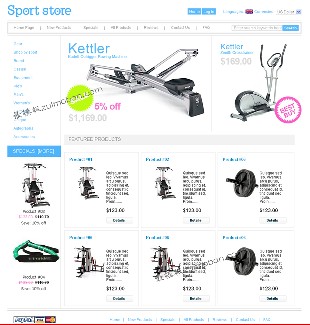 zencart体育用品或数码模板
人气:1359
zencart体育用品或数码模板
人气:1359
-
 ecshop电子数码模板简洁清
人气:22918
ecshop电子数码模板简洁清
人气:22918
-
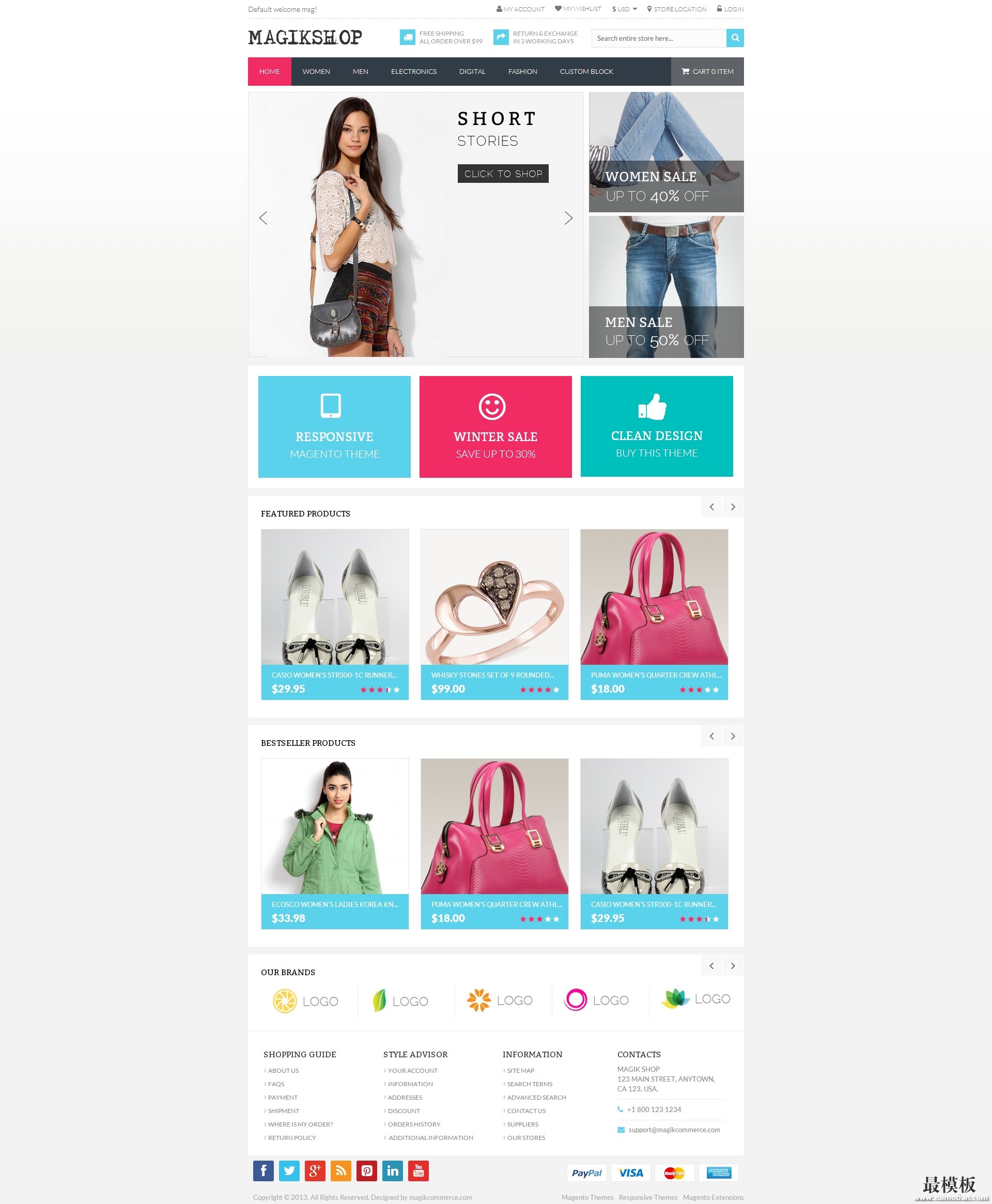 magento通用外贸商城主题模
人气:292
magento通用外贸商城主题模
人气:292
-
 大气asp科技安防电子公司
人气:738
大气asp科技安防电子公司
人气:738
-
