做的东西涉及到日历类和时间类,各种操作。代码撸的要死。 这边注意下,在代码中撸的时间,系统默认都是格林时间 为基准的 1获取当前时区时间1.1获取当前时间类型为NSDate类型的 获取当前时区 判断当前时区与格林时区的时间差 获取当前时间加上时间差
//获取当前时区时间
+(NSDate *)getCurrentLocaleDate:(NSDate *)ADate {
NSTimeZone *timeZone = [NSTimeZone systemTimeZone];
NSTimeInterval interval = [timeZone secondsFromGMTForDate:ADate];
NSDate *nowDate = [ADate dateByAddingTimeInterval:interval];
return nowDate;
}
1.1获取当前时间类型为NSString类型的 系统提供了了一个NSDateFormatter 类 这个format的格式是 YYYY年 MM月 DD日 EE 星期 HH时 MM分钟 SS秒 这个不区分大小写的一般来说都是大写(可能显的正式一点)
//获取当前是时间 string
+(NSString *) getCurrentLocaleString:(NSDate *) Adate {
NSDateFormatter *outputFormatter = [[NSDateFormatter alloc] init];
outputFormatter.locale = [NSLocale currentLocale];
[outputFormatter setDateFormat:@"yyyy-MM-DD HH:mm:ss"];
return [outputFormatter stringFromDate:Adate];
}
2.从服务器获取的时间 转换我当时在从服务器获取时间之后,就用NSDateFormatter 格式化直接用了,结果感觉蹦蹦哒0.0 我们从服务器获取的时间都是我们当前时区的时间,可因为获取的类型不通,我们需要转换成不同的类型供我们使用, 上面的代码 思路都是 格式时间+时间差 因为系统是按照格林时间为基准的,你从服务器获取的时间 系统会认为是格林时间。 这时候你转换的时候,就要告诉系统,这是正确的时间 和格林时间差为0。
+(NSString *) stringFormDate:(NSDate *) Adate{
NSDateFormatter *outputFormatter = [[NSDateFormatter alloc] init];
[outputFormatter setTimeZone:[NSTimeZone timeZoneForSecondsFromGMT:0]];
[outputFormatter setDateFormat:@"yyyy-MM-DD HH:mm:ss"];
return [outputFormatter stringFromDate:Adate];
}
3 Date 的某一个元素 进行调整项目中一开始有个需求就是对对明天后天 的这个时候做一些事情,我一开始想到就是就是加上时间差。最后感觉好蠢的感觉。查了一些资料,知道系统的提供的日历类,可以实现这些操作。 正书就是+ 负数就是:heavy_minus_sign:
+(NSDate *)addYear:(NSInteger)year Month:(NSInteger)month Day:(NSInteger)day date:(NSDate *)date{
//这个是日历类
NSCalendar *calendar = [[NSCalendar alloc] initWithCalendarIdentifier:NSGregorianCalendar];
//date元素类,可以对date的元素操作。
NSDateComponents *adcomps = [[NSDateComponents alloc] init];
[adcomps setYear:year];
[adcomps setMonth:month];
[adcomps setDay:day];
NSDate *date1 = [calendar dateByAddingComponents:adcomps toDate:date options:0];
return date1;
}
我这边只写了年月日 不过NSDateCompoents 提供了这么多属性。想怎么玩就怎么玩。 @property NSInteger era; @property NSInteger year; @property NSInteger month; @property NSInteger day; @property NSInteger hour; @property NSInteger minute; @property NSInteger second; @property NSInteger nanosecond NS_AVAILABLE(10_7, 5_0); @property NSInteger weekday; @property NSInteger weekdayOrdinal; @property NSInteger quarter NS_AVAILABLE(10_6, 4_0); @property NSInteger weekOfMonth NS_AVAILABLE(10_7, 5_0); @property NSInteger weekOfYear NS_AVAILABLE(10_7, 5_0); @property NSInteger yearForWeekOfYear NS_AVAILABLE(10_7, 5_0); 4 Date 倒计时功能项目中还需要实现倒计时功能,我第一个想到的就是全部换成 秒 进行运算(感觉自己蠢得要死)。 其实 实现倒计时功能挺简单的,但其中还挺多坑的。 我简单提一下,要实现倒计时2种方法。 一个用NSTimer(这个要涉及到NSRunLoop ) 一个用GCD(这个写起来烦的要死,不过性能据说是杠杠的) 我代码都贴出来一下吧 4.1 NSTimer
//设置一个未来的时间 计算时间差
- (void)resetTimerWithDate:(NSDate *)futureDate{
NSTimeInterval futureTimeInterval = [futureDate timeIntervalSinceDate:[[NSDate date] dateByAddingTimeInterval:3600*8]];
self.interval = futureTimeInterval;
if (self.timer == nil) {
self.timer = [NSTimer scheduledTimerWithTimeInterval:1 target:self selector:@selector(timeDecrease:) userInfo:nil repeats:YES];
//因为我timer 是放在UI线程的 要指定NSRunloop的模式为NSRunLoopCommonModes
[[NSRunLoop currentRunLoop] addTimer:self.timer forMode:NSRunLoopCommonModes];
}
}
- (void)timeDecrease:(NSTimer *)timer{
self.interval --;
if (self.interval <= 0) {
//如果计数器 = 0 或者 自己已经不在屏幕上了
[timer invalidate];
timer = nil;
return;
}
int day = self.interval/(3600*24);
int hour = (self.interval - day*(3600*24))/3600.0;
int min = (self.interval - day*(3600*24) - hour*3600)/60;
int sec = (self.interval - day*(3600*24) - hour*3600 - min*60);
NSArray *arr = @[@(day),@(hour),@(min),@(sec)];
//到这里已经可以获取到具体的时差 这边可以显示在你
}
如果timer放在子线程里面, 可以不用设置Runloop的模式,但有一个要注意要手动启动runloop 4.2GCD
//这个_timer 设置成成员变量
{
dispatch_source_t _timer;
}
//借用上面的计算时间间隔的方法 计算出时间间隔
__block int timeout = timeInterval; //倒计时时间
//创建一个专门执行timer回调的GCD队列
dispatch_queue_t queue = dispatch_queue_create("my queue", 0);
//创建Timer
_timer = dispatch_source_create(DISPATCH_SOURCE_TYPE_TIMER, 0, 0, queue);
//使用dispatch_source_set_timer函数设置timer参数
dispatch_source_set_timer(_timer, dispatch_time(DISPATCH_TIME_NOW, 0), interval, 0);
//设置回调
dispatch_source_set_event_handler(_timer, ^(){
if(timeout<=0)
{ //倒计时结束,关闭
dispatch_source_cancel(_timer);
_timer = nil;
dispatch_async(dispatch_get_main_queue(), ^{
//主线程显示
});
timeout--;
});
//dispatch_source默认是Suspended状态,通过dispatch_resume函数开始它
dispatch_resume(_timer);
(责任编辑:最模板) |
iOS 倒计时date 一些坑
时间:2016-01-21 18:37来源:未知 作者:最模板 点击:次
做的东西涉及到日历类和时间类,各种操作。代码撸的要死。 这边注意下,在代码中撸的时间,系统默认都是格林时间 为基准的 1获取当前时区时间 1.1获取当前时间类型为NSDate类型的
顶一下
(0)
0%
踩一下
(0)
0%
------分隔线----------------------------
- 上一篇:iOS手机淘宝加入购物车动画分析
- 下一篇:iOS关于菜单滚动视图实现
- 热点内容
-
- iOS JavaScriptCore实现OC与JS的交互
JS 与 OC 的交互原来没有好好研究过,用的都是比较简单拦截 U...
- iOS在项目中使用RSA算法
契机是公司换了一套新接口,要求进行全报文加密。以前公司项...
- iOS-GCD中disPatch队列和线程的关系
关于GCD的最最基本的知识,往往很多初学者都被忽略。理解上造...
- iOS上传图像到服务器PHP接收的几种
1. 将图片转换为Base64编码,POST上传。PHP将Base64解码为二进制,再...
- 解决IOS10下HMSegmentControl文字异常
在Xcode8.1 的 Documentation and API Reference中,我发现CATextLayer的font属...
- iOS JavaScriptCore实现OC与JS的交互
- 随机模板
-
-
 ecshop仿1mall网上超市整站免
人气:7963
ecshop仿1mall网上超市整站免
人气:7963
-
 ecshop仿凡客2011免费模板整
人气:4511
ecshop仿凡客2011免费模板整
人气:4511
-
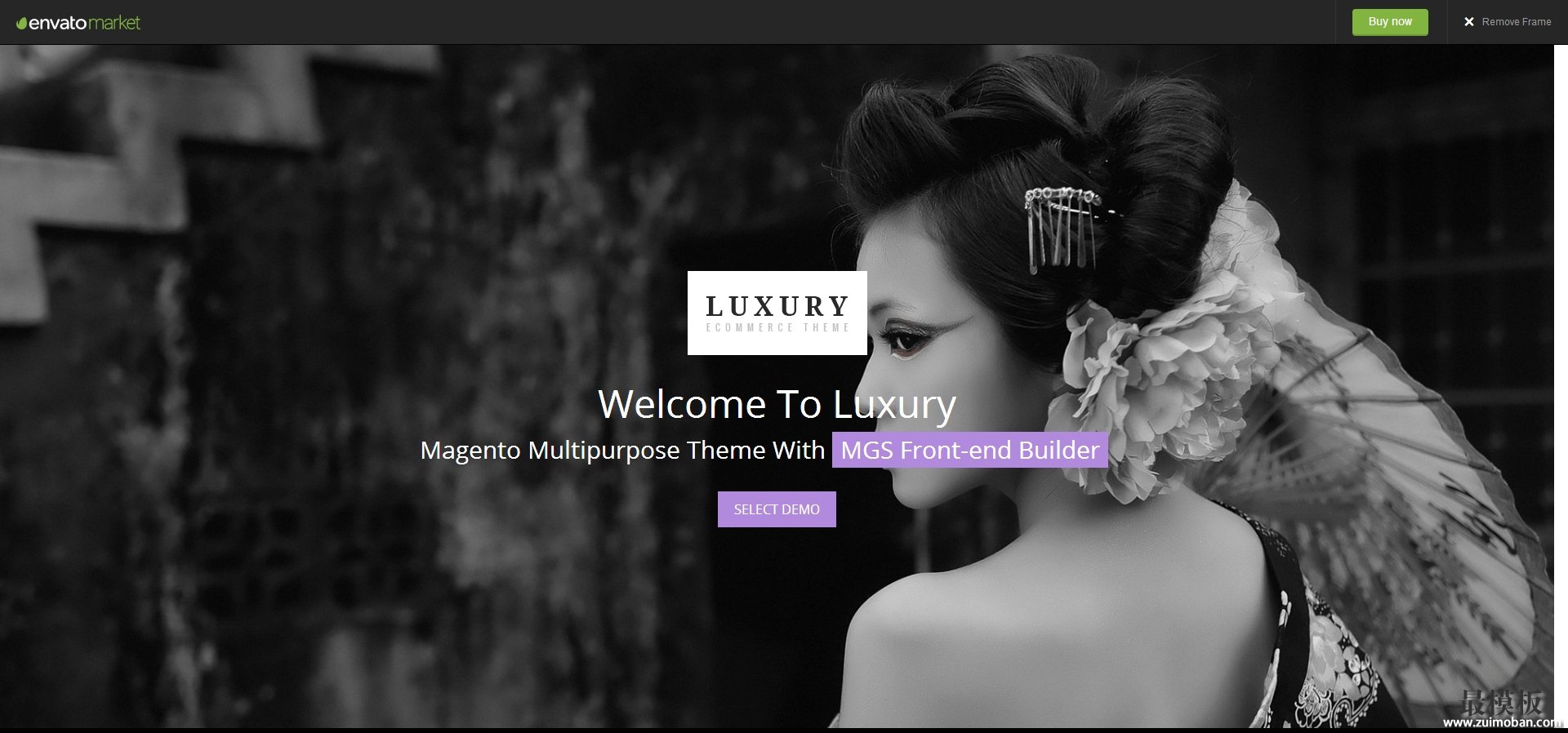 Luxury高端时尚magento主题模
人气:116
Luxury高端时尚magento主题模
人气:116
-
 ecshop仿美乐乐模板|ecshop免
人气:6937
ecshop仿美乐乐模板|ecshop免
人气:6937
-
 ecshop仿缤购网上商城
人气:1023
ecshop仿缤购网上商城
人气:1023
-
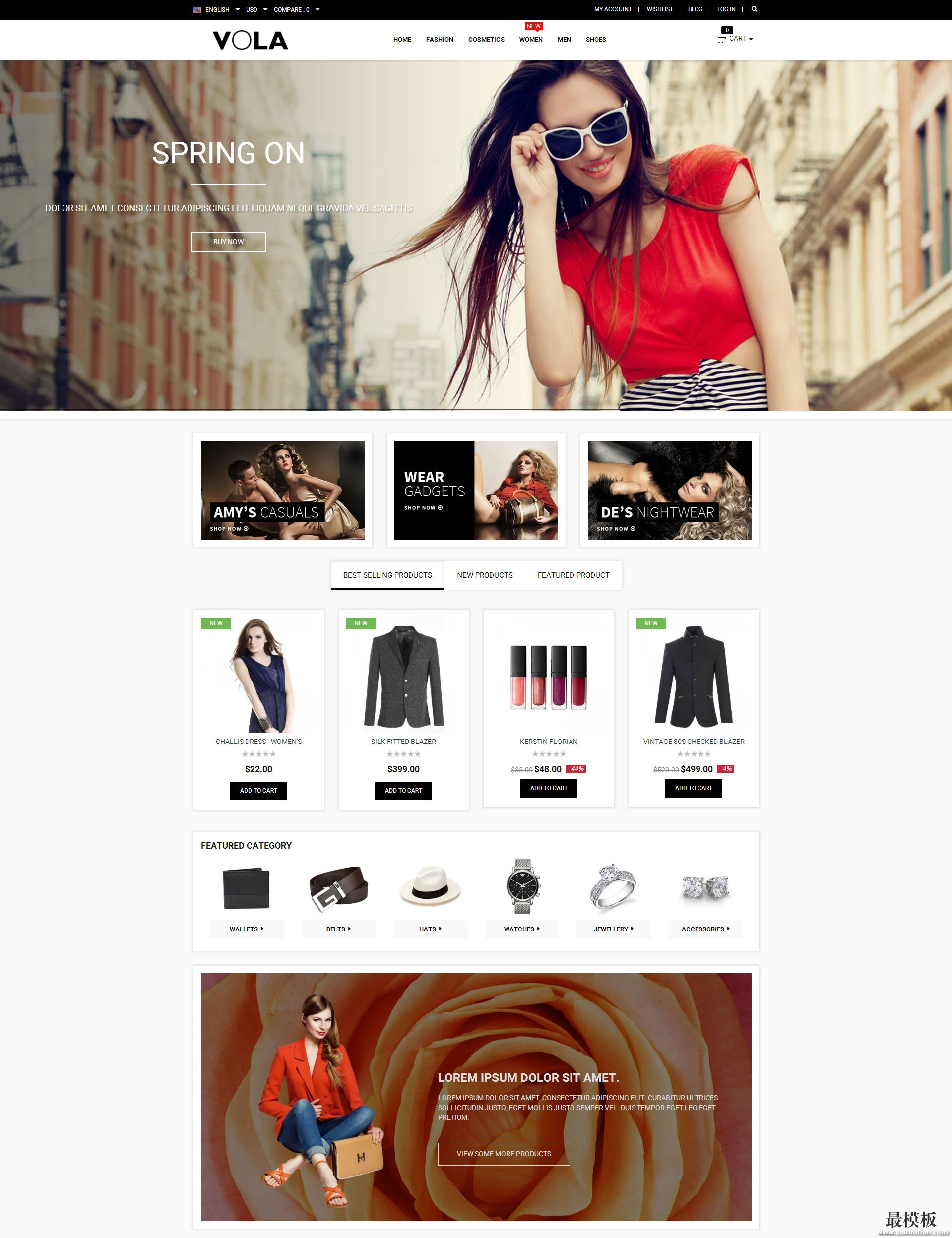 Vola英文外贸服装商城Mag
人气:382
Vola英文外贸服装商城Mag
人气:382
-
