Magento2配置多级Redis缓存及Memcached存储Session机制
首选可安装Remi,Remi repository 是包含最新版本 PHP 和 MySQL 包的 Linux 源,由 Remi 提供维护。有个这个源之后,使用 YUM 安装或更新 PHP、MySQL、phpMyAdmin 等服务器相关程序的时候就非常方便了。
yum install https://rpms.remirepo.net/enterprise/remi-release-7.rpm
安装最新版redis, memcached和php拓展:
yum --enablerepo=remi, remi-php70 -y install redis memcached php-pecl-redis php-pecl-memcache php-pecl-lzf
在 6379 和6380端口配置Redis缓存:
systemctl disable redis
for REDISPORT in 6379 6380
do
mkdir -p /var/lib/redis-${REDISPORT}
chmod 755 /var/lib/redis-${REDISPORT}
chown redis /var/lib/redis-${REDISPORT}
\cp -rf /etc/redis.conf /etc/redis-${REDISPORT}.conf
\cp -rf /usr/lib/systemd/system/redis.service /usr/lib/systemd/system/redis-${REDISPORT}.service
sed -i "s/daemonize no/daemonize yes/" /etc/redis-${REDISPORT}.conf
sed -i "s/^bind 127.0.0.1.*/bind 127.0.0.1/" /etc/redis-${REDISPORT}.conf
sed -i "s/^dir.*/dir \/var\/lib\/redis-${REDISPORT}\//" /etc/redis-${REDISPORT}.conf
sed -i "s/^logfile.*/logfile \/var\/log\/redis\/redis-${REDISPORT}.log/" /etc/redis-${REDISPORT}.conf
sed -i "s/^pidfile.*/pidfile \/var\/run\/redis\/redis-${REDISPORT}.pid/" /etc/redis-${REDISPORT}.conf
sed -i "s/^port.*/port ${REDISPORT}/" /etc/redis-${REDISPORT}.conf
sed -i "s/redis.conf/redis-${REDISPORT}.conf/" /usr/lib/systemd/system/redis-${REDISPORT}.service
done
mv /usr/lib/systemd/system/redis.service /usr/lib/systemd/system/redis.service.OFF
systemctl daemon-reload
systemctl enable redis-6379
systemctl enable redis-6380
配置Memcached使用localhost和内存:
cat > /etc/sysconfig/memcached <<END
PORT="11211"
USER="memcached"
MAXCONN="5024"
CACHESIZE="128"
OPTIONS="-l 127.0.0.1"
END
在app/etc/env.php文件中配置Magento2缓存和Session
打开 app/etc/env.php文件
找到以下代码:
'session' =>
array (
'save' => 'files',
),
修改为:
'session' =>
array (
'save' => 'memcache',
'save_path' => 'tcp://127.0.0.1:11211?persistent=1&weight=2&timeout=10&retry_interval=10'
),
'cache' =>
array (
'frontend' => array(
'default' => array(
'backend' => 'Cm_Cache_Backend_Redis',
'backend_options' => array(
'server' => '127.0.0.1',
'port' => '6379',
'persistent' => '',
'database' => '0',
'password' => '',
'force_standalone' => '0',
'connect_retries' => '1',
'read_timeout' => '10',
'automatic_cleaning_factor' => '0',
'compress_data' => '1',
'compress_tags' => '1',
'compress_threshold' => '20480',
'compression_lib' => 'lzf',
'use_lua' => '0'
)
),
'page_cache' => array(
'backend' => 'Cm_Cache_Backend_Redis',
'backend_options' => array(
'server' => '127.0.0.1',
'port' => '6380',
'persistent' => '',
'database' => '0',
'password' => '',
'force_standalone' => '0',
'connect_retries' => '1',
'lifetimelimit' => '57600',
'compress_data' => '0'
)
)
)
),
测试您的Redis连接:
for port in 6379, 6380; do echo info | redis-cli -p ${port} | tail -1; done
(责任编辑:最模板) |
Magento2配置多级Redis缓存及Memcached存储Session机制
时间:2016-12-19 02:15来源:未知 作者:最模板 点击:次
Magento2配置多级Redis缓存及Memcached存储Session机制 首选可安装Remi,Remi repository 是包含最新版本 PHP 和 MySQL 包的 Linux 源,由 Remi 提供维护。有个这个源之后,使用 YUM 安装或更新 PHP、MyS
顶一下
(0)
0%
踩一下
(0)
0%
------分隔线----------------------------
- 上一篇:Magento批量生成优惠券
- 下一篇:Magento2.0的Nginx主机配置
- 热点内容
-
- 使用Mageneto API新增一个分类
使用Mageneto API新增一个分类, 在$MAGENTO_INSTALLED_DIR目录下建立a...
- magento创建多域名方法
magento创建多域名方法 1.magento后台system-magage stores create website :...
- magento给specail产品展示页面添加倒计
近日,我们依据客户的要求,修改了specail 产品展示页面,使其...
- 改变Magento Global Messages的显示方式
一般用magento开发的网站,客户很难看到或注意到一些提醒,也就...
- 解决magento添加产品在前台不显示问
有时候我们在magento系统添加产品,前台不显示,最模板分析可能...
- 使用Mageneto API新增一个分类
- 随机模板
-
-
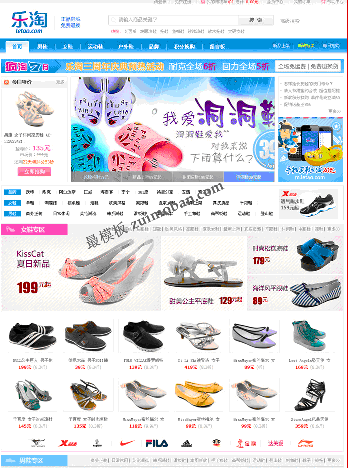 ecshop仿乐淘鞋城模板
人气:533
ecshop仿乐淘鞋城模板
人气:533
-
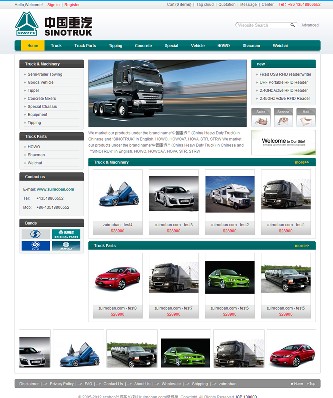 ecshop汽车配件类外贸模板
人气:1826
ecshop汽车配件类外贸模板
人气:1826
-
 Milano跨境电商综合商城m
人气:171
Milano跨境电商综合商城m
人气:171
-
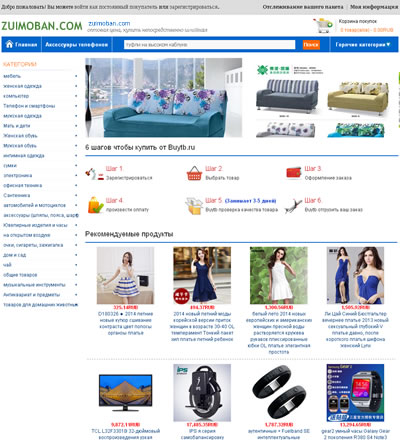 仿rutaobao俄文淘宝代购系统
人气:1130
仿rutaobao俄文淘宝代购系统
人气:1130
-
 shopex精仿凡客网站模板
人气:1249
shopex精仿凡客网站模板
人气:1249
-
 ecshop成人用品仿爱之谷2
人气:1462
ecshop成人用品仿爱之谷2
人气:1462
-
