使用Mageneto API新增一个分类,在$MAGENTO_INSTALLED_DIR目录下建立add.php,内容如下:
(责任编辑:最模板) |
使用Mageneto API新增一个分类
时间:2016-10-20 14:10来源:未知 作者:最模板 点击:次
使用Mageneto API新增一个分类, 在$MAGENTO_INSTALLED_DIR目录下建立add.php,内容如下: Php代码 ?php //initializemagentoenvironmentfordefaultstore require_once app/Mage.php ; Mage::app( default ); //getanewcategoryobject
顶一下
(0)
0%
踩一下
(0)
0%
------分隔线----------------------------
- 上一篇:magento显示"新产品"到首页
- 下一篇:调试Magento的方法几则
- 热点内容
-
- 修复Magento 跳过导入的行未定义必填
介绍magento如何导入产品通过时解决跳过导入行,必填字段sku未定...
- Magento后台显示WYSIWYG可视化编辑器
...
- magento因.htaccess配置问题造成网站无
如果在webmin/virtualmin中安装magento,因近期webmin/virtualmin升级,造...
- 如何在magento订单处添加一个备注栏
Magento程序在客户下订单的时候是没有 comment 的地方,无法让客户...
- magento产品导入时需要注意的事项
magento产品导入时需要注意的事项, (1) 必须保证csv文件是utf-8编码...
- 修复Magento 跳过导入的行未定义必填
- 随机模板
-
-
 Venedor经济型外贸服饰mag
人气:128
Venedor经济型外贸服饰mag
人气:128
-
 shopex4.85解密开源学习版
人气:5853
shopex4.85解密开源学习版
人气:5853
-
 ecshop微信商城系统2016版
人气:1304
ecshop微信商城系统2016版
人气:1304
-
 ecshop仿凡客颜色选择功能
人气:762
ecshop仿凡客颜色选择功能
人气:762
-
 仿1元云购精品程序源码
人气:9557
仿1元云购精品程序源码
人气:9557
-
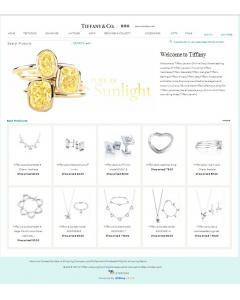 Tiffany模板ecshop模板
人气:939
Tiffany模板ecshop模板
人气:939
-

