Magento: 如何对产品进行分目录的产品搜索
In "advanced search" feature, searching product by category is not the default setting. But we can do this by modifying the foloowing files:
app/code/core/Mage/CatalogSearch/Block/Advanced/Form.php
app/code/core/Mage/CatalogSearch/Model/Advanced.php
app/design/yourdesign/yourdesign/template/catalogsearch/advanced/form.phtml
At the bottom of app/code/core/Mage/CatalogSearch/Block/Advanced/Form.php we can add following codes:
public function getStoreCategories()
{
$helper = Mage::helper('catalog/category');
return $helper->getStoreCategories();
}
In app/code/core/Mage/CatalogSearch/Model/Advanced.php, replace the getSearchCriterias() by following functions:
public function getSearchCriterias()
{
$search = $this->_searchCriterias;
/* display category filtering criteria */
if(isset($_GET['category']) && is_numeric($_GET['category'])) {
$category = Mage::getModel('catalog/category')->load($_GET['category']);
$search[] = array('name'=>'Category','value'=>$category->getName());
}
return $search;
}
Replace the getProductCollection() by following function:
public function getProductCollection(){
if (is_null($this->_productCollection)) {
$this->_productCollection = Mage::getResourceModel('catalogsearch/advanced_collection')
->addAttributeToSelect(Mage::getSingleton('catalog/config')->getProductAttributes())
->addMinimalPrice()
->addStoreFilter();
Mage::getSingleton('catalog/product_status')->addVisibleFilterToCollection($this->_productCollection);
Mage::getSingleton('catalog/product_visibility')->addVisibleInSearchFilterToCollection($this->_productCollection);
/* include category filtering */
if(isset($_GET['category']) && is_numeric($_GET['category'])) $this->_productCollection->addCategoryFilter(Mage::getModel('catalog/category')->load($_GET['category']),true);
}
return $this->_productCollection;
}
In page app/design/yourdesign/yourdesign/template/catalogsearch/advanced/form.phtml, find the codes as following:
<input name="<?php echo $_code ?>" id="<?php echo $_code ?>" value="<?php echo $this->htmlEscape($this->getAttributeValue($_attribute)) ?>" title="<?php echo $this->htmlEscape($this->getAttributeLabel($_attribute)) ?>" class="input-text <?php echo $this->getAttributeValidationClass($_attribute) ?>" type="text" />
<?php endswitch; ?>
</li>
<?php endforeach; ?>
at the bottom of this piece of codes, add following codes:
<li>
<label for="category_search_field">Search by Category:</label>
<select name="category" id="category_search_field">
<option value="">-- Any Category --</option>
<?php foreach ($this->getStoreCategories() as $_category): ?>
<?php if($_category->hasChildren()): ?>
<option class="parent-cat" value="<?php echo $_category->getId(); ?>"><?php echo $_category->getName();?></option>
<?php foreach ($_category->getChildren() as $subcategory):
if($subcategory->getIsActive()) : ?>
<option value="<?php echo $subcategory->getId(); ?>"<?php echo ($this->getRequest()->getQuery('category') == $subcategory->getId() ? ' selected="selected"': "") ?>><?php echo $subcategory->getName(); ?></option>
<?php endif; endforeach; ?>
<?php elseif($_category->getIsActive()): ?>
<option value="<?php echo $_category->getId(); ?>"><?php echo $_category->getName();?></option>
<?php endif; ?>
<?php endforeach ?>
</select>
</li>
(责任编辑:最模板) |
如何对Magento产品进行分目录的产品搜索
时间:2016-03-06 14:36来源: 作者: 点击:次
Magento: 如何对产品进行分目录的产品搜索 In advanced search feature, searching product by category is not the default setting. But we can do this by modifying the foloowing files: app/code/core/Mage/CatalogSearch/Block/Advance
顶一下
(0)
0%
踩一下
(0)
0%
------分隔线----------------------------
- 热点内容
-
- 安装SSL证书后如何在magento开启安全
首先,确定网站上已经正确安装了 SSL证书 (没安装SSL证书这里...
- magento模板(主题)制作准备
1.下载安装最新版的magento(带演示数据) 2.下一个中文的包(我...
- 如何扩展Magento订单网格
这里是Magento一个小示例来解释如何修改订单网格。订单网格的主...
- magento快速清空缓存PHP脚本
require app/Mage.php;if (!Mage::isInstalled()) { echo Application is not installe...
- 解决Magento多语言或多店铺产品URL跳
Magento做多语言或多店铺网站非常灵活,magento多语言站URL默认不...
- 安装SSL证书后如何在magento开启安全
- 随机模板
-
-
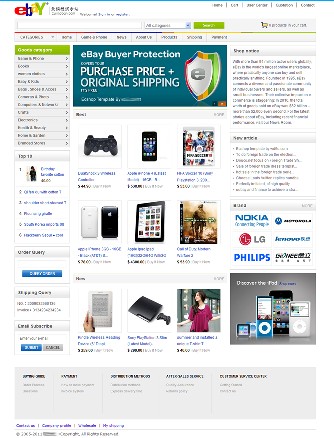 ecshop易趣英文外贸模板
人气:1288
ecshop易趣英文外贸模板
人气:1288
-
 ecshop抽奖插件免费送出
人气:5881
ecshop抽奖插件免费送出
人气:5881
-
 名鞋库shopex模板|鞋子商城
人气:718
名鞋库shopex模板|鞋子商城
人气:718
-
 ecshop蓝色化妆品模板|化妆
人气:507
ecshop蓝色化妆品模板|化妆
人气:507
-
 ecshop仿淘宝母婴商城模板
人气:533
ecshop仿淘宝母婴商城模板
人气:533
-
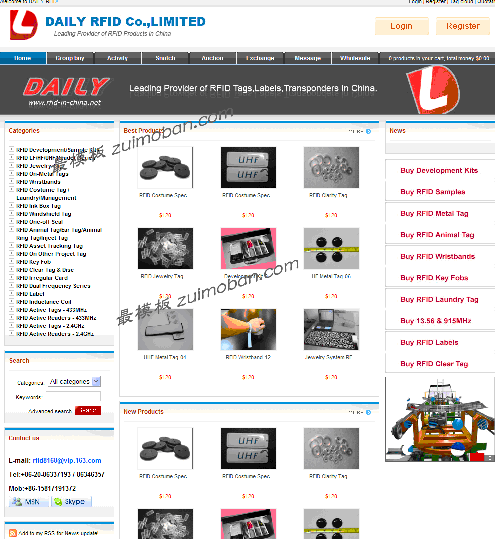 ecshop英文外贸工业模板
人气:474
ecshop英文外贸工业模板
人气:474
-
