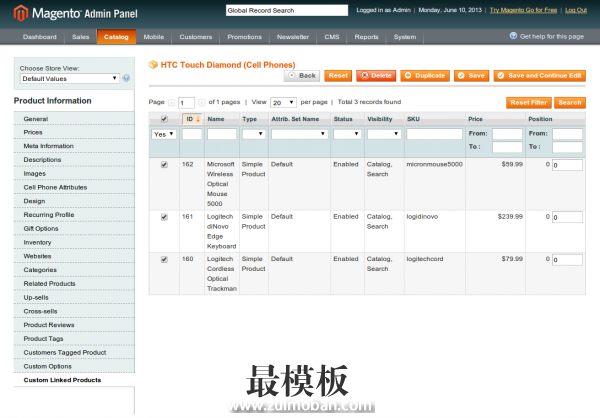在Magento中有三中产品关系:Up-sells, Related Products,和Cross-sell Products。最近在讨论客户需求的时候,我们发现在Magento中创建独立的自定义产品关系能更好地实现我们的目的。在这篇文章中,我将演示如何增加自定义的Magento产品关系. 简介下面,我将用Magento插件中的代码来说明一下在Magento中添加自定义产品关系的过程。 安装脚本程序首先,要让Magento数据库知道我们新的产品链接类型。以下是安装脚本: app/code/community/Alwayly/CustomLinkedProducts/sql/alwayly_customlinkedproducts_setup/install-0.0.1.php
<?php
$installer = $this;
/**
* Install product link types
*/
$data = array(
array(
'link_type_id' => Alwayly_CustomLinkedProducts_Model_Catalog_Product_Link::LINK_TYPE_CUSTOM,
'code' => 'custom'
)
);
foreach ($data as $bind) {
$installer->getConnection()->insertForce($installer->getTable('catalog/product_link_type'), $bind);
}
/**
* Install product link attributes
*/
$data = array(
array(
'link_type_id' => Alwayly_CustomLinkedProducts_Model_Catalog_Product_Link::LINK_TYPE_CUSTOM,
'product_link_attribute_code' => 'position',
'data_type' => 'int'
)
);
$installer->getConnection()->insertMultiple($installer->getTable('catalog/product_link_attribute'), $data);
后台界面下一步就是在后台产品信息页添加新标签。下面是相关的PHP代码,稍后我们会用我们的XML文件将它添加到布局。 app/code/community/Alwayly/CustomLinkedProducts/Block/Adminhtml/Catalog/Product/Edit/Tab.php
<?php
class Alwayly_CustomLinkedProducts_Block_Adminhtml_Catalog_Product_Edit_Tab
extends Mage_Adminhtml_Block_Widget
implements Mage_Adminhtml_Block_Widget_Tab_Interface
{
public function canShowTab()
{
return true;
}
public function getTabLabel()
{
return $this->__('Custom Linked Products');
}
public function getTabTitle()
{
return $this->__('Custom Linked Products');
}
public function isHidden()
{
return false;
}
public function getTabUrl()
{
return $this->getUrl('*/*/custom', array('_current' => true));
}
public function getTabClass()
{
return 'ajax';
}
}
因为我们的标签指向‘*/*/custom’路由,所以我们需要将它添加到Mage_Adminhtml_Catalog_ProductController。以下是代码: app/code/community/Alwayly/CustomLinkedProducts/controllers/Adminhtml/Catalog/ProductController.php
<?php
require_once(Mage::getModuleDir('controllers','Mage_Adminhtml').DS.'Catalog'.DS.'ProductController.php');
class Alwayly_CustomLinkedProducts_Adminhtml_Catalog_ProductController extends Mage_Adminhtml_Catalog_ProductController
{
/**
* Get custom products grid and serializer block
*/
public function customAction()
{
$this->_initProduct();
$this->loadLayout();
$this->getLayout()->getBlock('catalog.product.edit.tab.custom')
->setProductsCustom($this->getRequest()->getPost('products_custom', null));
$this->renderLayout();
}
/**
* Get custom products grid
*/
public function customGridAction()
{
$this->_initProduct();
$this->loadLayout();
$this->getLayout()->getBlock('catalog.product.edit.tab.custom')
->setProductsRelated($this->getRequest()->getPost('products_custom', null));
$this->renderLayout();
}
}
为了将我们的新标签添加到后台,也为了getBlock(‘catalog.product.edit.tab.custom’)方法能作用于customAction()和customGridAction()。我们需要在我们的布局里添加一点XML代码。
<?xml version="1.0" encoding="UTF-8"?>
<layout>
<adminhtml_catalog_product_edit>
<reference name="product_tabs">
<action method="addTab">
<name>custom</name>
<block>alwayly_customlinkedproducts/adminhtml_catalog_product_edit_tab</block>
</action>
</reference>
</adminhtml_catalog_product_edit>
<adminhtml_catalog_product_custom>
<block type="core/text_list" name="root" output="toHtml">
<block type="alwayly_customlinkedproducts/adminhtml_catalog_product_edit_tab_custom" name="catalog.product.edit.tab.custom"/>
<block type="adminhtml/widget_grid_serializer" name="custom_grid_serializer">
<reference name="custom_grid_serializer">
<action method="initSerializerBlock">
<grid_block_name>catalog.product.edit.tab.custom</grid_block_name>
<data_callback>getSelectedCustomProducts</data_callback>
<hidden_input_name>links[custom]products_custom
接着我们要为我们的自定义产品关系标签创建一个网格,让它可以在后台显示。这有大量的代码,但大部分都是些基础的代码。唯一你所要注意的是在_prepareCollection()功能中使用useCustomLinks()。下面是代码:
<?php
class Alwayly_CustomLinkedProducts_Block_Adminhtml_Catalog_Product_Edit_Tab_Custom extends Mage_Adminhtml_Block_Widget_Grid
{
/**
* Set grid params
*
*/
public function __construct()
{
parent::__construct();
$this->setId('custom_product_grid');
$this->setDefaultSort('entity_id');
$this->setUseAjax(true);
if ($this->_getProduct()->getId()) {
$this->setDefaultFilter(array('in_products' => 1));
}
if ($this->isReadonly()) {
$this->setFilterVisibility(false);
}
}
/**
* Retirve currently edited product model
*
* @return Mage_Catalog_Model_Product
*/
protected function _getProduct()
{
return Mage::registry('current_product');
}
/**
* Add filter
*
* @param object $column
* @return Mage_Adminhtml_Block_Catalog_Product_Edit_Tab_Custom
*/
protected function _addColumnFilterToCollection($column)
{
// Set custom filter for in product flag
if ($column->getId() == 'in_products') {
$productIds = $this->_getSelectedProducts();
if (empty($productIds)) {
$productIds = 0;
}
if ($column->getFilter()->getValue()) {
$this->getCollection()->addFieldToFilter('entity_id', array('in' => $productIds));
} else {
if($productIds) {
$this->getCollection()->addFieldToFilter('entity_id', array('nin' => $productIds));
}
}
} else {
parent::_addColumnFilterToCollection($column);
}
return $this;
}
/**
* Prepare collection
*
* @return Mage_Adminhtml_Block_Widget_Grid
*/
protected function _prepareCollection()
{
$collection = Mage::getModel('catalog/product_link')->useCustomLinks()
->getProductCollection()
->setProduct($this->_getProduct())
->addAttributeToSelect('*');
if ($this->isReadonly()) {
$productIds = $this->_getSelectedProducts();
if (empty($productIds)) {
$productIds = array(0);
}
$collection->addFieldToFilter('entity_id', array('in' => $productIds));
}
$this->setCollection($collection);
return parent::_prepareCollection();
}
/**
* Checks when this block is readonly
*
* @return boolean
*/
public function isReadonly()
{
return $this->_getProduct()->getCustomReadonly();
}
/**
* Add columns to grid
*
* @return Mage_Adminhtml_Block_Widget_Grid
*/
protected function _prepareColumns()
{
if (!$this->isReadonly()) {
$this->addColumn('in_products', array(
'header_css_class' => 'a-center',
'type' => 'checkbox',
'name' => 'in_products',
'values' => $this->_getSelectedProducts(),
'align' => 'center',
'index' => 'entity_id'
));
}
$this->addColumn('entity_id', array(
'header' => Mage::helper('catalog')->__('ID'),
'sortable' => true,
'width' => 60,
'index' => 'entity_id'
));
$this->addColumn('name', array(
'header' => Mage::helper('catalog')->__('Name'),
'index' => 'name'
));
$this->addColumn('type', array(
'header' => Mage::helper('catalog')->__('Type'),
'width' => 100,
'index' => 'type_id',
'type' => 'options',
'options' => Mage::getSingleton('catalog/product_type')->getOptionArray(),
));
$sets = Mage::getResourceModel('eav/entity_attribute_set_collection')
->setEntityTypeFilter(Mage::getModel('catalog/product')->getResource()->getTypeId())
->load()
->toOptionHash();
$this->addColumn('set_name', array(
'header' => Mage::helper('catalog')->__('Attrib. Set Name'),
'width' => 130,
'index' => 'attribute_set_id',
'type' => 'options',
'options' => $sets,
));
$this->addColumn('status', array(
'header' => Mage::helper('catalog')->__('Status'),
'width' => 90,
'index' => 'status',
'type' => 'options',
'options' => Mage::getSingleton('catalog/product_status')->getOptionArray(),
));
$this->addColumn('visibility', array(
'header' => Mage::helper('catalog')->__('Visibility'),
'width' => 90,
'index' => 'visibility',
'type' => 'options',
'options' => Mage::getSingleton('catalog/product_visibility')->getOptionArray(),
));
$this->addColumn('sku', array(
'header' => Mage::helper('catalog')->__('SKU'),
'width' => 80,
'index' => 'sku'
));
$this->addColumn('price', array(
'header' => Mage::helper('catalog')->__('Price'),
'type' => 'currency',
'currency_code' => (string) Mage::getStoreConfig(Mage_Directory_Model_Currency::XML_PATH_CURRENCY_BASE),
'index' => 'price'
));
$this->addColumn('position', array(
'header' => Mage::helper('catalog')->__('Position'),
'name' => 'position',
'type' => 'number',
'validate_class' => 'validate-number',
'index' => 'position',
'width' => 60,
'editable' => !$this->_getProduct()->getCustomReadonly(),
'edit_only' => !$this->_getProduct()->getId()
));
return parent::_prepareColumns();
}
/**
* Rerieve grid URL
*
* @return string
*/
public function getGridUrl()
{
return $this->getData('grid_url')
? $this->getData('grid_url')
: $this->getUrl('*/*/customGrid', array('_current' => true));
}
/**
* Retrieve selected custom products
*
* @return array
*/
protected function _getSelectedProducts()
{
$products = $this->getProductsCustom();
if (!is_array($products)) {
$products = array_keys($this->getSelectedCustomProducts());
}
return $products;
}
/**
* Retrieve custom products
*
* @return array
*/
public function getSelectedCustomProducts()
{
$products = array();
foreach (Mage::registry('current_product')->getCustomProducts() as $product) {
$products[$product->getId()] = array('position' => $product->getPosition());
}
return $products;
}
}
Magento后台中管理自定义产品关系的界面是这样的:
后端支持代码正如你注意到的,useCustomLinks()方法在catalog/product_link模型中是不存在的。因此,我们需要重写这个模型来添加我们自定义产品关系的功能。 app/code/community/Alwayly/CustomLinkedProducts/Model/Catalog/Product/Link.php
<?php
class Alwayly_CustomLinkedProducts_Model_Catalog_Product_Link extends Mage_Catalog_Model_Product_Link
{
const LINK_TYPE_CUSTOM = 6;
/**
* @return Mage_Catalog_Model_Product_Link
*/
public function useCustomLinks()
{
$this->setLinkTypeId(self::LINK_TYPE_CUSTOM);
return $this;
}
/**
* Save data for product relations
*
* @param Mage_Catalog_Model_Product $product
* @return Mage_Catalog_Model_Product_Link
*/
public function saveProductRelations($product)
{
parent::saveProductRelations($product);
$data = $product->getCustomLinkData();
if (!is_null($data)) {
$this->_getResource()->saveProductLinks($product, $data, self::LINK_TYPE_CUSTOM);
}
}
}
如果你想要在同一个Magento项目中再添加一个自定义关系,那么你需要增加LINK_TYPE_CUSTOM类常量来避免冲突。现在,你也许注意到catalog/product中没有getCustomLinkData()功能。别怕,下面这段代码能解决这个问题: app/code/community/Alwayly/CustomLinkedProducts/Model/Catalog/Product.php
<?php
class Alwayly_CustomLinkedProducts_Model_Catalog_Product extends Mage_Catalog_Model_Product
{
/**
* Retrieve array of custom products
*
* @return array
*/
public function getCustomProducts()
{
if (!$this->hasCustomProducts()) {
$products = array();
$collection = $this->getCustomProductCollection();
foreach ($collection as $product) {
$products[] = $product;
}
$this->setCustomProducts($products);
}
return $this->getData('custom_products');
}
/**
* Retrieve custom products identifiers
*
* @return array
*/
public function getCustomProductIds()
{
if (!$this->hasCustomProductIds()) {
$ids = array();
foreach ($this->getCustomProducts() as $product) {
$ids[] = $product->getId();
}
$this->setCustomProductIds($ids);
}
return $this->getData('custom_product_ids');
}
/**
* Retrieve collection custom product
*
* @return Mage_Catalog_Model_Resource_Product_Link_Product_Collection
*/
public function getCustomProductCollection()
{
$collection = $this->getLinkInstance()->useCustomLinks()
->getProductCollection()
->setIsStrongMode();
$collection->setProduct($this);
return $collection;
}
/**
* Retrieve collection custom link
*
* @return Mage_Catalog_Model_Resource_Product_Link_Collection
*/
public function getCustomLinkCollection()
{
$collection = $this->getLinkInstance()->useCustomLinks()
->getLinkCollection();
$collection->setProduct($this);
$collection->addLinkTypeIdFilter();
$collection->addProductIdFilter();
$collection->joinAttributes();
return $collection;
}
}
还有一件重要的事情要完成:保存我们的产品关系并让它作用于产品。我们需要粘贴catalog_product_prepare_save和catalog_model_product_duplicate事件。下面是回调了这些事件的观察员类。
<?php
class Alwayly_CustomLinkedProducts_Model_Observer extends Varien_Object
{
public function catalogProductPrepareSave($observer)
{
$event = $observer->getEvent();
$product = $event->getProduct();
$request = $event->getRequest();
$links = $request->getPost('links');
if (isset($links['custom']) && !$product->getCustomReadonly()) {
$product->setCustomLinkData(Mage::helper('adminhtml/js')->decodeGridSerializedInput($links['custom']));
}
}
public function catalogModelProductDuplicate($observer)
{
$event = $observer->getEvent();
$currentProduct = $event->getCurrentProduct();
$newProduct = $event->getNewProduct();
$data = array();
$currentProduct->getLinkInstance()->useCustomLinks();
$attributes = array();
foreach ($currentProduct->getLinkInstance()->getAttributes() as $_attribute) {
if (isset($_attribute['code'])) {
$attributes[] = $_attribute['code'];
}
}
foreach ($currentProduct->getCustomLinkCollection() as $_link) {
$data[$_link->getLinkedProductId()] = $_link->toArray($attributes);
}
$newProduct->setCustomLinkData($data);
}
}
前台界面为了在Magento前端展示我们自定义的产品关系,我把Magento’s related products块及相关模板文件复制到alwayly_customrelatedproducts/catalog_product_list_custom块。我们复制的相关产品块将使用我们定义的产品关系。下面是前端显示效果:
希望能对你的项目有所帮助。 (责任编辑:最模板) |
Magento如何添加自定义产品关系
时间:2017-01-02 14:14来源:未知 作者:最模板 点击:次
在Magento中有三中产品关系:Up-sells, Related Products,和Cross-sell Products。最近在讨论客户需求的时候,我们发现在Magento中创建独立的自定义产品关系能更好地实现我们的目的。在这篇文章中
顶一下
(1)
100%
踩一下
(0)
0%
------分隔线----------------------------
- 上一篇:Magento去掉产品图片留白的方法
- 下一篇:Magento列出特卖产品的方法
- 热点内容
-
- Magento添加自定义信用卡类型到支付
在Magento中添加一个自定义的信用卡支付方式。请注意,在这篇...
- Magento插件卸载的方法
Magento通过KEY安装的插件都可以在connect里面卸载插件,但如果我...
- 两种方法从Magento获取商品ID和商品
我们在Magento的Catalog Model设计Magento模板时,可以通过下面二个方...
- 设置Magento产品显示的条数和默认条
在Block/Product/List/Toolbar.php里面,控制每页显示条数和默认条数的...
- magento下订单后手动修改运费
magento magento 下订单后手动修改运费 一:配置config.xml 跟订单费率...
- Magento添加自定义信用卡类型到支付
- 随机模板
-
-
 名鞋库shopex模板|鞋子商城
人气:718
名鞋库shopex模板|鞋子商城
人气:718
-
 ecshop免费模板之Superfly整站
人气:5360
ecshop免费模板之Superfly整站
人气:5360
-
 织梦dedecms化妆品商贸公司
人气:1009
织梦dedecms化妆品商贸公司
人气:1009
-
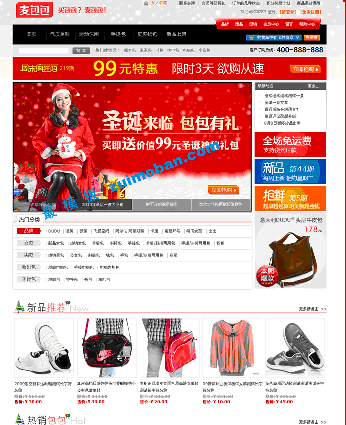 仿麦包包shopex模板
人气:427
仿麦包包shopex模板
人气:427
-
 ecshop仿bianli100便利商城模
人气:5637
ecshop仿bianli100便利商城模
人气:5637
-
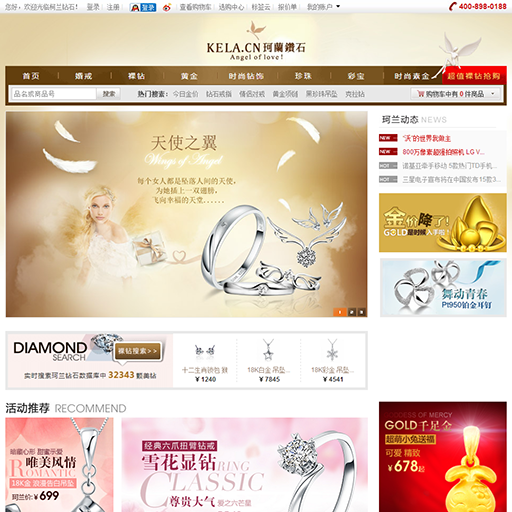 ecshop仿kela珂兰钻石整站模
人气:681
ecshop仿kela珂兰钻石整站模
人气:681
-