zencart主页产品模块有3个,分别是new products,featured products ,specials products。这3个模块增加产品之后都是随机显现的,改写一次变一次,正本这么的处理方式是为了主页显现的产品过于陈旧而设置,可是实践使用傍边萝卜青菜,各有所爱,需要纷歧。而大多数的人则喜爱把最终上载的产品排在最前,这么完成起来本来也很简单。下面是修改办法。
1,首页new products的修改
打开 includes/modules/你的模板目录/new_products.php 文件,找到
if ($new_products_query != '') $new_products = $db->ExecuteRandomMulti($new_products_query, MAX_DISPLAY_NEW_PRODUCTS);
将其修改为:
if ($new_products_query != '') $new_products = $db->Execute($new_products_query, MAX_DISPLAY_NEW_PRODUCTS);
继续查找
$new_products->MoveNextRandom();
修改为
$new_products->MoveNext();
2,首页featured products的修改
打开 includes/modules/你的模板目录/featured_products.php 找到
if ($featured_products_query != '') $featured_products = $db->ExecuteRandomMulti($featured_products_query, MAX_DISPLAY_NEW_PRODUCTS);
将其修改为:
if ($featured_products_query != '') $featured_products = $db->Execute($featured_products_query, MAX_DISPLAY_NEW_PRODUCTS);
继续查找:
$featured_products->MoveNextRandom();
修改为:
$featured_products->MoveNext();
3,首页specials修改
打开 includes/modules/你的模板目录/specials_index.php 找到
if ($specials_index_query != '') $specials_index = $db->ExecuteRandomMulti($specials_index_query, MAX_DISPLAY_NEW_PRODUCTS);
将其修改为:
if ($specials_index_query != '') $specials_index = $db->Execute($specials_index_query, MAX_DISPLAY_NEW_PRODUCTS);
继续查找:
$specials_index->MoveNextRandom();
修改为:
$specials_index->MoveNext();
上面修改完之后,这样就能把首页的3个模块固定住,只需最后一步就能将最新的排在最前面。
重点:依次在上面3个文件中搜索
p.products_status = 1 " . $display_limit;
分别将其修改为:
p.products_status = 1 ORDER BY pd.products_id DESC" ;
就完工了!
4,产品列表修改
打开后台 Configuration---Product Listing---Display Product Listing Default Sort Order 将其设为2d
然后打开文件 includes\index_filters\default_filter.php 搜索
$listing_sql .= " order by pd.products_name " . ($sort_order == 'd' ? 'desc' : '');
修改成
$listing_sql .= " order by p.products_date_added " . ($sort_order == 'd' ? 'desc' : '');
就可以按添加的时间排序。
注释:
d就是desc即倒叙,
a就是asc即正序,
数字的意思是你显示的顺序,比如你把Product Name设置为1了,
那么按名字倒叙就是1d 反之是1a
1,想要将分类的某个产品置顶 ?后台排序处填上2d,default_filter.php文件中将order by pd.products_name改为 order by p.products_sort_order就可以了。
2,想要将新进商品显示成自己固定的几个new_products.php 中 搜索 and p.products_id in (" . $list_of_products . ")"; 括号中改成(1,2,3)就可以了,里面放你固定产品的ID。
(责任编辑:最模板) |
zencart新品,推荐,特价及商品列表以最新商品排序
时间:2015-07-10 10:44来源:未知 作者:最模板 点击:次
zencart主页产品模块有3个,分别是new products,featured products ,specials products。这3个模块增加产品之后都是随机显现的,改写一次变一次,正本这么的处理方式是为了主页显现的产品过于
顶一下
(0)
0%
踩一下
(0)
0%
------分隔线----------------------------
- 热点内容
-
- 网上商店系统Zen Cart
ZenCart是真正的电子商务艺术,一个免费、界面友好,开放式源码...
- 找回ZenCart后台管理账号密码
ZenCart后台管理账号密码忘记怎么办?通常Zen cart网店管理密码忘...
- 设置zencart订单号
按zencart时间加随机数产生订单includesclassesorder.php: 1、把orders字段...
- 修改ZenCart商品页面上一个下一个
ZenCart产品详细页面有自带上一个下一个产品的链接,这样对于网...
- zencart设置产品始终免运费sql
zencart网站后台-Tools(工具)-Install SQL Patches(安装SQL脚本):...
- 网上商店系统Zen Cart
- 随机模板
-
-
 shopex仿爱情鸟模板
人气:425
shopex仿爱情鸟模板
人气:425
-
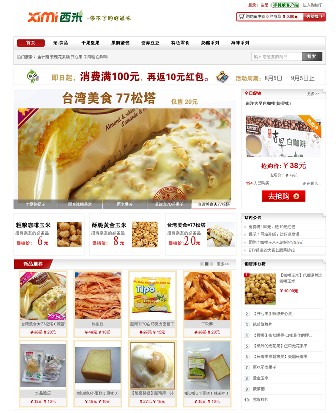 ecshop仿西米零食网模板
人气:1041
ecshop仿西米零食网模板
人气:1041
-
 ecshop仿bianli100便利商城模
人气:5637
ecshop仿bianli100便利商城模
人气:5637
-
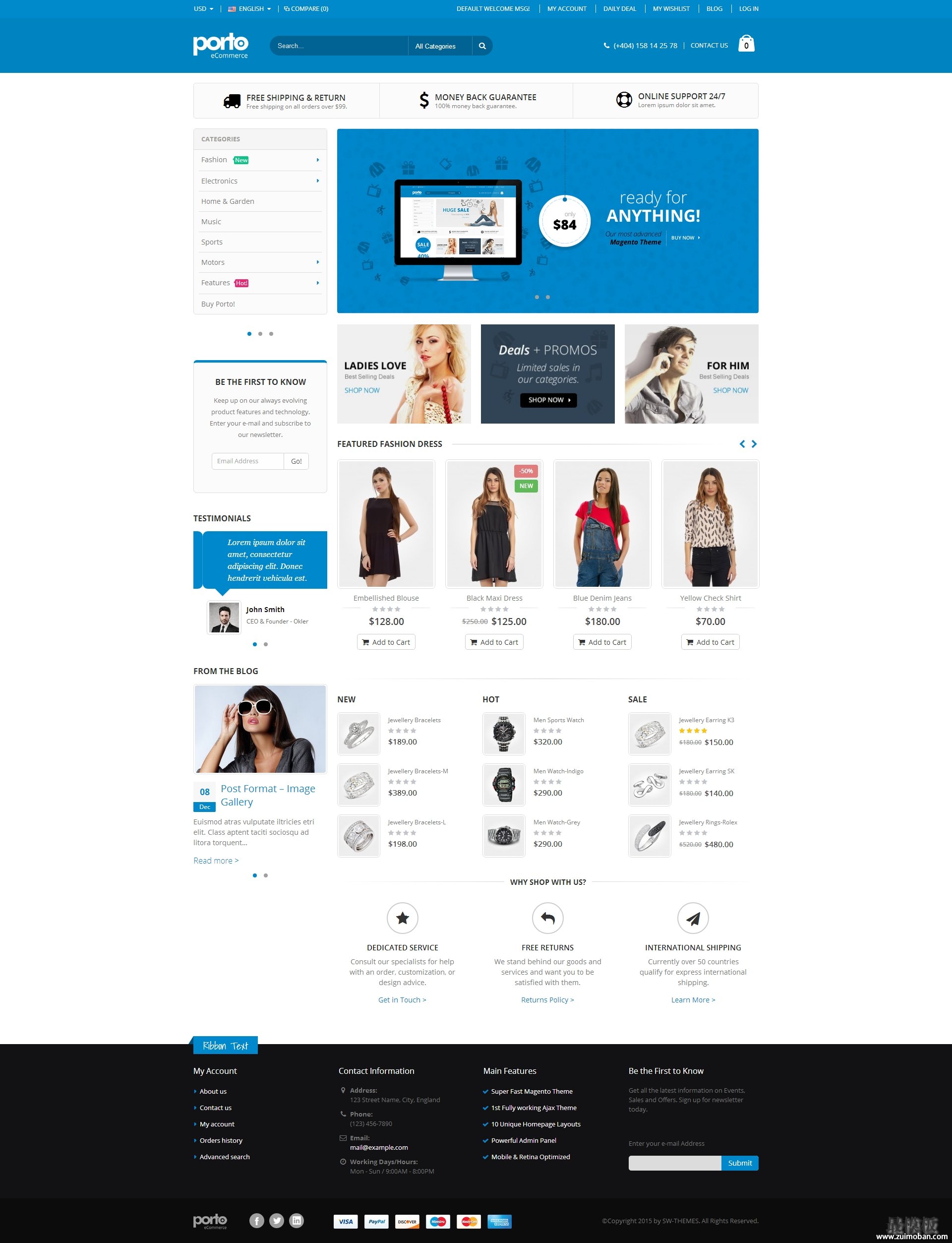 Porto时尚服饰英文商城ma
人气:530
Porto时尚服饰英文商城ma
人气:530
-
 玉器商城|ecshop玉器模板
人气:641
玉器商城|ecshop玉器模板
人气:641
-
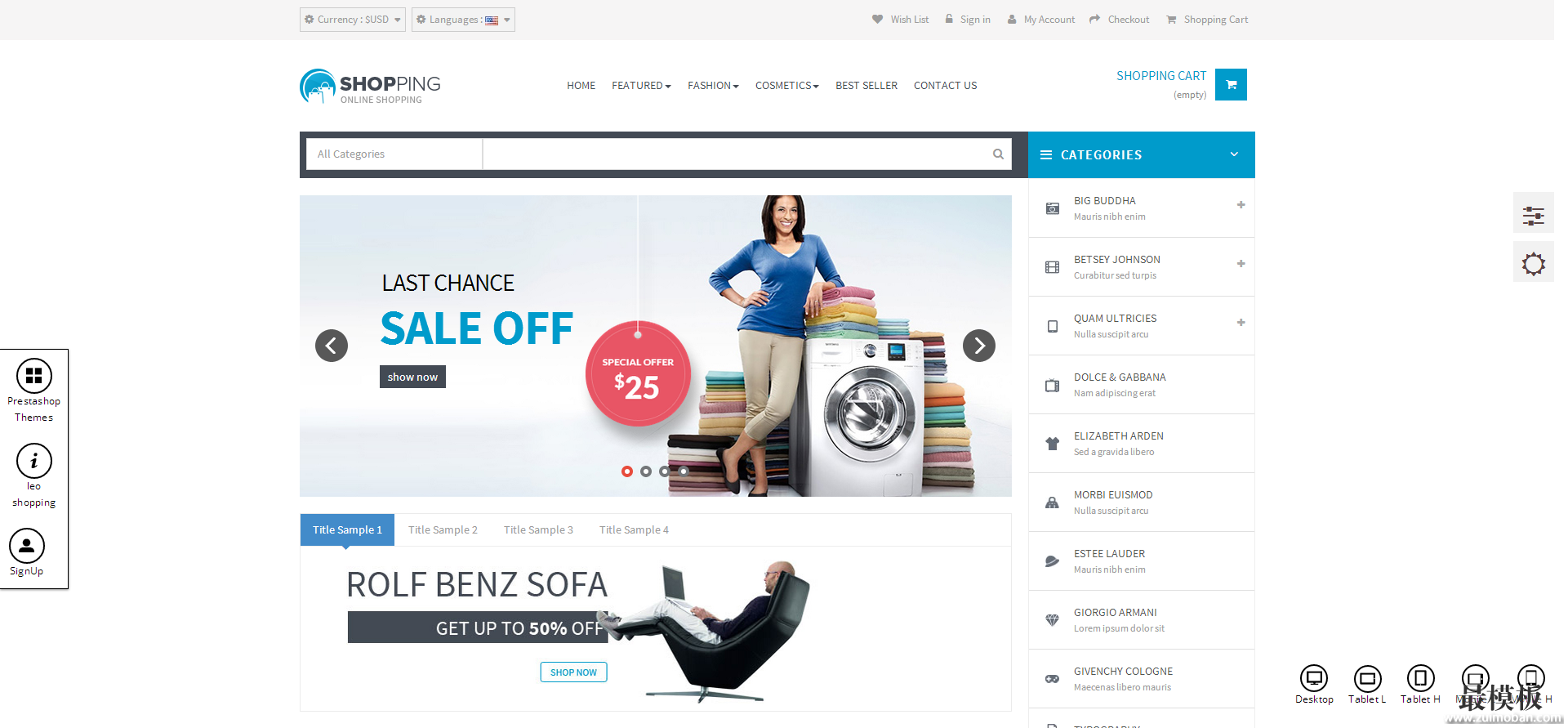 Leo Shopping英文时尚饰品母
人气:331
Leo Shopping英文时尚饰品母
人气:331
-
