有时候我们需要从Magento外部访问Magento系统。一种方式是使用PHP shell语言引导Magento。一个普通PHP开发者会在自己代码的底部创建一个引导文件来访问Magento根目录。如你猜测的一样,有两种引导Magento的方式,常用方式和Magento方式。在这篇文章中,我们将概述如何以Magento的方式创建PHP shell脚本来引导Magento。 对于初学者来说,这里是引导Magento的常规方法(Magento中index.php中使用的): require_once 'app/Mage.php'; Mage::app(); // Our own code goes here 虽然这种方法没有错误,但是和Magento方式相比有些不足。 The Magento way现在,让我们看看用Magento方式来实现。如果你访问Magento根目录下shell文件夹,你会发现一些"Magento方式的"shell语言。比如,你有index.php可以使用所选的索引来重建索引,或者compiler.php去控制Magento编译器功能状态。如果你看了PHP shell脚本,你会看到在abstract.php文件包含Mage_Shell_Abstract类和其所包含、扩展Mage_Shell_Abstract类。 有些人想知道这样比单纯请求Mage.php好在哪。特别是当你看到Mage_Shell_Abstract结构体后,发现做的同样的事情。 使用Magento方式的有点之一是Mage_Shell_Abstract类提供解析命令行参数。第二,Mage_Shell_Abstract结构体会调用Mage_Shell_Abstract::__applyPhpVariables() function函数来解析.htaccess文件并应用php设置到shell脚本。 执行过程很明显。我将粘贴出Magento PHP shell脚本的骨架类:
<?php
require_once 'abstract.php';
class Inchoo_Shell_Myscript extends Mage_Shell_Abstract
{
protected $_argname = array();
public function __construct() {
parent::__construct();
// Time limit to infinity
set_time_limit(0);
// Get command line argument named "argname"
// Accepts multiple values (comma separated)
if($this->getArg('argname')) {
$this->_argname = array_merge(
$this->_argname,
array_map(
'trim',
explode(',', $this->getArg('argname'))
)
);
}
}
// Shell script point of entry
public function run() {
}
// Usage instructions
public function usageHelp()
{
return << Argument description
help This help
USAGE;
}
}
// Instantiate
$shell = new Inchoo_Shell_Myscript();
// Initiate script
$shell->run();
(责任编辑:最模板) |
对Magento进行shell语言
时间:2017-01-22 14:43来源:未知 作者:最模板 点击:次
有时候我们需要从Magento外部访问Magento系统。一种方式是使用PHP shell语言引导Magento。一个普通PHP开发者会在自己代码的底部创建一个引导文件来访问Magento根目录。如你猜测的一样,有两
顶一下
(0)
0%
踩一下
(0)
0%
------分隔线----------------------------
- 热点内容
-
- 解决Magento网站搜索结果过多问题
Magento网站前台搜索机制比较奇葩的一点是搜索条件为Or而不是...
- Magento订单中操作Edit和Rorder的区别
magento订单中Edit和Rorder操作界面很相似,但是有区别 * Edit 将原订...
- 解决magento保存产品时耗时很长的问
以前我在更新magento产品属性值(拿price为例)的时候,通常会这样...
- Magento后台Invoice无法打印pdf
Magento后台Invoice无法打印pdf,配置环境是php 5.4+nginx 会出现下面的...
- magento的event机制
magento的event机制在使用起来,是一个很好的东西 在magento的各个...
- 解决Magento网站搜索结果过多问题
- 随机模板
-
-
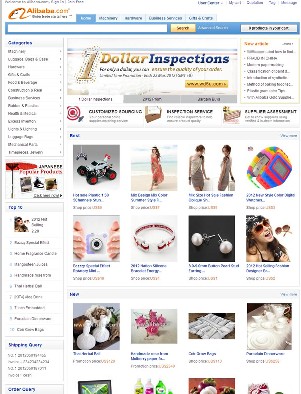 ecshop仿阿里巴巴Alibaba英文
人气:2563
ecshop仿阿里巴巴Alibaba英文
人气:2563
-
 ecshop多彩鞋子类综合商城
人气:443
ecshop多彩鞋子类综合商城
人气:443
-
 ecshop仿QQ商城综合模板
人气:1109
ecshop仿QQ商城综合模板
人气:1109
-
 英文绿色衣服外贸商城|
人气:929
英文绿色衣服外贸商城|
人气:929
-
 ecshop蓝色冰爽妆品模板
人气:611
ecshop蓝色冰爽妆品模板
人气:611
-
 家居用品商城系统|ecshop家
人气:898
家居用品商城系统|ecshop家
人气:898
-
