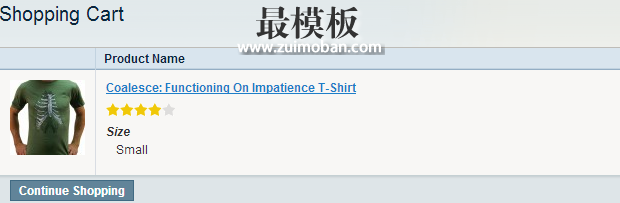产品评论功能是Magento众多优秀特征之一。用好评论可以增加客户对你的品牌的信任,由此能显著增加你产品的销量。 有时,你需要在评论页的其他页面展示评价星级。这正是我将要在这篇文章中写到的。 下面这段代码适用于已经读取的产品(或者你知道产品的ID)——比如在购物车中调用产品评价星级;
<?php
$_product = $_item->getProduct(); //get the product in cart
$storeId = Mage::app()->getStore()->getId();
$summaryData = Mage::getModel('review/review_summary')
->setStoreId($storeId)
->load($_product->getId());
if ($summaryData['rating_summary']):?>
<div class="ratings">
<div class="rating-box">
<div class="rating" style="width:<?php echo $summaryData['rating_summary'] ?>%"></div>
</div>
</div>
<?php endif; ?>
如果我们访问购物车页面,我们会看到客户评价过的产品都会展示评价星级。
在$summaryData对象中,我们可以获取到这个数组的键值如下: //Entity id of a summary review ["primary_id"] => string(3) "100" // //Product id ["entity_pk_value"] => string(3) "119" // //Entity type id: 1-Product; 2-Customer; 3-Category ["entity_type"] => string(1) "1" // //Qty of reviews ["reviews_count"] => string(1) "2" // //Summarized rating: the percentage which represents number of stars, each 20% step fills up one star ["rating_summary"] => string(2) "80" // //Store id ["store_id"] => string(1) "1" 记住展示评价星级的“Magento方式”是:创建一个block或者一个有接收product ID和store ID方法的helper,然后从视图文件中返回值。 然而,你也可以将这段代码放入视图文件中来快速地为你的产品获取星级。 注意,要在以上Html 标记(7-11行)之后输出星级的值,不然的话,星级将不会显示。 (责任编辑:最模板) |
在magento的其他页面显示产品的星级评价
时间:2017-01-04 13:55来源:未知 作者:最模板 点击:次
产品评论功能是Magento众多优秀特征之一。用好评论可以增加客户对你的品牌的信任,由此能显著增加你产品的销量。 有时,你需要在评论页的其他页面展示评价星级。这正是我将要在
顶一下
(0)
0%
踩一下
(0)
0%
------分隔线----------------------------
- 热点内容
-
- Magento忘记密码怎么办
如果你忘记 Magento 用户名和(或)密码无法登陆后台,并且forgot ...
- Magento多语言注意事项
Magento一般使用CSV文件方式翻译国际化词条 一般用法是代码中:...
- 产品批量导入magento后默认图片前台
找到magento文件,修改 app/code/core/Mage /Catalog/Model/目录下的Produc...
- magento paypal付完款后订单状态还是
magento的订单状态改变,是paypal的ipn机制起作用的。 magento出现已...
- 管理Magento账户面板的导航链接
本文中我将Magento演示如何管理用户账户面板里的导航链接:一种...
- Magento忘记密码怎么办
- 随机模板
-
-
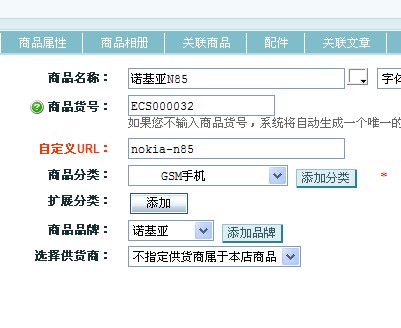 ecshop全站URL自定义插件,
人气:5768
ecshop全站URL自定义插件,
人气:5768
-
 ecshop网易保健品绿色商城
人气:417
ecshop网易保健品绿色商城
人气:417
-
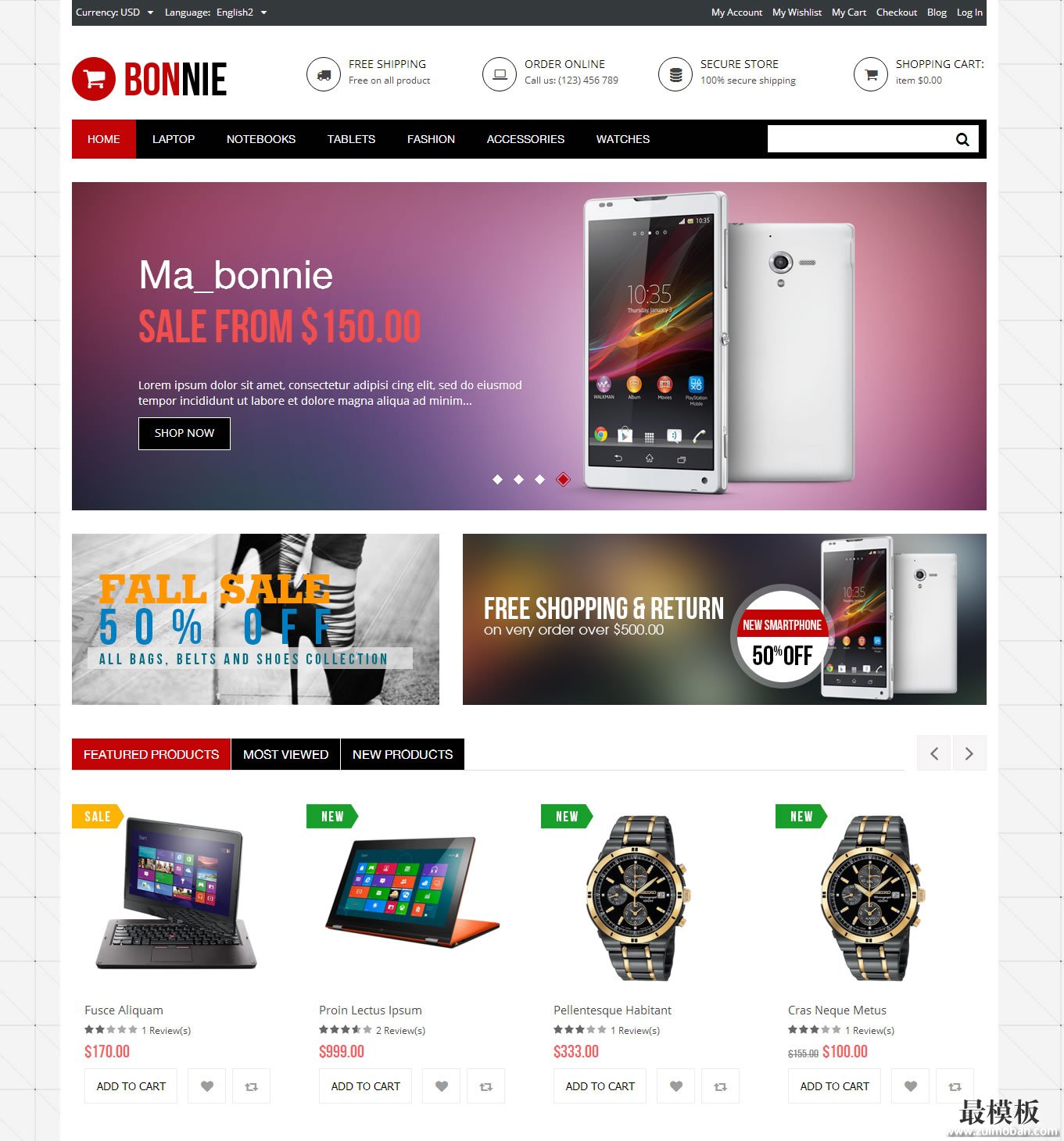 Magento时尚服饰Bonnie外贸模
人气:199
Magento时尚服饰Bonnie外贸模
人气:199
-
 ecshop仿15分生鲜农产品水果
人气:425
ecshop仿15分生鲜农产品水果
人气:425
-
 三色可换企业网站模板a
人气:575
三色可换企业网站模板a
人气:575
-
 Logancee多用途外贸服饰鞋包
人气:435
Logancee多用途外贸服饰鞋包
人气:435
-