织梦dedecms标签名称:pagelist
功能说明:表示分页页码列表
适用范围:仅列表模板 list_*.htm
基本语法:
{dede:pagelist listsize='5' listitem=''/}
参数说明:
listsize 表示 [1][2][3] 这些项的长度 x 2
listitem 表示页码样式,可以把下面的值叠加
index 首页
pre 上一页
pageno 页码
next 下一页
end 末页
option 下拉跳转框
例:{dede:pagelist listitem="info,index,end,pre,next,pageno" listsize="5"/}
在很多时候织梦dedecms 的分页列表并不是自己想要的样式,系统默认的解析样式是<li><a href=’http://’>数字</a></li> ,想要自己分页样式,只需修改列表页的{dede:pagelist /}标签。
找到include文件夹内的arc.listview.class.php文件,如果是动态的,ctrl+F查找function GetPageListDM。如果是静态的,ctrl+F查找function GetPageListST。
以下是GetPageListDM函数的部分代码:
if($totalpage<=1 && $this->TotalResult>0)
{
return “<li><span class=\”pageinfo\”>共 1 页/”.$this->TotalResult.” 条记录</span></li>\r\n”;
}
if($this->TotalResult == 0)
{
return “<li><span class=\”pageinfo\”>共 0 页/”.$this->TotalResult.” 条记录</span></li>\r\n”;
}
$maininfo = “<li><span class=\”pageinfo\”>共 <strong>{$totalpage}</strong> 页<strong>”.$this->TotalResult.”</strong>条
< /span></li>\r\n”;
去掉函数里面的<li>和</li>标签,改成自己想要的样式就好了。
内容页面的分页修改文件是include文件夹中:arc.archives.class.php
温馨提示:在修改源码的时候请先备份一份,一面修改程序错误不能还原!
(责任编辑:最模板) |
织梦分页列表样式的修改dedepagelist
时间:2017-04-06 12:36来源:未知 作者:最模板编辑 点击:次
织梦dedecms标签名称:pagelist 功能说明:表示分页页码列表 适用范围:仅列表模板 list_*.htm 基本语法: {dede:pagelist listsize=5 listitem=/} 参数说明: listsize 表示 [1][2][3] 这些项的长度 x 2 li
顶一下
(0)
0%
踩一下
(0)
0%
------分隔线----------------------------
- 热点内容
-
- 织梦DedeCMS站点robots文件写法全解析
织梦DedeCMS本身自带的robots.txt文件设置很简单,并不能完全满足...
- 织梦seo优化-自动添加关键词链接
织梦dedecms目前是非常流行的CMS。今天我分享一个给织梦关键词自...
- 织梦arclist标签调用全站栏目最新文
织梦arclist标签调用全站栏目最新文章热门文章的方法 。方法:...
- dedecms默认图片集模板去掉自动播放
织梦dedecms默认图片集模板去掉自动播放的方法 。 方法一:延长...
- dedecms后台管理员密码丢失SQL修改方
我们建网站时,使用织梦 dedecms程序做网站时,有时不小心将管...
- 织梦DedeCMS站点robots文件写法全解析
- 随机模板
-
-
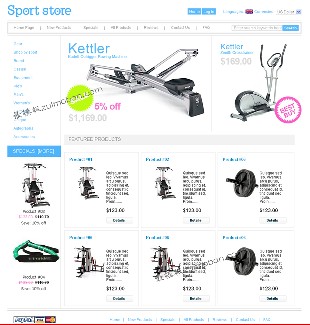 zencart体育用品或数码模板
人气:1359
zencart体育用品或数码模板
人气:1359
-
 深蓝色asp中英繁三语外贸
人气:506
深蓝色asp中英繁三语外贸
人气:506
-
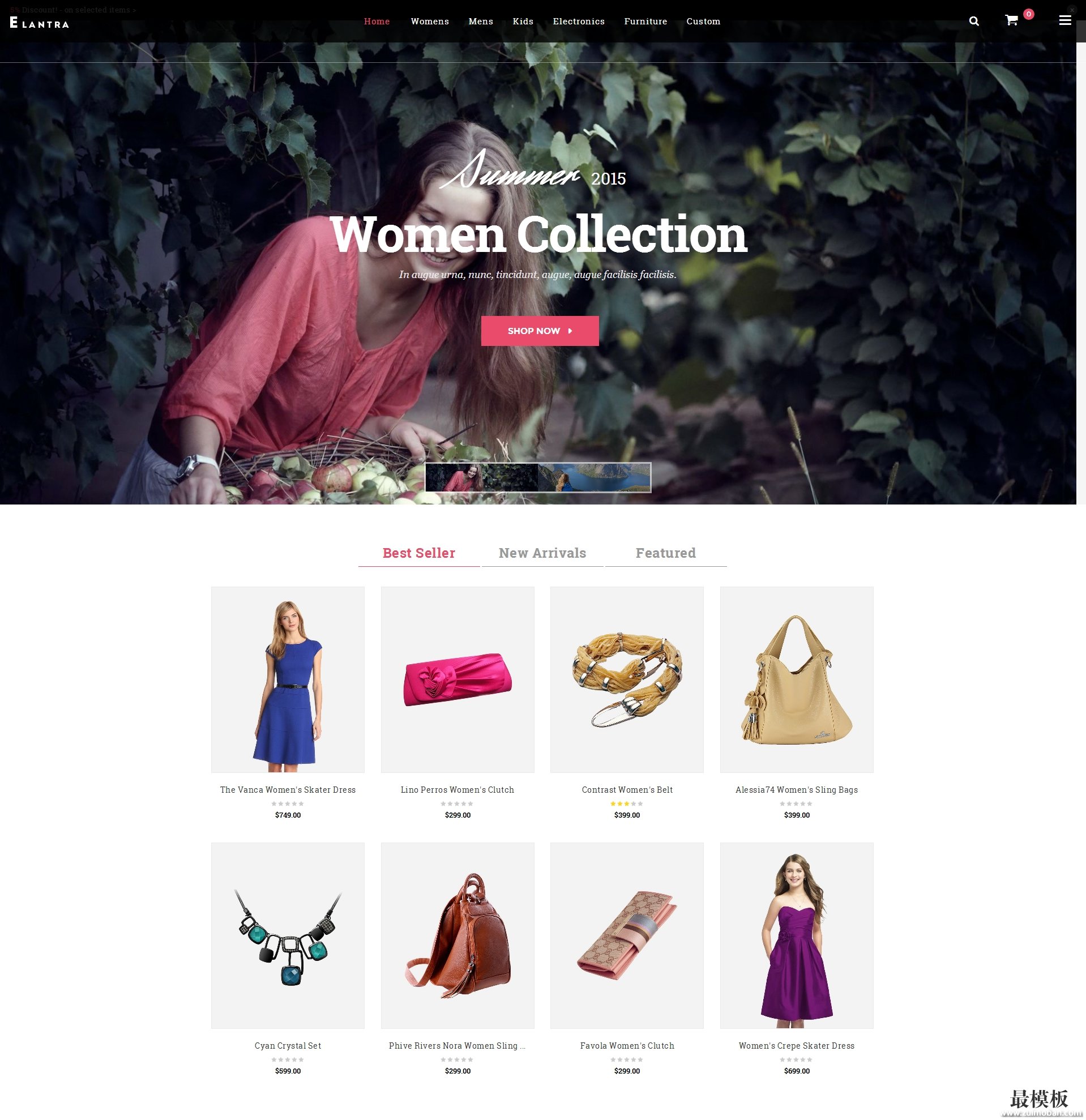 Elantra外贸时尚服饰Magent
人气:291
Elantra外贸时尚服饰Magent
人气:291
-
 ecshop仿唯棉模板
人气:996
ecshop仿唯棉模板
人气:996
-
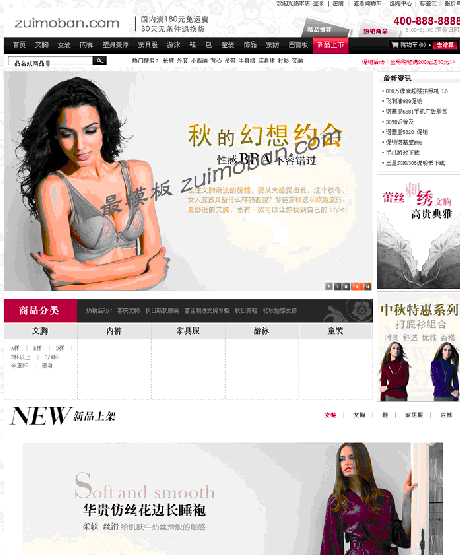 ecshop仿梦芭莎2010老版
人气:640
ecshop仿梦芭莎2010老版
人气:640
-
 仿taonpost代购网站系统整站
人气:902
仿taonpost代购网站系统整站
人气:902
-
