慢查询有什么用?
它能记录下所有执行超过long_query_time时间的SQL语句,帮你找到执行慢的SQL,方便我们对这些SQL进行优化。
测试用 MySQL 版本:Server version: 5.6.10-log Source distribution
未做任何慢日志设置时。
-
mysql> show variables like "%query%";
-
+
-
| Variable_name | Value |
-
+
-
| binlog_rows_query_log_events | OFF |
-
| ft_query_expansion_limit | 20 |
-
| have_query_cache | YES |
-
| long_query_time | 10.000000 |
-
| query_alloc_block_size | 8192 |
-
| query_cache_limit | 1048576 |
-
| query_cache_min_res_unit | 4096 |
-
| query_cache_size | 1048576 |
-
| query_cache_type | OFF |
-
| query_cache_wlock_invalidate | OFF |
-
| query_prealloc_size | 8192 |
-
| slow_query_log | OFF |
-
| slow_query_log_file | /usr/local/mysql/data/Betty-slow.log |
-
+
-
13 rows in set (0.01 sec)
-
-
mysql>
修改配置文件,开启 slow log 。
-
[root@Betty data]# vi /etc/my.cnf
-
-
# For advice on how to change settings please see
-
# http://dev.mysql.com/doc/refman/5.6/en/server-configuration-defaults.html
-
# *** DO NOT EDIT THIS FILE. It's a template which will be copied to the
-
# *** default location during install, and will be replaced if you
-
# *** upgrade to a newer version of MySQL.
-
-
[mysqld]
-
-
# Remove leading # and set to the amount of RAM for the most important data
-
# cache in MySQL. Start at 70% of total RAM for dedicated server, else 10%.
-
# innodb_buffer_pool_size = 128M
-
-
# Remove leading # to turn on a very important data integrity option: logging
-
# changes to the binary log between backups.
-
log_bin=mysql-bin
-
-
slow_query_log=on
-
slow_query_log_file=mysql-slow
-
long_query_time=2
-
-
# These are commonly set, remove the # and set as required.
-
# basedir = .....
-
# datadir = .....
-
# port = .....
-
# server_id = .....
-
# socket = .....
-
-
# Remove leading # to set options mainly useful for reporting servers.
-
# The server defaults are faster for transactions and fast SELECTs.
-
# Adjust sizes as needed, experiment to find the optimal values.
-
# join_buffer_size = 128M
-
# sort_buffer_size = 2M
-
# read_rnd_buffer_size = 2M
-
-
sql_mode=NO_ENGINE_SUBSTITUTION,STRICT_TRANS_TABLES
-
-
[mysql]
-
socket = /tmp/mysql.sock
重启 MySQL 。
-
[root@Betty data]# /etc/init.d/mysql restart
-
Shutting down MySQL.. [ OK ]
-
Starting MySQL. [ OK ]
-
[root@Betty data]#
查看 slow log 。
-
[root@Betty data]# ll mysql-slow
-
-rw-rw
重新查看系统变量值。
-
mysql>
-
mysql> show variables like "%query%";
-
+
-
| Variable_name | Value |
-
+
-
| binlog_rows_query_log_events | OFF |
-
| ft_query_expansion_limit | 20 |
-
| have_query_cache | YES |
-
| long_query_time | 2.000000 |
-
| query_alloc_block_size | 8192 |
-
| query_cache_limit | 1048576 |
-
| query_cache_min_res_unit | 4096 |
-
| query_cache_size | 1048576 |
-
| query_cache_type | OFF |
-
| query_cache_wlock_invalidate | OFF |
-
| query_prealloc_size | 8192 |
-
| slow_query_log | ON |
-
| slow_query_log_file | mysql-slow |
-
+
-
13 rows in set (0.00 sec)
-
-
mysql>
查看新生成的 slow log 的内容。
-
[root@Betty data]# cat mysql-slow
-
/usr/local/mysql/bin/mysqld, Version: 5.6.10-log (Source distribution). started with:
-
Tcp port: 0 Unix socket: (null)
-
Time Id Command Argument
-
[root@Betty data]#
测试 slow log 。
-
mysql>
-
mysql> select 1;
-
+
-
| 1 |
-
+
-
| 1 |
-
+
-
1 row in set (0.00 sec)
-
-
mysql>
-
mysql> select sleep(1);
-
+
-
| sleep(1) |
-
+
-
| 0 |
-
+
-
1 row in set (1.00 sec)
-
-
mysql>
-
mysql>
-
mysql> select sleep(3);
-
+
-
| sleep(3) |
-
+
-
| 0 |
-
+
-
1 row in set (3.00 sec)
-
-
mysql>
-
mysql> select sleep(4);
-
+
-
| sleep(4) |
-
+
-
| 0 |
-
+
-
1 row in set (4.01 sec)
-
-
mysql>
-
mysql>
-
mysql> select sleep(5);
-
+
-
| sleep(5) |
-
+
-
| 0 |
-
+
-
1 row in set (5.00 sec)
-
-
mysql> select sleep(2);
-
+
-
| sleep(2) |
-
+
-
| 0 |
-
+
-
1 row in set (2.01 sec)
-
-
mysql>
-
mysql> select sleep(1);
-
+
-
| sleep(1) |
-
+
-
| 0 |
-
+
-
1 row in set (1.00 sec)
-
-
mysql> select 2;
-
+
-
| 2 |
-
+
-
| 2 |
-
+
-
1 row in set (0.00 sec)
-
-
mysql>
-
(责任编辑:最模板) |
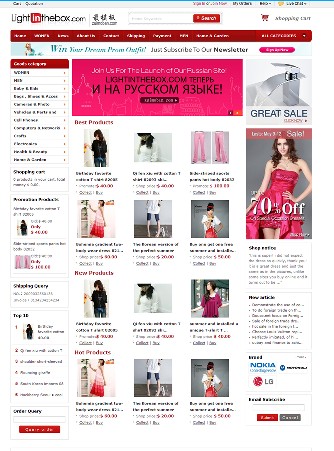 ecshop兰亭模板lightinthebox模
人气:2385
ecshop兰亭模板lightinthebox模
人气:2385
 ecshop仿LVMORE网2014模板
人气:1011
ecshop仿LVMORE网2014模板
人气:1011
 shopex仿妙乐乐母婴用品商
人气:1012
shopex仿妙乐乐母婴用品商
人气:1012
 红色魅力外贸英文ecshop模
人气:672
红色魅力外贸英文ecshop模
人气:672
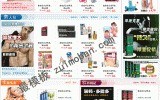 爱之谷成人模板|ECSHOP仿爱
人气:1019
爱之谷成人模板|ECSHOP仿爱
人气:1019
 shopex简约时尚综合模板
人气:291
shopex简约时尚综合模板
人气:291
