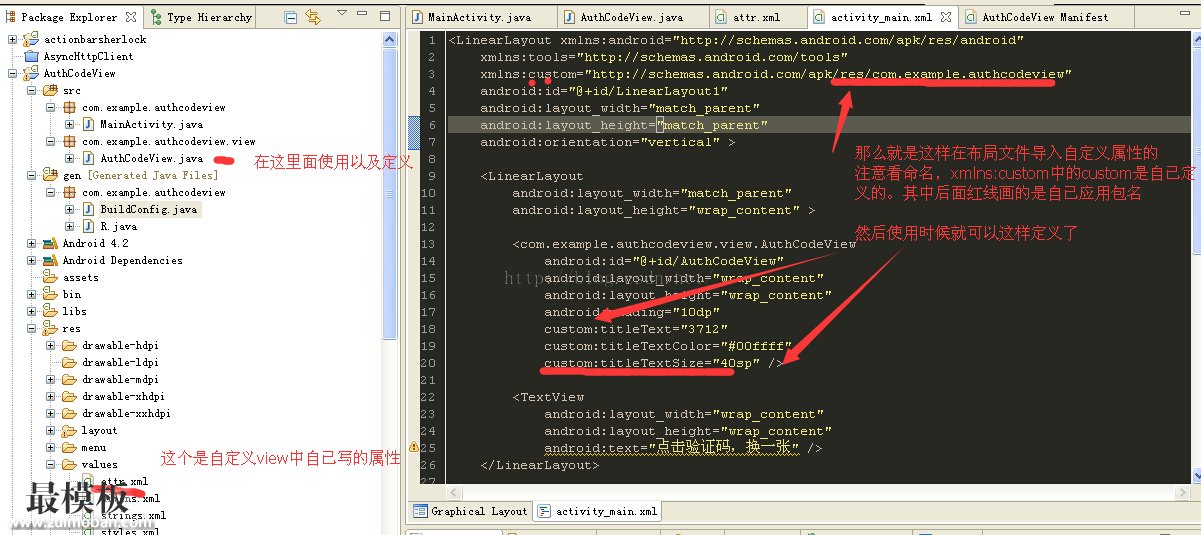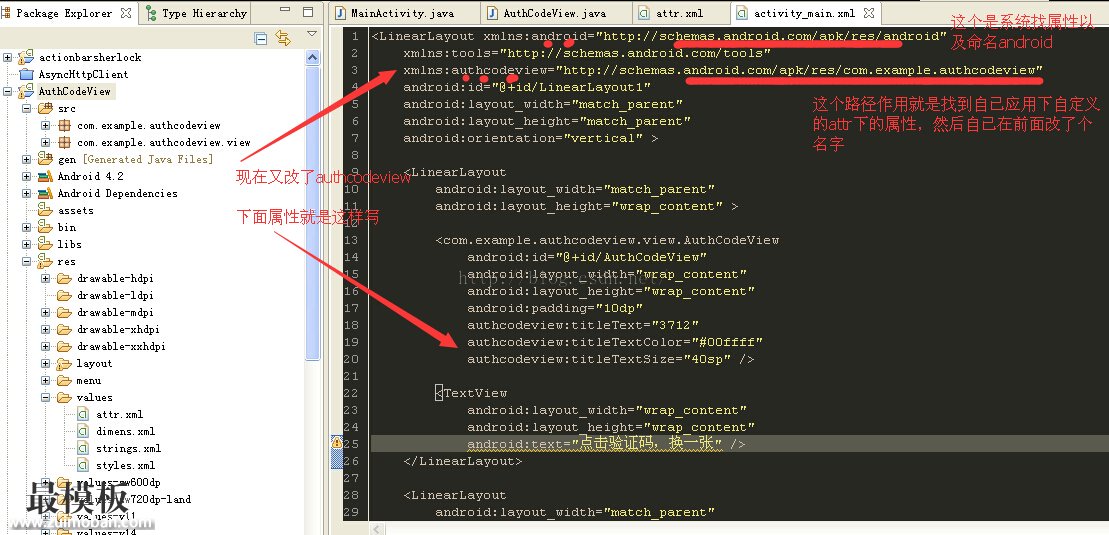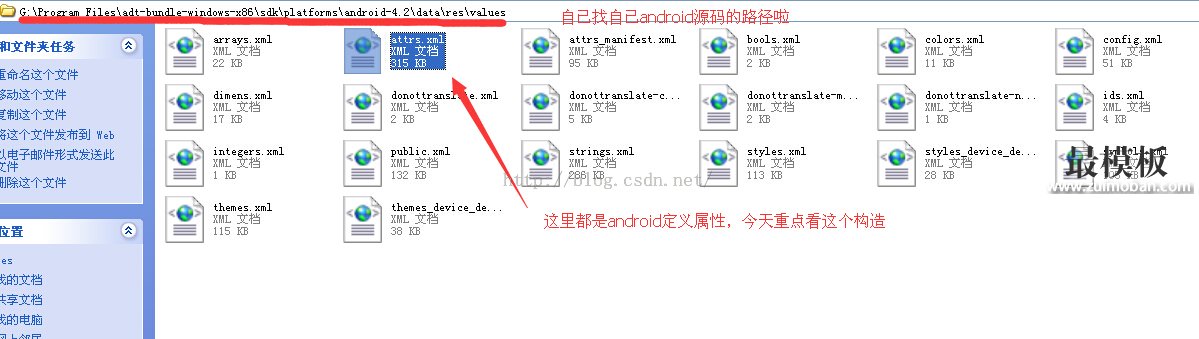android 自定义控件属性,学到了TypedArray以及attrs。讲一下流程吧,后续一篇还有应用。 1、attrs文件编写
<?xml version="1.0" encoding="utf-8"?>
<resources>
<attr name="titleText" format="string" />
<attr name="titleTextColor" format="color" />
<attr name="titleTextSize" format="dimension" />
<declare-styleable name="AuthCodeView">
<attr name="titleText" />
<attr name="titleTextColor" />
<attr name="titleTextSize" />
</declare-styleable>
</resources>
看到这上面的代码有三个属性,首先attr标签是定义名字以及属性。后面是一个declare-styleable组,这个组名字AuthCodeView,后面class中会用到。 2、在xml里面怎么引用以及使用,对比系统空间属性 先看两张图,就了解大半了,也理解大半了。 a、自定义属性的名字的引用
b、仔细看图上说明以及a跟b图的比较。你就知道属性名改变,以及怎么引用。
怕上面图片看不清,附上部分xml代码
<LinearLayout xmlns:android="http://schemas.android.com/apk/res/android"
xmlns:tools="http://schemas.android.com/tools"
xmlns:authcodeview="http://schemas.android.com/apk/res/com.example.authcodeview"
android:id="@+id/LinearLayout1"
android:layout_width="match_parent"
android:layout_height="match_parent"
android:orientation="vertical" >
<LinearLayout
android:layout_width="match_parent"
android:layout_height="wrap_content" >
<com.example.authcodeview.view.AuthCodeView
android:id="@+id/AuthCodeView"
android:layout_width="wrap_content"
android:layout_height="wrap_content"
android:padding="10dp"
authcodeview:titleText="3712"
authcodeview:titleTextColor="#00ffff"
authcodeview:titleTextSize="40sp" />
<TextView
android:layout_width="wrap_content"
android:layout_height="wrap_content"
android:text="点击验证码,换一张" />
</LinearLayout>
<LinearLayout
android:layout_width="match_parent"
android:layout_height="wrap_content" >
<TextView
android:layout_width="wrap_content"
android:layout_height="wrap_content"
android:text="输入验证码" />
<EditText
android:id="@+id/editText1"
android:layout_width="match_parent"
android:layout_height="wrap_content"
android:ems="10"
android:inputType="number" >
<requestFocus />
</EditText>
</LinearLayout>
<Button
android:id="@+id/button1"
android:layout_width="match_parent"
android:layout_height="wrap_content"
android:text="验证" />
</LinearLayout>
重点看头部layout中xmlns:android="http://schemas.android.com/apk/res/android"这是引用系统属性的作用。 然而 xmlns:authcodeview="http://schemas.android.com/apk/res/com.example.authcodeview"是引用自定义属性。 xmlns:+名称 = "http://schemas.android.com/apk/res/ + 应用的包名" 后面使用时候自定义属性就是这样啦
authcodeview:titleText="3712" 顺便附上系统arrs自定义的路径
3、在自定义控件中class怎么引用问题了 看一段代码先
/**
* 获得我自定义的样式属性
*
* @param context
* @param attrs
* @param defStyle
*/
public AuthCodeView(Context context, AttributeSet attrs, int defStyle)
{
super(context, attrs, defStyle);
/**
* 获得我们所定义的自定义样式属性
*/
TypedArray a = context.getTheme().obtainStyledAttributes(attrs, R.styleable.AuthCodeView, defStyle, 0);
//获取在attr文件下,名字为AuthCodeView的declare-styleable属性有几个
int n = a.getIndexCount();
for (int i = 0; i < n; i++)
{
int attr = a.getIndex(i);
switch (attr)
{
//这个属性可以不要,因为都是随机产生
case R.styleable.AuthCodeView_titleText:
mTitleText = a.getString(attr);
break;
case R.styleable.AuthCodeView_titleTextColor:
// 默认颜色设置为黑色
mTitleTextColor = a.getColor(attr, Color.BLACK);
break;
case R.styleable.AuthCodeView_titleTextSize:
// 默认设置为16sp,TypeValue也可以把sp转化为px
mTitleTextSize = a.getDimensionPixelSize(attr, (int) TypedValue.applyDimension(
TypedValue.COMPLEX_UNIT_SP, 16, getResources().getDisplayMetrics()));
break;
}
}
a.recycle();
}
这个TypedArray的作用就是资源的映射作用,写法是这样的。R.styleable.AuthCodeView这个是不是很熟悉。 还有R.styleable.AuthCodeView_titleText,后面就是名称加上下横线加上属性。 这样做就把自定义属性在xml设置值映射到class,怎么获取都很简单。 有空格看以去看看生成id的R文件。 这篇先到这里结束,还有这篇的续集,自定义属性控件,也是自定义view。随机验证码demo学习。 (责任编辑:最模板) |
android自定义控件属性TypedArray及attrs
时间:2016-01-20 23:58来源:未知 作者:最模板 点击:次
android 自定义控件属性,学到了TypedArray以及attrs。讲一下流程吧,后续一篇还有应用。 1、attrs文件编写 ?xml version=1.0 encoding=utf-8?resources attr name=titleText format=string / attr name=titleTextColor f
顶一下
(0)
0%
踩一下
(0)
0%
------分隔线----------------------------
- 热点内容
-
- 如何使用AlertDialog和ProgressDialog
AlertDialog是一个带有确定取消按钮的系统弹窗,因为是系统控件...
- Android Bottom Sheet详解
最近android更新了support library, 版本到了23.2, 从官方blog中我们还是...
- Android主题切换方案总结
做了两年多Android应用开发了,期间也实现过好几种主题切换的方...
- Android中viewPager的一两点使用
viewPager是谷歌官方提供的一种方便实现页面滑动效果的控件,可...
- android自定义控件属性TypedArray及at
android 自定义控件属性,学到了TypedArray以及attrs。讲一下流程吧...
- 如何使用AlertDialog和ProgressDialog
- 随机模板
-
-
 ecshop成人用品大气模板
人气:1087
ecshop成人用品大气模板
人气:1087
-
 ecshop仿缤购网上商城
人气:1023
ecshop仿缤购网上商城
人气:1023
-
 ecshop服装批发模板
人气:1389
ecshop服装批发模板
人气:1389
-
 仿2011麦包包shopex模板
人气:810
仿2011麦包包shopex模板
人气:810
-
 dedecms中英双语蓝简企业网
人气:676
dedecms中英双语蓝简企业网
人气:676
-
 ecshop紫色化妆品模板
人气:664
ecshop紫色化妆品模板
人气:664
-