| 网上各种Calendar、DatePicker令人眼花缭乱,但是成熟度相差很大,有的没有本地化、有的响应速度慢。 由于Magento默认基于Prototype,所以我们选择范围主要限制在protoype上建立的日历控件,感觉免费的prototype日历控件并不多好找。 如果进入Magento后台,大家会看到有很多地方使用了calendar控件:  Magento选择的这个Calendar比较完善,使用的是开源项目:http://www.dynarch.com/projects/calendar/ 前台如果想使用它需要载入如下js和css
然后载入本地化js,Magento对其进行了封装,为一个html文件,将后台使用的模板文件复制一份到前台模板目录(calendar.phtml)
这样代码中就可以使用它了
仔细看上面的代码是如何将image和input对象绑定的。 (责任编辑:最模板) |
在Magento前端页面使用日历控件
时间:2016-10-13 23:11来源:未知 作者:最模板 点击:次
网上各种Calendar、DatePicker令人眼花缭乱,但是成熟度相差很大,有的没有本地化、有的响应速度慢。 由于Magento默认基于Prototype,所以我们选择范围主要限制在protoype上建立的日历控件,
顶一下
(0)
0%
踩一下
(0)
0%
------分隔线----------------------------
- 热点内容
-
- 如何将自定义选项卡添加到 Magent
如何将自定义选项卡添加到 Magento 产品页面?产品页都是您的存...
- magento模板(主题)制作准备
1.下载安装最新版的magento(带演示数据) 2.下一个中文的包(我...
- magento2安装出现Your PHP version is . T
下载了最新的magento2.1.3安装到第一步出现报错: PHP Version Check...
- 添加magento支付宝国际卡
magento 后台产品页面自定义tab 一:app/code/local/More/Customtabs/etc/c...
- Magento后台Invoice无法打印pdf
Magento后台Invoice无法打印pdf,配置环境是php 5.4+nginx 会出现下面的...
- 如何将自定义选项卡添加到 Magent
- 随机模板
-
-
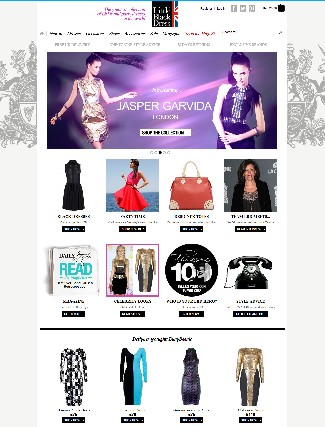 黑色小礼服英文外贸商城
人气:820
黑色小礼服英文外贸商城
人气:820
-
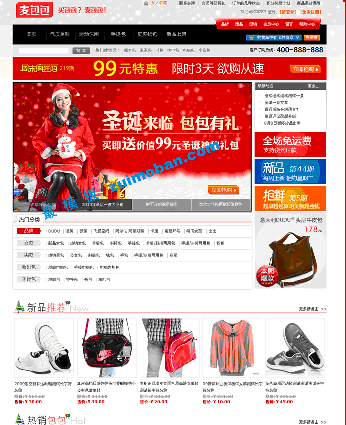 仿麦包包shopex模板
人气:427
仿麦包包shopex模板
人气:427
-
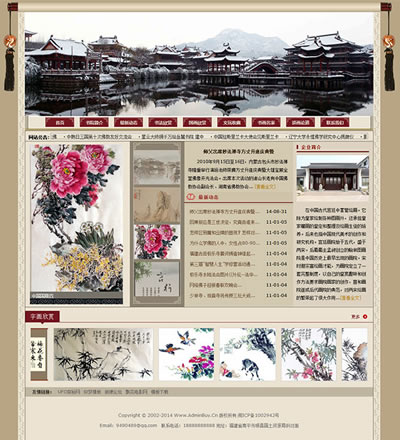 dedecms古典风格书院网站模
人气:938
dedecms古典风格书院网站模
人气:938
-
 ecshop仿妙乐乐母婴用品商
人气:665
ecshop仿妙乐乐母婴用品商
人气:665
-
 英文ecshop假发类外贸商城
人气:1570
英文ecshop假发类外贸商城
人气:1570
-
 ecshop仿2011最新走秀网
人气:1700
ecshop仿2011最新走秀网
人气:1700
-

