如何修改模板宽度? 提示:宽度属性有好几处,全部都需要修改 (责任编辑:最模板) |
zencart模板宽度修改的注意事项
时间:2010-11-21 10:06来源: 作者: 点击:次
如何修改模板宽度? 打开includes/templates/YOUR_TEMPLATE/css/stylesheet.css文件将宽度750px改为您需要的宽度。 将: .centershop { padding: 0px; margin: 0px auto; position: relative; text-align: left; width: 750px !impor
顶一下
(0)
0%
踩一下
(0)
0%
------分隔线----------------------------
- 上一篇:修改zencart模版的相关资料
- 下一篇:zencart如何设置不显示商品库存?
- 热点内容
-
- 自主识别的zen cart配置文件configur
如果你需要批量创建很多个zen cart网站?你是否是手动一个个安...
- zencart 新闻模块 新闻网址 News_Arti
zencart 新闻模块 新闻网址 News_Articles_Management url伪静态化处理 大...
- zencart新增categories分类表字段步骤
zencart新增分类字段步骤 1.categories表新增字段related_categories、r...
- zencart seo引擎及优化插件的下载
Zen cart是目前市面上最好的网店程序之一,但默认版本站内优化...
- 如何迁移ZenCart到另一台服务器
1. 在新主机上,创建新的MySQL数据库。记下用户名、密码、数据...
- 自主识别的zen cart配置文件configur
- 随机模板
-
-
 仿uubay服装ecshop模板
人气:387
仿uubay服装ecshop模板
人气:387
-
 ecshop仿聚美模板免费整站
人气:3737
ecshop仿聚美模板免费整站
人气:3737
-
 一号店模板|ecshop综合模板
人气:514
一号店模板|ecshop综合模板
人气:514
-
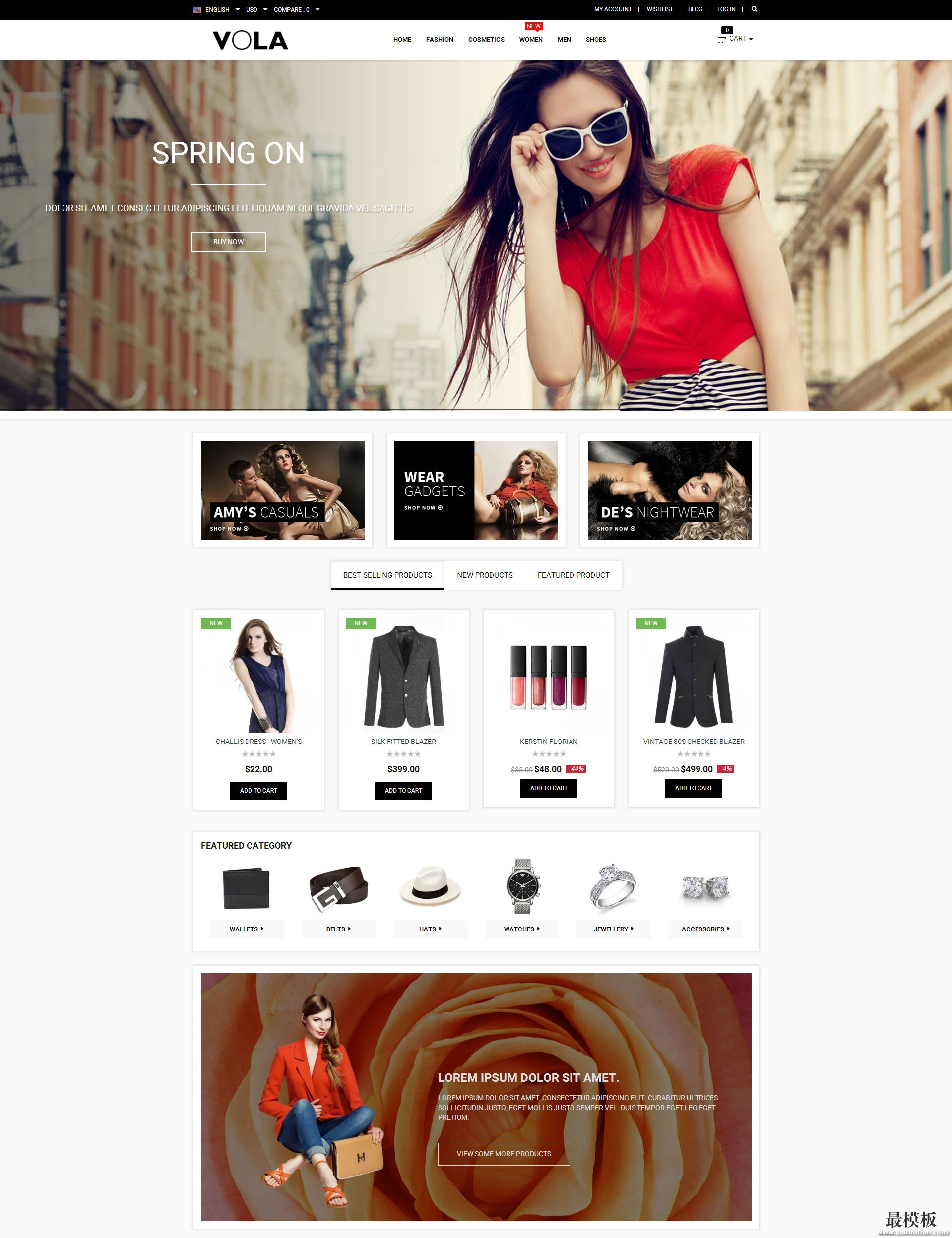 Vola英文外贸服装商城Mag
人气:382
Vola英文外贸服装商城Mag
人气:382
-
 凡客成品ecshop模板普通版
人气:652
凡客成品ecshop模板普通版
人气:652
-
 ecshop仿emoi家居用品商城
人气:979
ecshop仿emoi家居用品商城
人气:979
-
