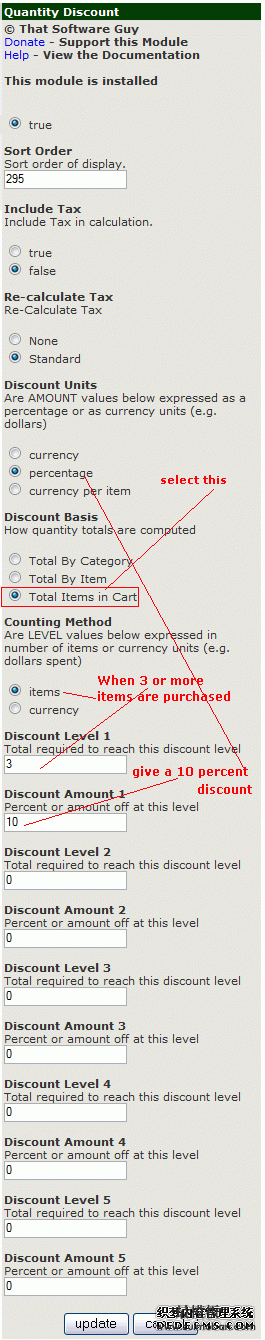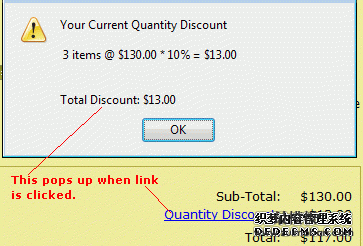在网上找到了这款插件,Quantity Discounts 可以根据顾客购买多少来打折,很不错。 假如顾客买了3个以上的产品,就给他10%折扣,设置如下: Turn On Quantity Discount 2. Click on Quantity Discount and click Install. 3. In the below picture, note how we entered “3” for the “Discount Level 1” and “10” for the “Discount Amount 1“.
4. Click Update button. 5. Now when customers order 3 or more items, they see…
To change or remove: |
Zen cart 根据数量打折插件
时间:2010-11-19 10:06来源: 作者: 点击:次
在网上找到了这款插件,Quantity Discounts 可以根据顾客购买多少来打折,很不错。 假如顾客买了3个以上的产品,就给他10%折扣,设置如下: Turn On Quantity Discount 1. In the Admin control panel,
顶一下
(0)
0%
踩一下
(0)
0%
------分隔线----------------------------
- 上一篇:zencart优化插件及站内优化详细教程
- 下一篇:zencart必备的五个插件
- 热点内容
-
- 延长zencart后台登陆不退出的修改方
使用过zencart版本的人都知道,后台登陆后,如果没有任何操作的...
- 如何迁移ZenCart到另一台服务器
1. 在新主机上,创建新的MySQL数据库。记下用户名、密码、数据...
- zencart打开/关闭日志文件
优秀的php开源程序很多都只带生成日志文件的功能,这类功能的...
- 定制修改ZenCart模板技巧
很多用户对zen cart做了自己的修改,非常好!但同时,一些用户修...
- 如何清除zen cart网站数据库中的所有
zen cart网站的在使用了一段时间后肯定会积累很多用户产生的数...
- 延长zencart后台登陆不退出的修改方
- 随机模板
-
-
 高档品网站模板仿LV商城
人气:928
高档品网站模板仿LV商城
人气:928
-
 ecshop仿衣服网模板
人气:568
ecshop仿衣服网模板
人气:568
-
 ecshop高仿中国零食网模板
人气:1559
ecshop高仿中国零食网模板
人气:1559
-
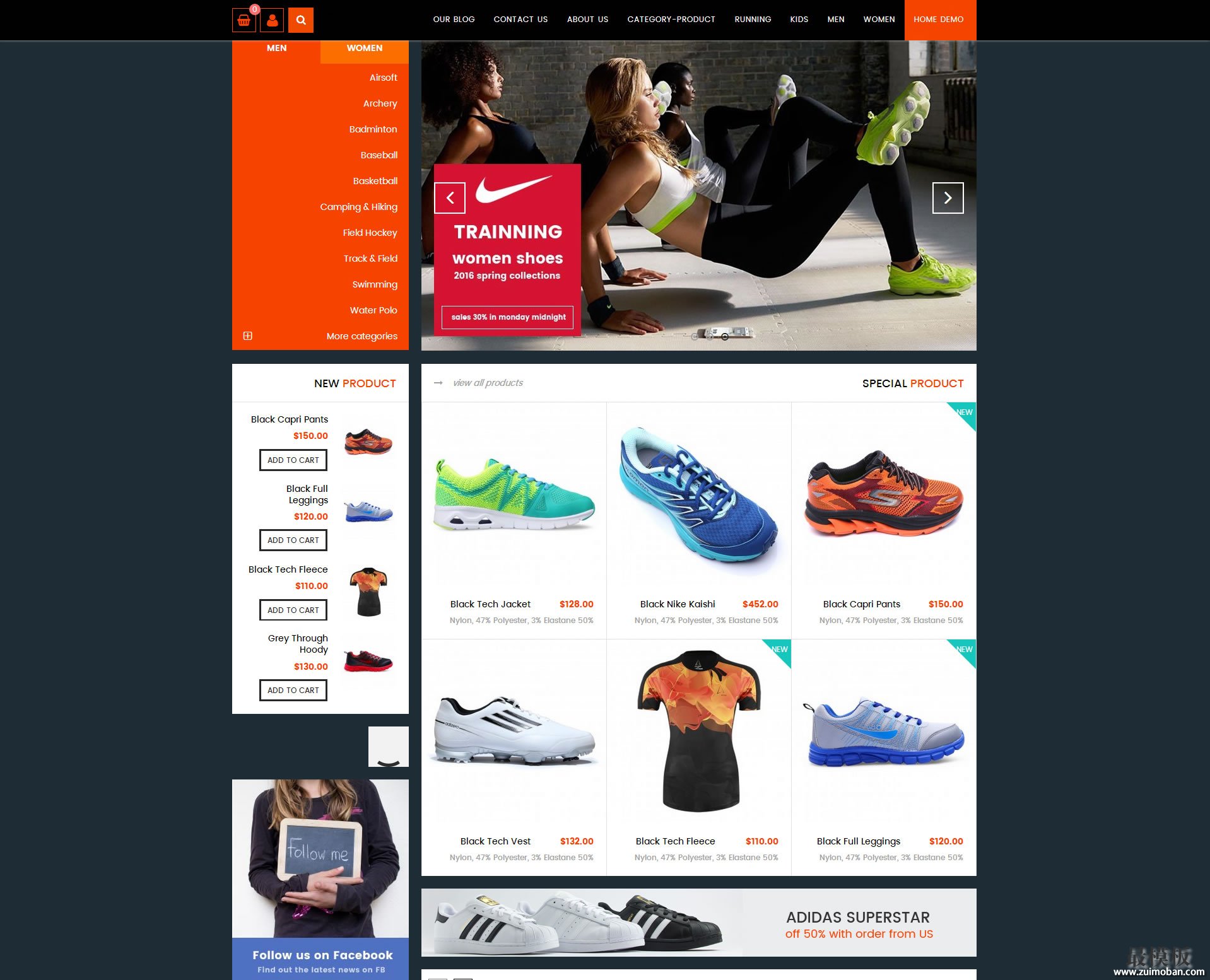 Fastest外贸多用途商城mag
人气:221
Fastest外贸多用途商城mag
人气:221
-
 ecshop抽奖插件免费送出
人气:5881
ecshop抽奖插件免费送出
人气:5881
-
 shopex绿色化妆品模板
人气:609
shopex绿色化妆品模板
人气:609
-