可以调用的文章内容: 调用文章标题:<?php the_title(); ?> 调用文章内容:<?php the_content(); ?> 调用文章摘要:<?php the_excerpt(); ?> 调用作者姓名:<?php the_author(); ?> 调用文章发布时间:<?php the_time(); ?> 调用作者的Gravatar头像:<?php echo get_avatar( get_the_author_email(), 36 ); ?> 调用文章内容可以写: <?php echo the_content();?> 但是这个wordpress会自动在段落上加上p,解决方法可以改为下面的写法 <?php $post=get_post(get_the_ID()); echo $post->post_content; ?>
post_author:(整数)文章作者的编号 post_date:(字符)文章发表的日期和时间(YYYY-MM-DD HH-MM-SS) post_date_gmt:(字符)文章发表的格林尼治标准时间(GMT) (YYYY-MM-DD HH-MM-SS) post_content:(字符)文章内容 post_title:(字符)文章标题 post_category:(整数)文章类别的编号。注意:该值在WordPress 2.1之后的版本总为0。定义文章的类别时可使用 get_the_category()函数。 post_excerpt:(字符)文章摘要 post_status:(字符)文章状态(publish|pending|draft|private|static|object|attachment|inherit|future) comment_status:(字符)评论状态(open|closed|registered_only) ping_status:(字符)pingback/trackback状态(open|closed) post_password:(字符)文章密码 post_name:(字符)文章的URL嵌套 to_ping:(字符)要引用的URL链接 pinged:(字符)引用过的链接 post_modified:(字符)文章最后修改时间(YYYY-MM-DD HH-MM-SS) post_modified_gmt:(字符)文章最后修改GMT时间(YYYY-MM-DD HH-MM-SS) post_parent:(整数)父级文章编号(供附件等) guid:(字符)文章的一个链接。注意:不能将GUID作为永久链接(虽然在2.5之前的版本中它的确被当作永久链接),也不能将它作为文章的可用链接。GUID是一种独有的标识符,只是目前恰巧成为文章的一个链接。 post_type:(字符)(日志 | 页面 | 附件) (责任编辑:最模板) |
Wordpress制作文章页面single.php
时间:2016-10-15 20:44来源:未知 作者:最模板 点击:次
可以调用的文章内容: 调用文章标题:?php the_title(); ? 调用文章内容:?php the_content(); ? 调用文章摘要:?php the_excerpt(); ? 调用作者姓名:?php the_author(); ? 调用文章发布时间:?php the_time
顶一下
(0)
0%
踩一下
(0)
0%
------分隔线----------------------------
- 热点内容
-
- 如何在wordpress中添加淘宝橱窗推广
我相信做淘客的朋友应该有很多吧。还有不少朋友也有自己的网...
- Wordpress禁用REST API、embeds功能的方法
Wordpress 4.4 最近更新了,目前WPCOM的主题兼容情况良好,不过在此...
- wordpress导航菜单设置在新窗口打开
进入wordpress后台-外观-菜单 然后选择链接选项卡,添加你想跳转...
- wordpress主题页、插件页无法重置升
常常被WordPress的一些莫名其妙的问题搞得晕头转向, 本地测试一...
- WordPress开启多站点模式
WordPress3.0版本以上都有一个非常棒的功能:多站点,开启这个功...
- 如何在wordpress中添加淘宝橱窗推广
- 随机模板
-
-
 ecshop仿m18麦考林2012版模板
人气:1009
ecshop仿m18麦考林2012版模板
人气:1009
-
 shopex麦包包模板|麦包包模
人气:476
shopex麦包包模板|麦包包模
人气:476
-
 ecshop免费模板之Superfly整站
人气:5360
ecshop免费模板之Superfly整站
人气:5360
-
 OLOMO欧莱诺ecshop模板
人气:734
OLOMO欧莱诺ecshop模板
人气:734
-
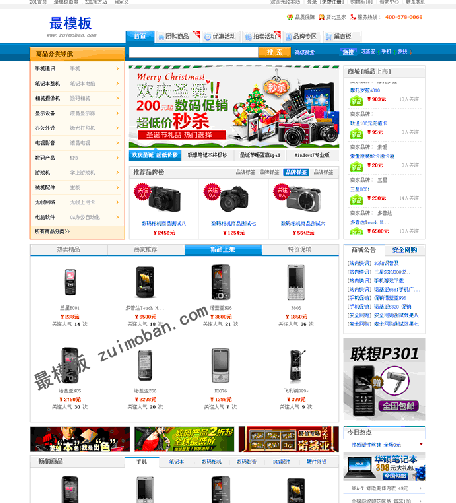 ecshop新仿中关村模板
人气:588
ecshop新仿中关村模板
人气:588
-
 ecshop仿凡客颜色选择功能
人气:762
ecshop仿凡客颜色选择功能
人气:762
-
