安装brew/usr/bin/ruby -e "$(curl -fsSL https://raw.githubusercontent.com/Homebrew/install/master/install)" 配置HOMEBREW_GITHUB_API_TOKEN 申请地址https://github.com/settings/tokens/newexport HOMEBREW_GITHUB_API_TOKEN="your key" brew常用命令 以PHP5.5为例brew update #更新brew可安装包,建议每次执行一下 brew search php55 #搜索php5.5 brew tap josegonzalez/php #安装扩展<gihhub_user/repo> brew tap #查看安装的扩展列表 brew install php55 #安装php5.5 brew remove php55 #卸载php5.5 brew upgrade php55 #升级php5.5 brew options php55 #查看php5.5安装选项 brew info php55 #查看php5.5相关信息 brew home php55 #访问php5.5官方网站 brew services list #查看系统通过 brew 安装的服务 brew services cleanup #清除已卸载无用的启动配置文件 brew services restart php55 #重启php-fpm 升级一下mac的vimbrew install ctags macvim --env-std --override-system-vim 安装mysqlbrew install mysql MySQL开机启动:ln -sfv /usr/local/opt/mysql/*.plist ~/Library/LaunchAgents launchctl load ~/Library/LaunchAgents/homebrew.mxcl.mysql.plist 安装完成之后开启MySQL安全机制:/usr/local/opt/mysql/bin/mysql_secure_installation 根据终端提示,输入root密码,然后依次确认一些安全选项。 我习惯本地的把root密码搞简单,所以设置完后进mysql改点东西,让密码安全验证的级别更低 mysql> SHOW VARIABLES LIKE 'validate_password%'; validate_password_number_count参数是密码中至少含有的数字个数,当密码策略是MEDIUM或以上时生效。 validate_password_special_char_count参数是密码中非英文数字等特殊字符的个数,当密码策略是MEDIUM或以上时生效。 validate_password_mixed_case_count参数是密码中英文字符大小写的个数,当密码策略是MEDIUM或以上时生效。 validate_password_length参数是密码的长度,这个参数由下面的公式生成 validate_password_number_count+ validate_password_special_char_count+ (2 * validate_password_mixed_case_count) validate_password_dictionary_file参数是指定密码验证的字典文件路径。 validate_password_policy这个参数可以设为0、1、2,分别代表从低到高的密码强度,此参数的默认值为1,如果想将密码强度改若,则更改此参数为0。 更改密码长度 mysql> set global validate_password_length=0; 安装php添加brew的PHP扩展库:brew update brew tap homebrew/dupes brew tap josegonzalez/homebrew-php 安装php及扩展brew install php70 brew install php70-memcached brew install php70-xdebug
PHP编译过程中如果遇到configure: error: Cannot find OpenSSL's 安装memcached时出了点小问题~~~ 提示缺少 zlib brew install zlib 查看位置 locate zlib.h 你可能找到的位置如下 /usr/local/Cellar/zlib/1.2.8/include/zlib.h 再安装memcached brew install --HEAD php70-memcached --with-zlib-dir=/usr/local/Cellar/zlib/1.2.8/include/zlib.h 然后查看php -v 报错Deprecated: PHP Startup: memcached.sess_lock_wait 因为php7弃用了一些函数 修改 vi /usr/local/etc/php/7.0/conf.d/ext-memcached.ini memcached.sess_lock_wait memcached.sess_lock_max_wait 被这个两个名字给取代了 memcached.sess_lock_wait_min memcached.sess_lock_wait_max 添加常用环境变量echo 'export PATH="$(brew --prefix php70)/bin:$PATH"' >> ~/.bash_profile #for php echo 'export PATH="$(brew --prefix php70)/sbin:$PATH"' >> ~/.bash_profile #for php-fpm echo 'export PATH="/usr/local/bin:/usr/local/sbib:$PATH"' >> ~/.bash_profile #for other brew install soft source ~/.bash_profile PHP-FPM开机启动:ln -sfv /usr/local/opt/php55/*.plist ~/Library/LaunchAgents launchctl load ~/Library/LaunchAgents/homebrew.mxcl.php55.plist 安装php composer brew install composer #检查一下情况 composer --version Composer version 1.0.0-alpha8 2014-01-06 18:39:59 安装Nginxbrew install nginx --with-http_geoip_module Nginx开机启动ln -sfv /usr/local/opt/nginx/*.plist ~/Library/LaunchAgents launchctl load ~/Library/LaunchAgents/homebrew.mxcl.nginx.plist Nginx监听80端口需要root权限执行,因此:sudo chown root:wheel /usr/local/Cellar/nginx/1.6.0_1/bin/nginx sudo chmod u+s /usr/local/Cellar/nginx/1.6.0_1/bin/nginx 配置nginx.conf创建需要用到的目录: sudo mkdir -p /var/www sudo chown :staff /var/www sudo chmod 775 /var/www 相关配置目录在 /usr/local/etc/nginx/ 设置nginx php-fpm配置文件
vim /usr/local/etc/nginx/conf.d/php-fpm
#proxy the php scripts to php-fpm
location ~ \.php$ {
try_files $uri = 404;
fastcgi_pass 127.0.0.1:9000;
fastcgi_index index.php;
fastcgi_intercept_errors on;
include fastcgi.conf;
}
来个虚拟站点玩玩
创建默认虚拟主机default
vim /usr/local/etc/nginx/sites-available/default输入:
server {
listen 80;
server_name www.lvtao.net;
root /var/www/;
access_log off;
location / {
index index.html index.htm index.php;
autoindex on;
include php-fpm;
}
}
ssl配置
server {
listen 443;
server_name www.lvtao.net;
root /var/www/;
access_log off;
ssl on;
ssl_certificate ssl/localhost.crt;
ssl_certificate_key ssl/localhost.key;
ssl_session_timeout 5m;
ssl_protocols SSLv2 SSLv3 TLSv1;
ssl_ciphers HIGH:!aNULL:!MD5;
ssl_prefer_server_ciphers on;
location / {
include php-fpm;
}
}
创建ssl密钥mkdir -p /usr/local/etc/nginx/ssl openssl req -new -newkey rsa:4096 -days 365 -nodes -x509 -subj "/C=US/ST=State/L=Town/O=Office/CN=localhost" -keyout /usr/local/etc/nginx/ssl/localhost.key -out /usr/local/etc/nginx/ssl/localhost.crt 设置快捷服务控制命令vi ~/.bash_profile 添加如下: alias nginx.start='launchctl load -w ~/Library/LaunchAgents/homebrew.mxcl.nginx.plist' alias nginx.stop='launchctl unload -w ~/Library/LaunchAgents/homebrew.mxcl.nginx.plist' alias nginx.restart='nginx.stop && nginx.start' alias php-fpm.start="launchctl load -w ~/Library/LaunchAgents/homebrew.mxcl.php70.plist" alias php-fpm.stop="launchctl unload -w ~/Library/LaunchAgents/homebrew.mxcl.php70.plist" alias php-fpm.restart='php-fpm.stop && php-fpm.start' alias mysql.start="launchctl load -w ~/Library/LaunchAgents/homebrew.mxcl.mysql.plist" alias mysql.stop="launchctl unload -w ~/Library/LaunchAgents/homebrew.mxcl.mysql.plist" alias mysql.restart='mysql.stop && mysql.start' alias memcached.start="launchctl load -w ~/Library/LaunchAgents/homebrew.mxcl.memcached.plist" alias memcached.stop="launchctl unload -w ~/Library/LaunchAgents/homebrew.mxcl.memcached.plist" alias memcached.restart='memcached.stop && memcached.start' 使设置生效source ~/.bash_profile(责任编辑:最模板) |
MAC下安装php7+mysql5.7+memcached+nginx等环境
时间:2016-06-12 13:29来源:未知 作者:最模板 点击:次
安装brew /usr/bin/ruby -e $(curl -fsSL https://raw.githubusercontent.com/Homebrew/install/master/install) 配置HOMEBREW_GITHUB_API_TOKEN 申请地址https://github.com/settings/tokens/new export HOMEBREW_GITHUB_API_TOKEN=your key brew常用
顶一下
(0)
0%
踩一下
(1)
100%
------分隔线----------------------------
- 上一篇:理解PHP内部函数的定义
- 下一篇:使用PHP库查找Mongo文档中的ID
- 热点内容
-
- linux中解析.htpasswd文件的PHP类
linux中解析.htpasswd文件的PHP类有需要的朋友可参考一下,介绍一个...
- php 检查email电子邮件函数
电子邮箱验证是我们开发应用中常用的,特别在表单提交时会有验...
- php测试性能代码
php测试性能代码 function microtime_float () { list ($usec, $sec) = explode(...
- PHP后门的隐藏技巧测试报告
最近很多朋友都在问我是否能把我那一句话木马隐藏到HTML或图片...
- php中static静态类与static 静态变量用
static是定义一个静态对象或静态变量,关于static 定义的变量或类...
- linux中解析.htpasswd文件的PHP类
- 随机模板
-
-
 ecshop仿一号店2013最新免费
人气:9180
ecshop仿一号店2013最新免费
人气:9180
-
 ecshop成人用品大气模板
人气:1087
ecshop成人用品大气模板
人气:1087
-
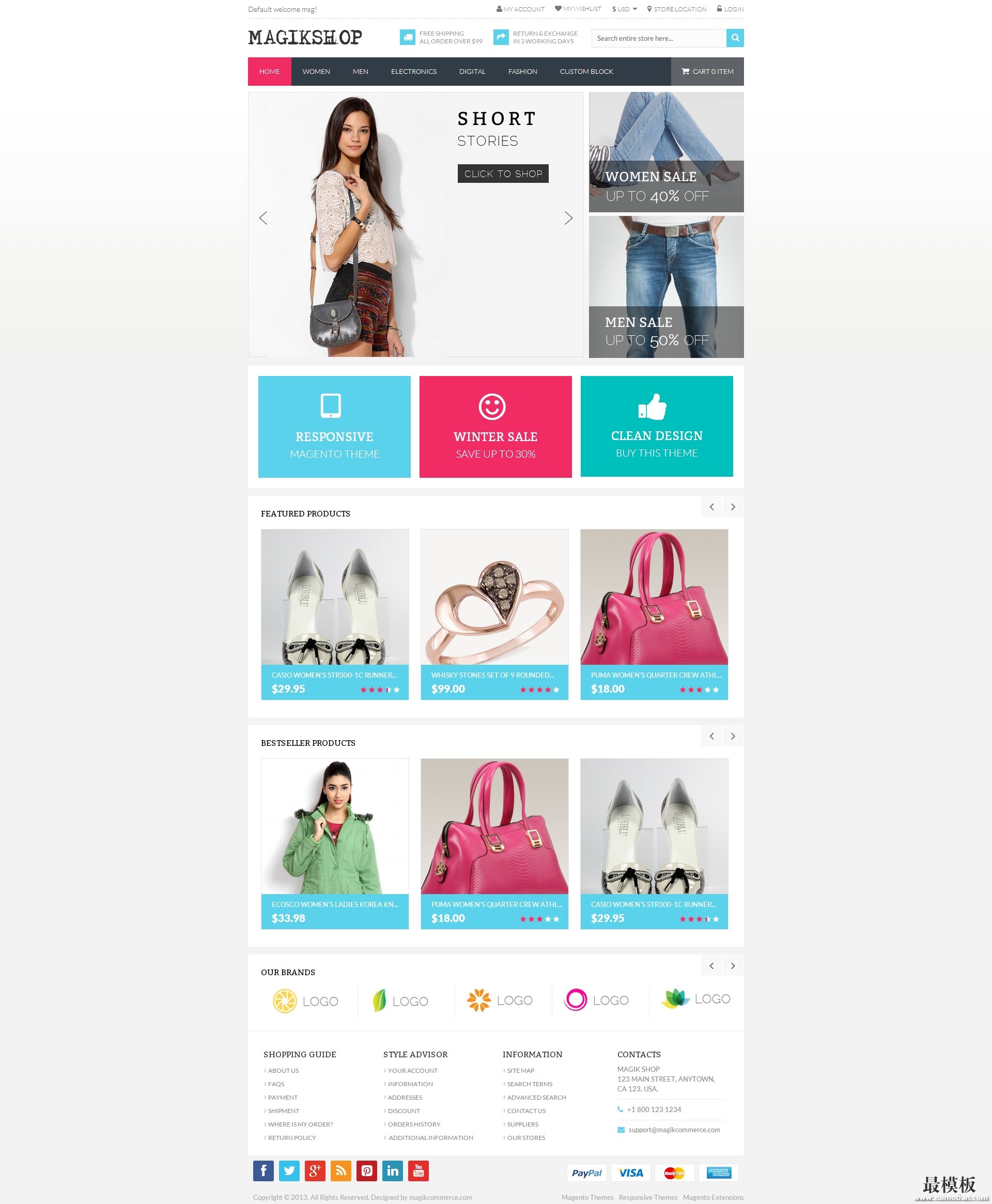 magento通用外贸商城主题模
人气:292
magento通用外贸商城主题模
人气:292
-
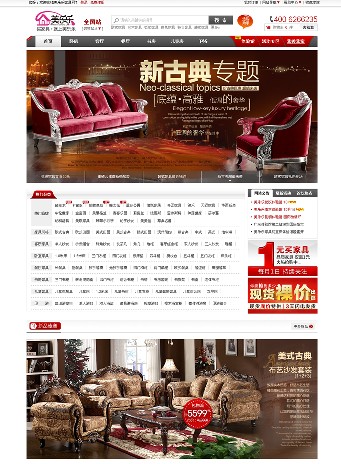 ecshop仿美乐乐家具商城模
人气:1726
ecshop仿美乐乐家具商城模
人气:1726
-
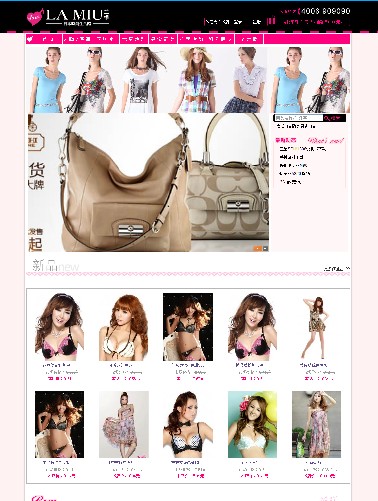 ecshop内衣模板兰缪2010版
人气:723
ecshop内衣模板兰缪2010版
人气:723
-
 男装网店商城|ecshop韩国
人气:773
男装网店商城|ecshop韩国
人气:773
-
