Ajax用户注册验证 本文章是一款完整的Ajax用户注册验证实例代码,利用了ajax php实现在用户输入完用户名了就验证这个用户名是否被注册了,然后给出正确的提示。
<html>
<head>
<meta http-equiv="content-type" content="text/html; charset=gbk">
<title>ajax用户注册验</title>
<link href="style.css" rel="stylesheet" type="text/css">
<script language="script" type="text/javascript" src="from_ck.js"></script>
</head>
<body>
<div id="reg">
<h1>ajax用户注册验证</h1>
<form name="formuser" onsubmit="return register();" action=user.php
method=post>
<br>
<table width="100%" align=center border=0>
<tbody>
<tr>
<td align=right width="15%"><strong>用户名:</strong></td>
<td width="57%"><input id="username" onblur="chkusername(this)"
name="username">
<span id="username_notice" >*</span></td>
</tr>
<tr>
<td align=right><strong>email:</strong></td>
<td><input id="email" onblur="checkemail(this)" name="email">
<span id=email_notice >*</span></td>
</tr>
<tr>
<td align=right><strong>密码:</strong></td>
<td><input id="password" onblur="check_password(this)"
onkeyup="checkintensity(this.value)" type="password" name="password">
<span
id=password_notice >*</span></td>
</tr>
<tr>
<td align=right><strong>密码强度:</strong></td>
<td><table cellspacing=0 cellpadding=1 width=145 border=0>
<tbody>
<tr align=middle>
<td id=pwd_lower width="33%">弱</td>
<td id=pwd_middle width="33%">中</td>
<td id=pwd_high width="33%">强</td>
</tr>
</tbody>
</table></td>
</tr>
<tr>
<td align=right><strong>确认密码:</strong></td>
<td><input id="conform_password" onblur="check_conform_password(this)"
type="password" name="confirm_password">
<span id=conform_password_notice >*</span></td>
</tr>
<tr>
<td align=right><strong>msn:</strong></td>
<td><input name=other[msn]> </td>
</tr>
<tr>
<td align=right><strong>qq:</strong></td>
<td><input name=other[qq]> </td>
</tr>
<tr>
<td align=right><strong>办公电话:</strong></td>
<td><input name=other[office_phone]> </td>
</tr>
<tr>
<td align=right><strong>家庭电话:</strong></td>
<td><input name=other[home_phone]> </td>
</tr>
<tr>
<td align=right><strong>手机:</strong></td>
<td><input name=other[mobile_phone]> </td>
</tr>
<tr>
<td> </td>
<td><label>
<input type="checkbox" checked value="1" name="agreement" onblur="check_agreement(this)">
<b>我已看过并接受《<a href="#">用户协议</a>》<span id=agreement_notice >*</span></b></label></td>
</tr>
<tr>
<td ><input type=hidden value=act_register name=act></td>
<td ><input type=submit value=确认注册 name="submit1" class="anniu" disabled></td>
</tr>
<tr>
<td colspan=2> </td>
</tr>
</tbody>
</table>
</form>
</div>
</body>
</html>
(责任编辑:最模板) |
Ajax用户注册验证
时间:2016-03-13 23:54来源: 作者: 点击:次
Ajax用户注册验证 本文章是一款完整的Ajax用户注册验证实例代码,利用了ajax php实现在用户输入完用户名了就验证这个用户名是否被注册了,然后给出正确的提示。 html head meta http-equiv
顶一下
(1)
25%
踩一下
(3)
75%
------分隔线----------------------------
- 上一篇:php判断用户是否登录
- 下一篇:PHP实现URL静态化
- 热点内容
-
- php ajax 无刷新翻页实现代码
下面只是一个测试,在实际应用中,可能这种方法会比较占系统资...
- PHP判断远程图片文件是否存在
在php中我们利用file_exists来判断本地的文件是否存在,那么如何用...
- phpMyAdmin简明安装教程
phpMyAdmin 就是一种 MySQL 数据库的管理工具,安装该工具后,即可...
- PHP关闭Notice错误提示
php中关闭notice错误的一些做法,但是不得不说的是在关掉错误提示...
- Parse Error: syntax error, unexpected $end错
也许是不熟悉的php的一些特性吧,不过写多了,也就慢慢适应将...
- php ajax 无刷新翻页实现代码
- 随机模板
-
-
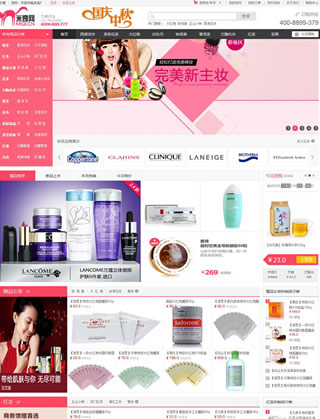 免费ecshop仿米奇网化妆品
人气:4400
免费ecshop仿米奇网化妆品
人气:4400
-
 ecshop仿乐到家手机商城模
人气:579
ecshop仿乐到家手机商城模
人气:579
-
 英文卖包包衣服商城|ecs
人气:5353
英文卖包包衣服商城|ecs
人气:5353
-
 ecshop仿天猫商城2016最新模
人气:1092
ecshop仿天猫商城2016最新模
人气:1092
-
 ecshop仿15分生鲜农产品水果
人气:425
ecshop仿15分生鲜农产品水果
人气:425
-
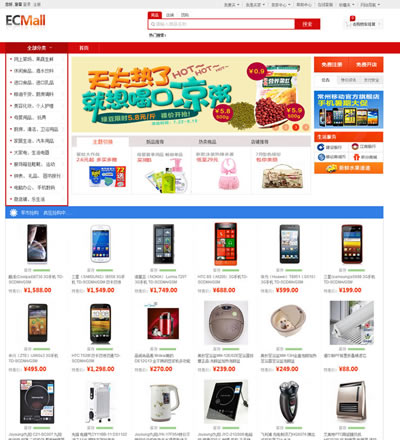 特价红色Ecmall综合多用户
人气:1430
特价红色Ecmall综合多用户
人气:1430
-
