我们会看到很多网站都可以实时的显示当时当地的天气,下面我来告诉你这种实时天气的做吧,利用google aip接口即可实现获取不同城市的天气并显示在自己网站上。
se.php,代码如下:
<?php
$city = $_GET['city'];
$data = createXml($city);
$xml = simplexml_load_string($data);
header("Content-type: text/xml");
echo $xml->asXML();
// 生成XML数据
function createXml($city)
{
// Google 天气API
$weather = simplexml_load_file("http://www.google.com/ig/api?weather={$city}");
if(isset($weather->weather->forecast_conditions))
{
$low = f2c($weather->weather->forecast_conditions->low['data']);
$high = f2c($weather->weather->forecast_conditions->high['data']);
return "<weather>n<city>{$city}</city>n<low>{$low}</low>n<high>{$high}</high></weather>n";
}
else
{
return "<weather>n</weather>n";
}
}
// 华氏度转摄氏度
function f2c($fahrenhite)
{
return floor(($fahrenhite - 32) / 1.8);
}
客户端 c.php,代码如下:
<html>
<head>
<meta http-equiv="Content-Type" content="text/html; charset=UTF-8">
<title>天气查询</title>
</head>
<body>
<form method="post" action="">
<select name="city">
<option value="0">请选择</option>
<option value="beijing">北京</option>
<option value="shanghai">上海</option>
<option value="guangzhou">广州</option>
<option value="wuhan">武汉</option>
</select>
<input type="submit" />
</form>
<?php
if(!emptyempty($_POST['city']))
{
$city = $_POST['city'];
$xml = simplexml_load_file("http://127.0.0.1/rest/se.php?city={$city}");
$html = "<p>City:{$xml->city}</p>n";
$html .= "<p>Low:{$xml->low}</p>n";
$html .= "<p>High:{$xml->high}</p>n";
echo $html;
}
?>
</body>
</html>
(责任编辑:最模板) |
php获取google当前天气实现程序
时间:2016-02-28 00:26来源: 作者: 点击:次
我们会看到很多网站都可以实时的显示当时当地的天气,下面我来告诉你这种实时天气的做吧,利用google aip接口即可实现获取不同城市的天气并显示在自己网站上。 se.php, 代码如下: ?php
顶一下
(0)
0%
踩一下
(0)
0%
------分隔线----------------------------
- 上一篇:PHP关闭Notice错误提示
- 下一篇:PHP中随机产生一组不重复的数字实现程序
- 热点内容
-
- PHP数据过滤函数与方法示例
1、php提交数据过滤的基本原则 1)提交变量进数据库时,我们必...
- 实现PHP限制用户登陆
PHP是如何识别用户是否登陆的。由于HTTP协议无状态性的特点,我...
- 设置php下载文件的超时时间
使用curl 可以使用curl自己实现一个curl_file_get_contents函数 //CURLO...
- PHP页面跳转代码几种方法
在php中要实现跳转有很多方法,最常规的跳转方法就是使用heade...
- iis和apache及PHP页面设置301重定向跳
本文将通过IIS、APACHE、ASP、PHP几种服务器端或页面程序端分别讲...
- PHP数据过滤函数与方法示例
- 随机模板
-
-
 ecshop仿烧包网模板|包包模
人气:597
ecshop仿烧包网模板|包包模
人气:597
-
 dedecms环保绿三喜企业网站
人气:409
dedecms环保绿三喜企业网站
人气:409
-
 ecshop仿易视眼镜网模板整
人气:766
ecshop仿易视眼镜网模板整
人气:766
-
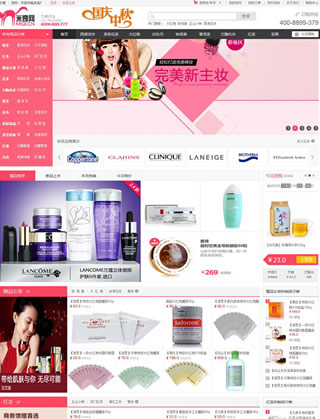 免费ecshop仿米奇网化妆品
人气:4400
免费ecshop仿米奇网化妆品
人气:4400
-
 仿2011麦包包shopex模板
人气:810
仿2011麦包包shopex模板
人气:810
-
 仿1元云购精品程序源码
人气:9557
仿1元云购精品程序源码
人气:9557
-
