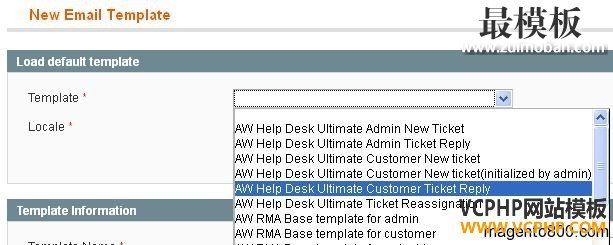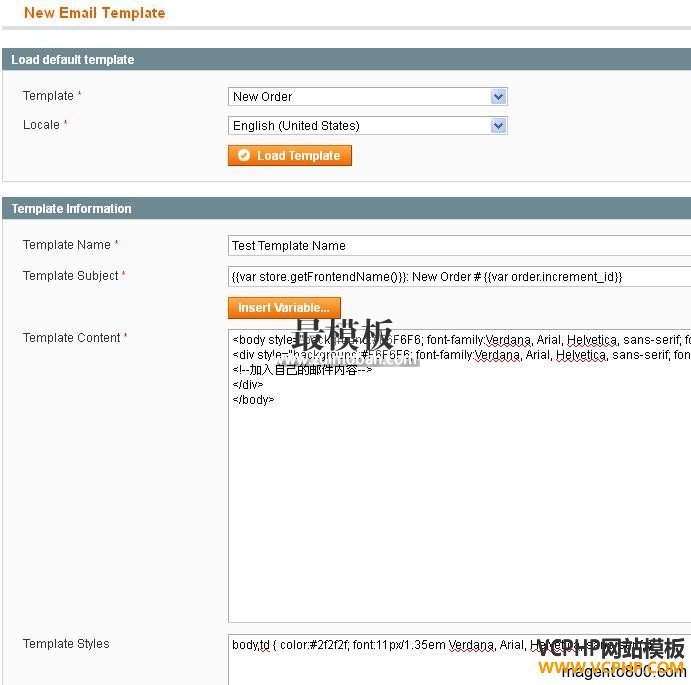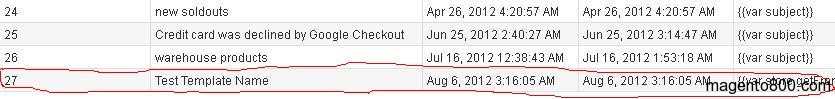1.登入后台system->Transactional Emails,单击右上角Add New Template,选择一个已存在的template,单击Load Template
2.修改Template Information的内容,包括Template Name ,Template Subject ,Template Content (可以在原有内容上修改,也可以重新清空写),Template Styles这几项内容。
3.修改完毕后,单击右上角Save Template
4.后台配置使用
<?xml version="1.0"?>
<?xml version="1.0" encoding="UTF-8"?>
<config>
<sections>
<customer translate="label" module="employee">
<groups>
<quote_email translate="label">
<label>Quote Emails</label>
<frontend_type>text</frontend_type>
<sort_order>5</sort_order>
<show_in_default>1</show_in_default>
<show_in_website>0</show_in_website>
<show_in_store>0</show_in_store>
<fields>
<exist_user_quote_template translate="label">
<label>Existing User Quote Email</label>
<frontend_type>select</frontend_type>
<source_model>adminhtml/system_config_source_email_template</source_model>
<sort_order>3</sort_order>
<show_in_default>1</show_in_default>
<show_in_website>1</show_in_website>
<show_in_store>1</show_in_store>
</exist_user_quote_template>
</fields>
</quote_email>
</groups>
</customer>
</sections>
</config>
(责任编辑:最模板) |
magento快速实现发送自定义邮件email模版
时间:2016-03-01 22:34来源: 作者: 点击:次
1.登入后台system-Transactional Emails,单击右上角Add New Template,选择一个已存在的template,单击Load Template 2.修改Template Information的内容,包括Template Name ,Template Subject ,Template Content (可以在原
顶一下
(0)
0%
踩一下
(0)
0%
------分隔线----------------------------
- 热点内容
-
- Magento去掉产品图片留白的方法
Magento有漂亮整洁的助手能输出你的产品照片。今天,我的一位同...
- 解决magento的Special Price不生效
一个magento客户设置了Special Price从即刻开始生效,但是前台没有...
- 安装php-apc为magento加速
1.首先安装php-apc sudo apt-get install php-pear php5-dev apache2-threaded-dev...
- Magento请求分发与控制器
Model-View-Controller (MVC) ,模型-视图-控制器,源于Smalltalk编程语言...
- magento创建表与更新
1、config.xml配置 [html] view plaincopy models home class Handheld_Home_Model ...
- Magento去掉产品图片留白的方法
- 随机模板
-
-
 dedecms网络公司sincer网站模
人气:490
dedecms网络公司sincer网站模
人气:490
-
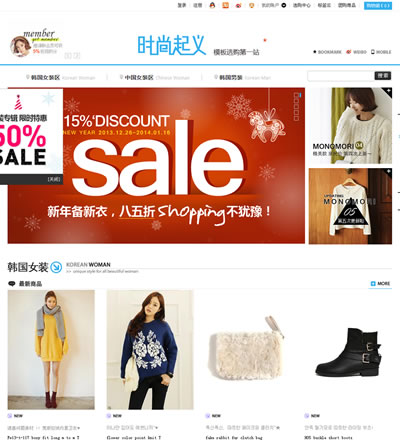 ecshop仿时尚起义2014模板带
人气:636
ecshop仿时尚起义2014模板带
人气:636
-
 ecshop仿中国鲜花礼品网模
人气:3641
ecshop仿中国鲜花礼品网模
人气:3641
-
 shopex红色综合批发商城
人气:642
shopex红色综合批发商城
人气:642
-
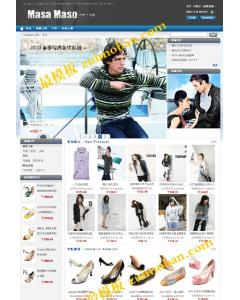 shopex玛索模板
人气:358
shopex玛索模板
人气:358
-
 ecshop英文国家地区表,ecs
人气:1266
ecshop英文国家地区表,ecs
人气:1266
-