在magento产品描述页显示最近浏览查过的商品。使用下面的代码如下:
找到catalog.xml 文件插入如下代码:
<block type="reports/product_viewed" name="reports.product.viewed" as="recently_viewed" template="reports/product_viewed.phtml">
<action method="setColumnCount">
<columns>4</columns>
</action>
<action method="setItemLimit">
<type>recently_viewed</type><limit>4</limit>
</action>
</block>
找模板目录文件app/design/frontend/YOUR_THEME/catalog/product/view.phtml 加入以下代码: <?php echo $this->getChildHtml('recently_viewed') ?> (责任编辑:最模板) |
在magento产品描述页显示最近浏览查过的商品
时间:2015-12-28 12:21来源:未知 作者:最模板 点击:次
在magento产品描述页显示最近浏览查过的商品。使用下面的代码如下: 找到catalog.xml 文件插入如下代码: block type=reports/product_viewed name=reports.product.viewed as=recently_viewed template=reports/produc
顶一下
(0)
0%
踩一下
(0)
0%
------分隔线----------------------------
- 上一篇:显示magento的二级子分类方法
- 下一篇:magento增加5秒后重定向页面
- 热点内容
-
- magento如何在CMS page中使用php code
通常我们创建Magento一个cms page之后,在后台可以借助magento自带的...
- Magento产品页显示库存数量
Magento系统默认产品页不会显示库存数量的,有些客户Magento模板...
- 如何在magento后台添加所见所得编辑
所见即所得的编辑器是一个工具,有助于方便地设置格式或编辑...
- Magento用paypal付款My Orders里面不显示
Magento客人用paypal付款,在前台登录账户后,my order里面查不到他...
- 如何更改从Magentoconnect的Magento主题
一旦您选择一种主题并打开其详细信息页,单击立即安装,选择...
- magento如何在CMS page中使用php code
- 随机模板
-
-
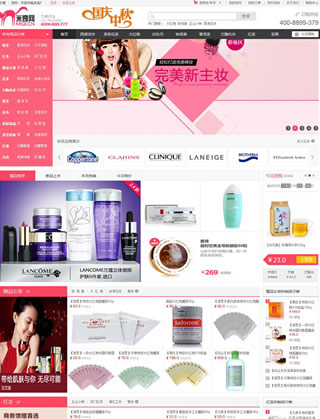 免费ecshop仿米奇网化妆品
人气:4400
免费ecshop仿米奇网化妆品
人气:4400
-
 电子数码工业化工用品程
人气:979
电子数码工业化工用品程
人气:979
-
 ecshop也买酒模板|ecshop酒业
人气:1383
ecshop也买酒模板|ecshop酒业
人气:1383
-
 一号店模板|ecshop综合模板
人气:514
一号店模板|ecshop综合模板
人气:514
-
 shopex家天下模板
人气:1661
shopex家天下模板
人气:1661
-
 织梦dede机械设备公司企业
人气:3257
织梦dede机械设备公司企业
人气:3257
-
