如何如何设置修改magento产品图片大小,最模板提供该magento教程 1.打开 app\design\frontend\default\你的模版\template\catalog\product\list.phtml
搜索 "resize" ,发现有两处,因为列表页有 List 和 Grid 两种显示方式,第一个resize一般是List列表显示中的产品图片,第二个resize一般是 Grid 列表显示中的产品图片。 2. resize(135, 135),就是设置产品图片尺寸的函数,以像素为单位的。width=”135” height=”135“就是css的设置。 例如,想改成150像素宽,200像素高。那么代码就改成$this->helper(‘catalog/image’)->init($_product, ‘small_image’)->resize(150, 200); ?>” width=”150” height=”200” |
如何设置修改magento产品图片大小
时间:2011-11-16 08:32来源:未知 作者:最模板 点击:次
如何如何设置修改magento产品图片大小,最模板提供该magento教程 1.打开 app\design\frontend\default\你的模版\template\catalog\product\list.phtml 搜索 resize ,发现有两处,因为列表页有 List 和 Grid 两种
顶一下
(2)
100%
踩一下
(0)
0%
------分隔线----------------------------
- 热点内容
-
- 如何在magento中使用composer的相关功
最近要在公司的magento项目中引用第三方库,用了composer来进行管...
- Magento系统模块加载流程过程
Magento系统模块加载流程过程...
- magento新闻订阅Newsletter使用详细介绍
新闻订阅(Newsletter) 无论在国内还是国外现在都是相当流行的...
- magento产品导入时需要注意的事项
magento产品导入时需要注意的事项, (1) 必须保证csv文件是utf-8编码...
- magento2.1访问出现500错误解决方法
magento2.1访问出现500错误,我们需要开启开发者模式,可以从cl...
- 如何在magento中使用composer的相关功
- 随机模板
-
-
 ecshop仿缤购网上商城
人气:1023
ecshop仿缤购网上商城
人气:1023
-
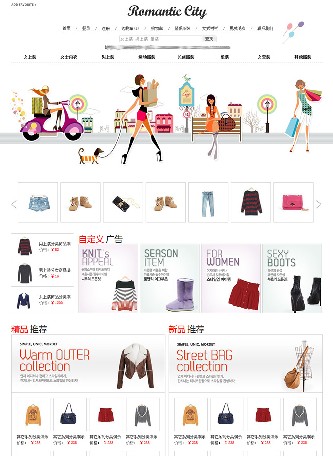 ecshop拉玛服饰模板程序源
人气:1070
ecshop拉玛服饰模板程序源
人气:1070
-
 ecshop仿乐到家手机商城模
人气:579
ecshop仿乐到家手机商城模
人气:579
-
 ecshop绿盒子模板|童装用品
人气:1488
ecshop绿盒子模板|童装用品
人气:1488
-
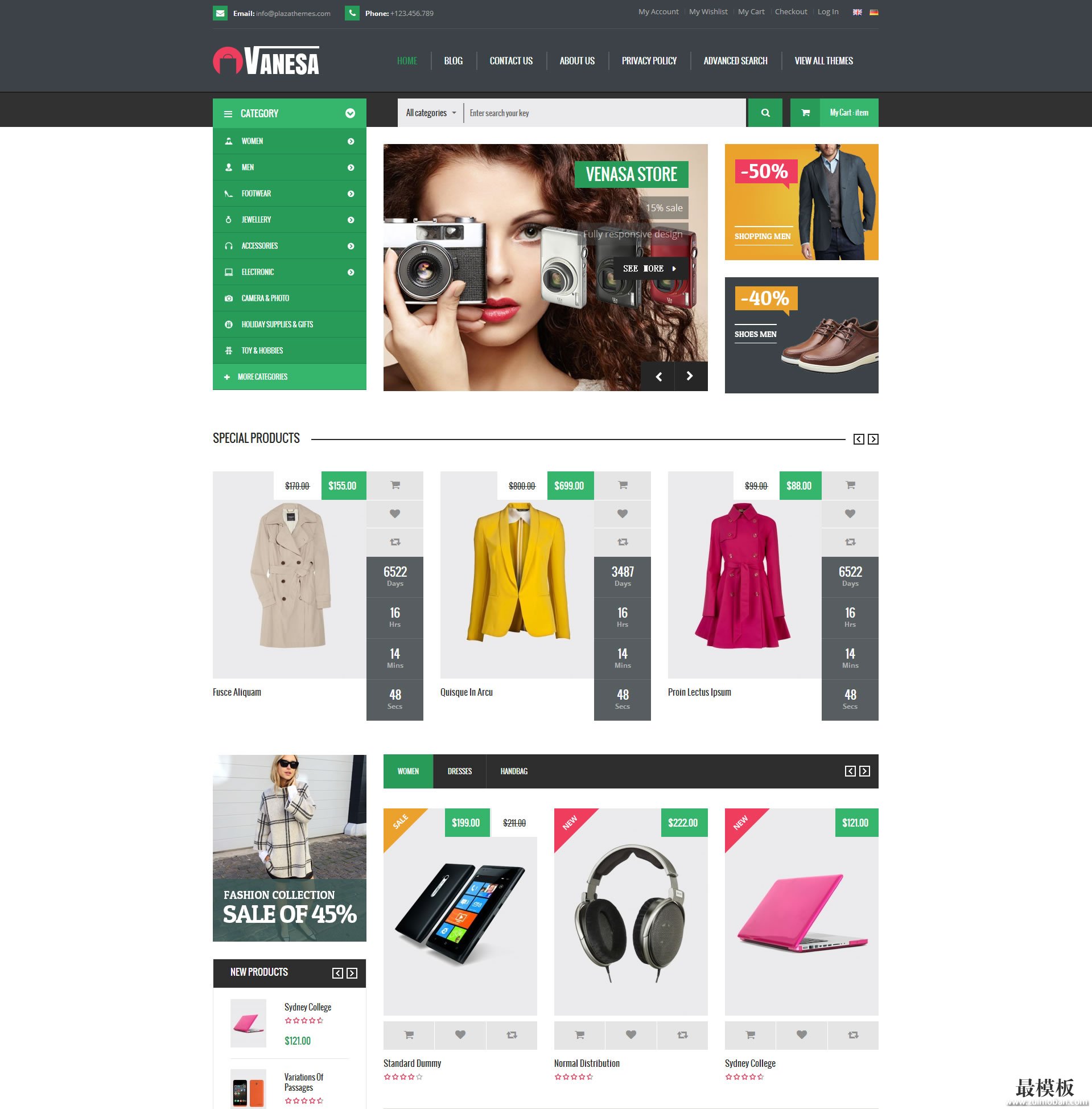 Vanesa 英文大型百货商城
人气:323
Vanesa 英文大型百货商城
人气:323
-
 shopex麦考林m18模板
人气:330
shopex麦考林m18模板
人气:330
-
