我们都知道Magento的网格很棒,是有效显示数据的不二选择。 我们的客户在选择Magento后有时(基本是经常)会有些特殊的需求。其中有人提出通过订单ID来过滤订单网格。 当你有大批订单要跟踪的时候就显得很有用了。一个一个筛选是个繁琐而又耗时的任务。 我要告诉你的诀窍可以处理几乎所有的网格,只要你知道它是如何做的。 首先,重写你的订单网格块(app\code\core\Mage\Adminhtml\Block\Sales\Order\Grid.php)——我想你知道怎么做。 在你的 _prepareColumns() 方法里,向数组里添加一个元素,如下:
protected function _prepareColumns()
{
$this->addColumn('real_order_id', array(
'header'=> Mage::helper('sales')->__('Order #'),
'width' => '250px',
'type' => 'text',
'index' => 'increment_id',
'filter_condition_callback' => array($this, 'spaceSeparatedFilter')//calling spaceSeparatedFilter method
));
....
}
在我们网格中一行被渲染时,渲染器被调用。通过cell被渲染成一个字段。过滤器回调,另一方面,调用整个列和集合作为字段。结果是,我们可以创建自己的方法,调用变量filter_condition_callback元素,向数据库执行自定义查询语句,获取我们网格中的输入框等等…… 这正是我们要做的…… 我们的过滤器回调将调用spaceSeparatedFilter()方法并把real_order_id列作为一个参数。让我们声明我们的方法(在Grid.php文件中):
protected function spaceSeparatedFilter($collection, $column)
{
if (!$value = $column->getFilter()->getValue()) {
return $this;
}
//if there was a space input
else if(preg_match('/\s+/', $value))
{
//explode by space, getting array of IDs
$val = explode(" ", $value);
//filter the collection, where collection index (order_id) is present in $val array
$this->getCollection()->addAttributeToFilter($column->getData('index'), array('in'=>$val));
}
else
{
//else use default grid filter functionality (like $value input)
$this->getCollection()->addAttributeToFilter($column->getData('index'), array('like' => '%'.$value.'%'));
}
return $this;
}
这两段代码可以让你通过多个订单ID来过滤订单,只要你用空间将他们分开。如果你没有进入一个空间,那么会按默认的工作。 你也可以使用网格的所有功能:排序,筛选,导出。没有任何问题。 (责任编辑:最模板) |
根据Magento多个ID筛选订单网格
时间:2017-01-06 13:31来源:未知 作者:最模板 点击:次
我们都知道Magento的网格很棒,是有效显示数据的不二选择。 我们的客户在选择Magento后有时(基本是经常)会有些特殊的需求。其中有人提出通过订单ID来过滤订单网格。 当你有大批订
顶一下
(0)
0%
踩一下
(0)
0%
------分隔线----------------------------
- 热点内容
-
- magento导出指定分类下面的所有产品
$products=Mage::getModel(catalog/category)-load($category_id) -getProductCollecti...
- Magento定义属性免运费的产品自动添
使用magento可以通过添加产品自定义属性为产品添加免运费属性,...
- 如何在magento产品分类页面调出来细
magento分类页面,如果想在下面加几个细节图,然后当鼠标放在上...
- 开发magento增加优惠劵以及规则的方
magento 后台有相应的优惠券等功能,如果我们需要自己开发该类...
- 如何重新安装Magento CE 2.1版本
如何重新安装Magento CE 2.1版本,只需要做以下删除文件即可 删除...
- magento导出指定分类下面的所有产品
- 随机模板
-
-
 ecshop仿易视眼镜网模板整
人气:766
ecshop仿易视眼镜网模板整
人气:766
-
 shopex衣服网服装模板
人气:430
shopex衣服网服装模板
人气:430
-
 ecshop精仿橡果国际2011整站
人气:1529
ecshop精仿橡果国际2011整站
人气:1529
-
 ecshop微信商城系统2016版
人气:1304
ecshop微信商城系统2016版
人气:1304
-
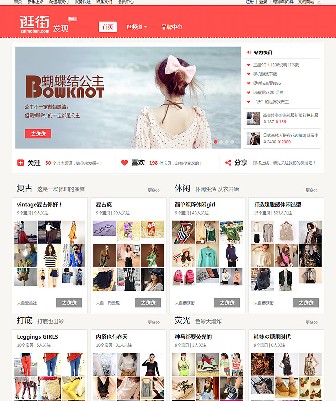 ecshop逛街模板程序源码
人气:1359
ecshop逛街模板程序源码
人气:1359
-
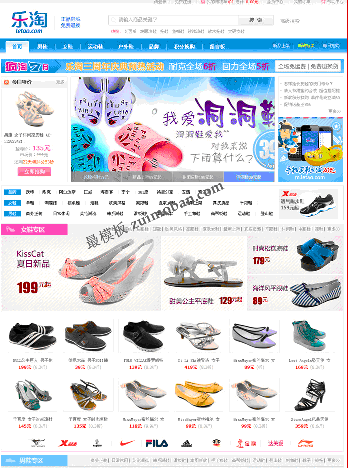 ecshop仿乐淘鞋城模板
人气:533
ecshop仿乐淘鞋城模板
人气:533
-
