在Magento 后台创建static block的方法
在后台创建一个order_form静态块,内容分别如下:
Block Title: Order Form
Identifier: order_form
Status :Enabled
Content :自定义内容
注意:Identifier id 必须是唯一的,不能和其他已经存在的 static block 中的 Identifier id重复。
Magento调用static block 静态块的方法
方法一:如果要在.PHTML文件中直接调用这个静态块
那可以采用以下两种方法
<?php
$block = Mage::getModel("cms/block")
->setStoreId(Mage::app()->getStore()->getId())
->load("order_form");
$content = $block->getContent(); // Block的原始内容已经获得
$processor = Mage::getModel("core/email_template_filter");
echo $html = $processor->filter($content);
?>
这句
Mage::getModel("core/email_template_filter")->filter($content)
是必须的,因为Static Block里可能包含Magento的模板语言(如:{{store url=””}}),filter将翻译成实际的值
Magento中调用静态Block主要有两个地方。
2:
这代码太长了呢,那你还可以这么写
<?php echo $this->getLayout()->createBlock("cms/block")
->setBlockId("order_form")
->toHtml()
?>
方法二:如何在CMS页面的CONTENT中调用这个静态块呢?
你可以采用以下方法
1
{{block type="cms/block" block_id="order-form" template="cms/content.phtml"}}
方法三:怎么样在LAYOUT中调用静态块呢
首先先设置block相应的xml内容:
<reference name="footer">
<block type="cms/block" name="order_form" before="-">
<action method="setBlockId">
<block_id>order_form</block_id>
</action>
</block>
</reference>
然后在相应在模板文件.phtml中调用
1
<?php echo $this->getChildHtml("order-form") ?>
No related posts.
This entry was posted in Magen
(责任编辑:最模板) |
Magento调用static block 静态块的3种方法
时间:2016-12-30 12:07来源:未知 作者:最模板 点击:次
在Magento 后台创建static block的方法 在后台创建一个order_form静态块,内容分别如下: Block Title: Order Form Identifier: order_form Status :Enabled Content :自定义内容 注意:Identifier id 必须是唯一的,不能
顶一下
(0)
0%
踩一下
(0)
0%
------分隔线----------------------------
- 热点内容
-
- Magento Proceed to checkout按钮神秘失踪
一个Magento网站突然没有订单了,通过Google Analytics 分析发现,很...
- magento开启Compilation预编译网站无法
Magento Compilation预编译功能 开启后可以大幅提高Magento系统的运行...
- 为你的Magento插件创建配置
如何在Magento配置区域创建一个简单的插件配置。首先,你需要一...
- Magento 头部调用的几种方法
magento所有的页面都是用一个头部header,我们怎样定义多个header来...
- Magento程序URL的Canonical标签布局使用
Magento程序URL的Canonical标签布局扩展添加新链接到你的页面规范...
- Magento Proceed to checkout按钮神秘失踪
- 随机模板
-
-
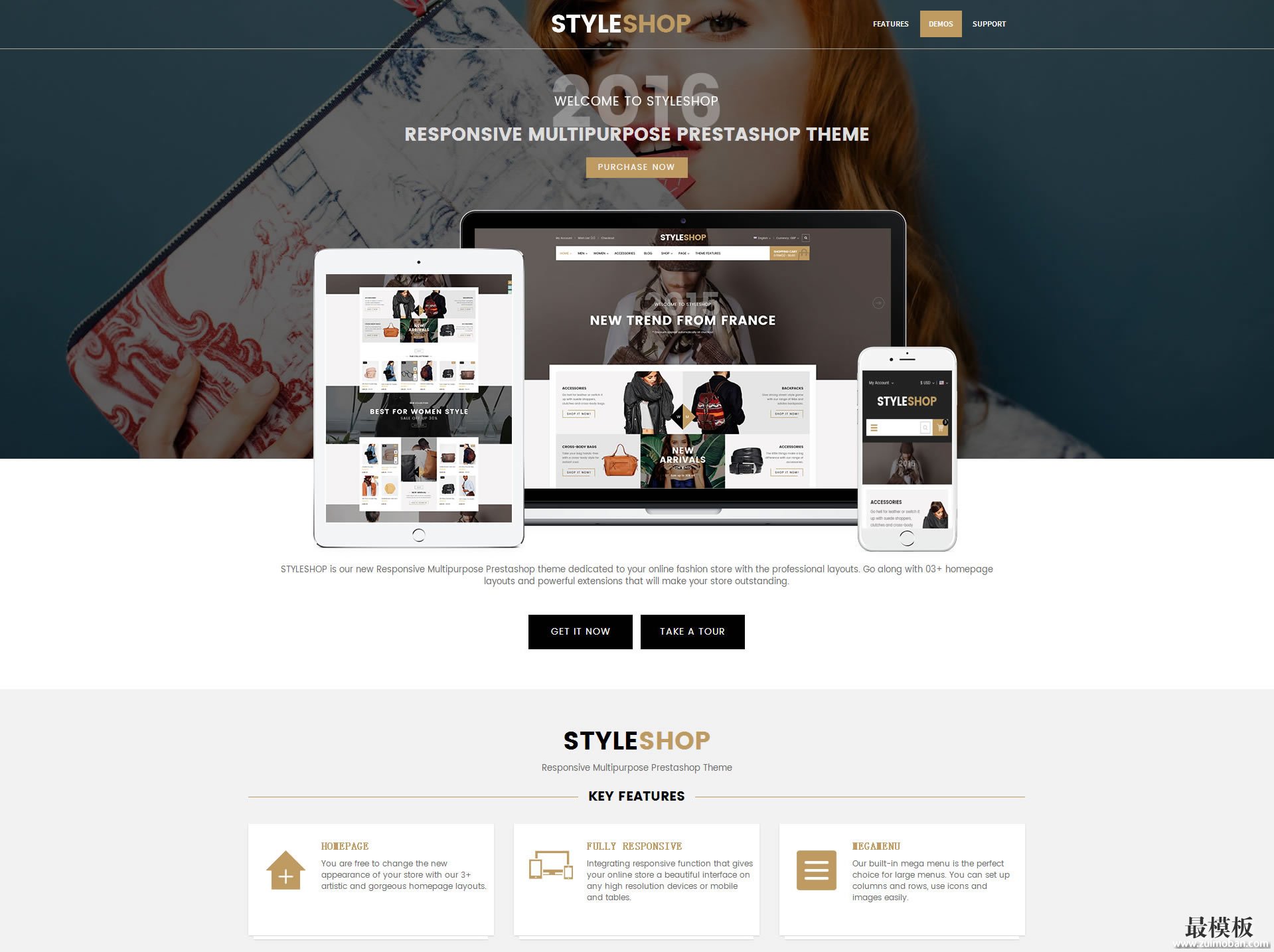 Prestashop跨境电子商务Sty
人气:286
Prestashop跨境电子商务Sty
人气:286
-
 ecshop美乐乐家具建材带微
人气:1955
ecshop美乐乐家具建材带微
人气:1955
-
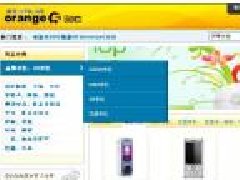 桔色ecshop模板
人气:489
桔色ecshop模板
人气:489
-
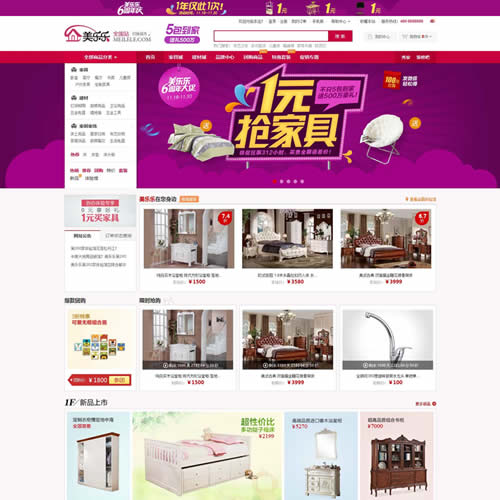 2014免费ecshop仿美乐乐家具
人气:6194
2014免费ecshop仿美乐乐家具
人气:6194
-
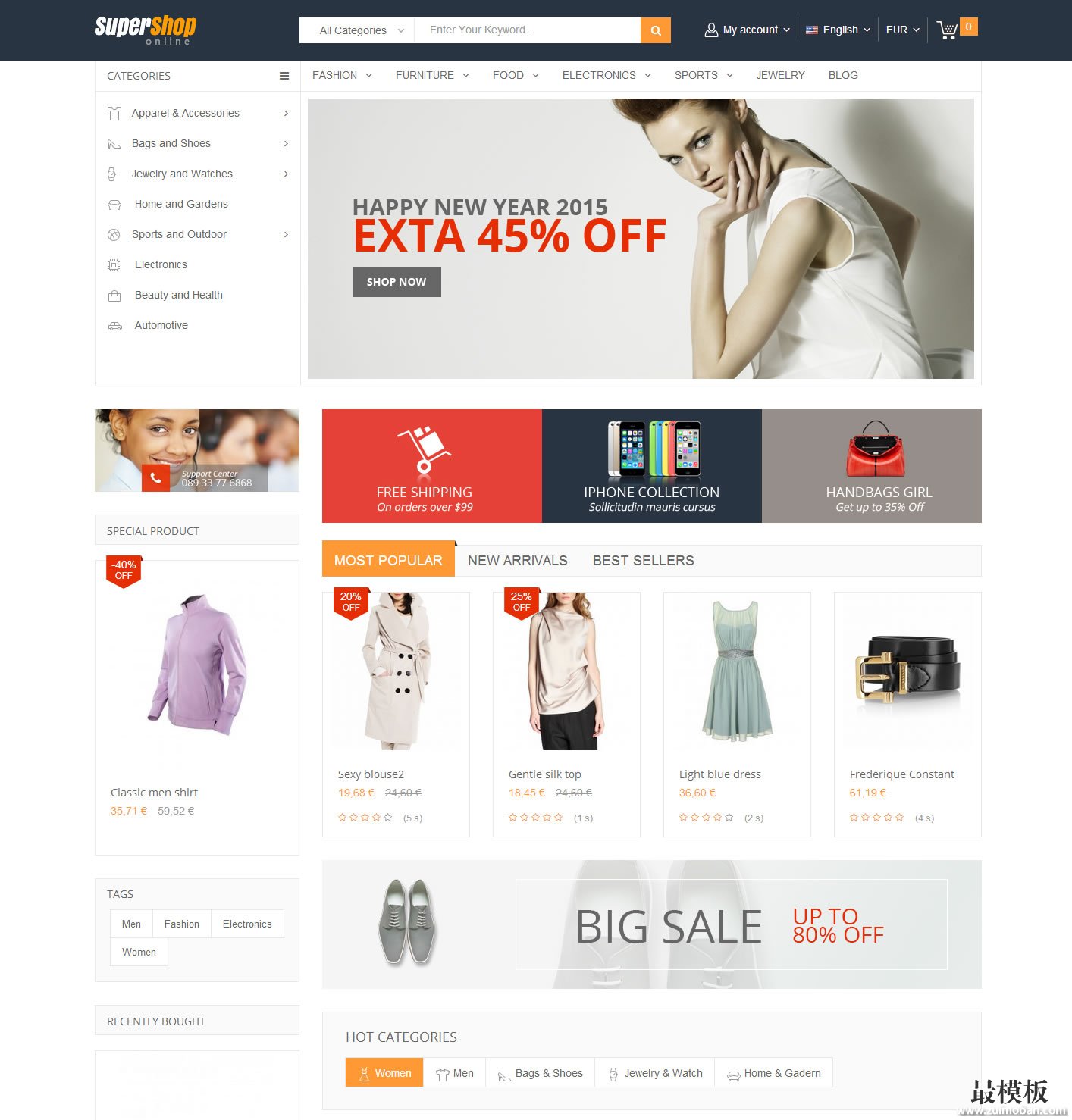 SuperShop跨境电子商务多用
人气:451
SuperShop跨境电子商务多用
人气:451
-
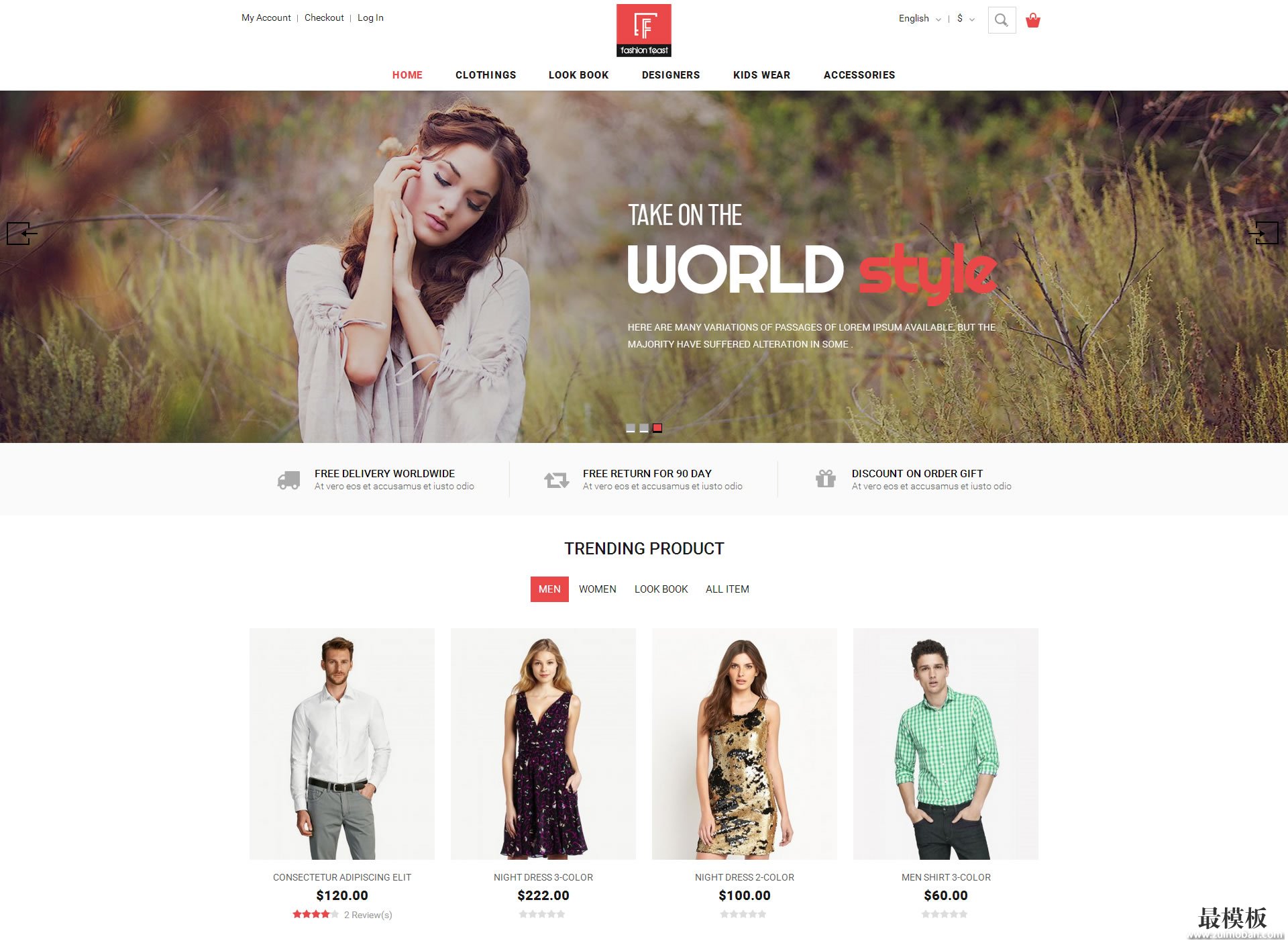 Fashion Feast时尚盛宴magent
人气:641
Fashion Feast时尚盛宴magent
人气:641
-
