有时你会需要在Magento的一些网格中添加新列,这是个很简单的任务。但是你可能想按你的方式格式化值或者别的什么。那么写你自己的渲染器就十分有用和简单了。 那么实际情况该如何做呢?让我们看看后台产品列表网格。在/app/code/core/Mage/Adminhtml/Block/Catalog/Product/Grid.php文件中被称为Mage_Adminhtml_Block_Catalog_Product_Grid的类。在这篇文章中我们不重写这个块,但是让你知道如何做到这一点。用新的数据修改_prepareCollection()方法,例如,让我们为一个产品添加短描述。
protected function _prepareCollection()
{
$store = $this->_getStore();
$collection = Mage::getModel('catalog/product')->getCollection()
->addAttributeToSelect('sku')
->addAttributeToSelect('name')
->addAttributeToSelect('short_description') // THIS IS WHAT WE HAVE ADDED
->addAttributeToSelect('attribute_set_id')
->addAttributeToSelect('type_id')
->joinField('qty',
'cataloginventory/stock_item',
'qty',
'product_id=entity_id',
'{{table}}.stock_id=1',
'left');
if ($store->getId()) {
//$collection->setStoreId($store->getId());
$collection->addStoreFilter($store);
else {
$collection->addAttributeToSelect('price');
$collection->addAttributeToSelect('status');
$collection->addAttributeToSelect('visibility');
}
$this->setCollection($collection);
parent::_prepareCollection();
$this->getCollection()->addWebsiteNamesToResult();
return $this;
}
现在,让我们把这些添加到一个新的列:
here at beginning of this method...*/
protected function _prepareColumns()
{
$this->addColumn('Short description',
array(
'header'=> Mage::helper('catalog')->__('Short description'),
'index' => 'short_description',
'renderer' => 'Mage_Adminhtml_Block_Catalog_Product_Renderer_Red'
));
}
创建Mage_Adminhtml_Block_Catalog_Product_Renderer_Red 类,其代码如下
< ?php
public function render(Varien_Object $row)
{
$value = $row->getData($this->getColumn()->getIndex());
return '<span style="color:red;">'.$value.'';
}
}
?>
(责任编辑:最模板) |
为Magento网格中的自定义列添加自定义渲染器
时间:2016-12-25 10:38来源:未知 作者:最模板 点击:次
有时你会需要在Magento的一些网格中添加新列,这是个很简单的任务。但是你可能想按你的方式格式化值或者别的什么。那么写你自己的渲染器就十分有用和简单了。 那么实际情况该如
顶一下
(0)
0%
踩一下
(0)
0%
------分隔线----------------------------
- 热点内容
-
- 帮Magento商品的颜色选项做个示意小
在上一篇文章中、我们已经完成了Magento商品选项的设置,现在我...
- magento指定送货时间
magento 指定送货时间 一:配置config.xml ?xml version=1.0? !-- /** * @ca...
- Magento如何设置产品的打折或者优惠
促销是商家的必备武器,手段可以说是花样繁多。其中最有效最...
- 快速实现Magento多语言的设置和产品
MagenTo默认支持多语言网店,不过要使用多语言功能,需要进行一...
- Magento自动生成Meta信息
Magento在添加产品的时候是可以给每个产品添加title,description,...
- 帮Magento商品的颜色选项做个示意小
- 随机模板
-
-
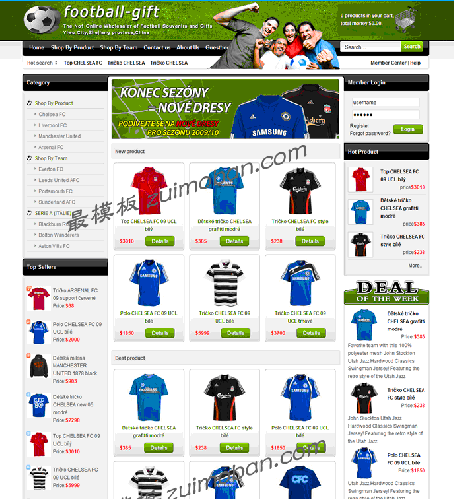 ecshop绿色英文球衣服装外
人气:690
ecshop绿色英文球衣服装外
人气:690
-
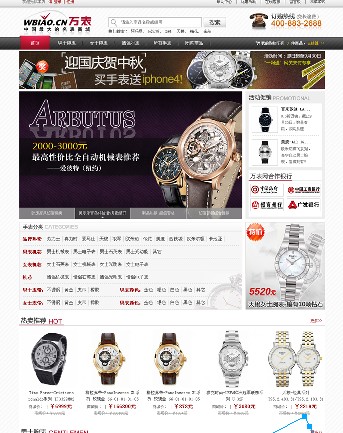 ecshop仿万表网模板
人气:965
ecshop仿万表网模板
人气:965
-
 dedecms网络公司sincer网站模
人气:490
dedecms网络公司sincer网站模
人气:490
-
 ecshop仿衣服网模板
人气:568
ecshop仿衣服网模板
人气:568
-
 综合网店系统|宅品ecshop模
人气:750
综合网店系统|宅品ecshop模
人气:750
-
 仿网易尚品官网ecshop模板
人气:1594
仿网易尚品官网ecshop模板
人气:1594
-
