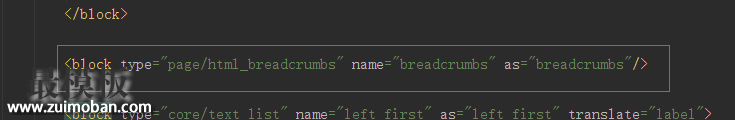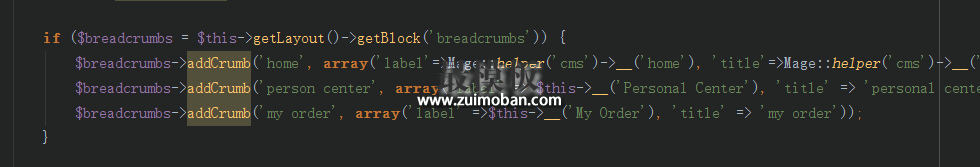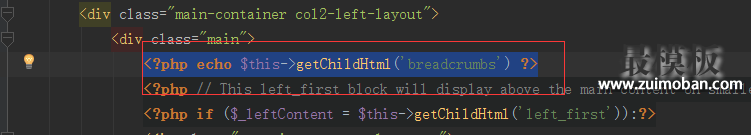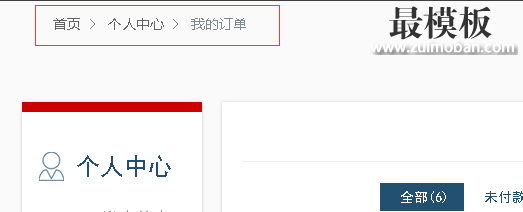| magento添加breadcrumb到指定页面, 1、在对应的layout上添加一个breadcurmb的block
2、在对应module下的blcok页面的_prepareLayout()方法中添加如下信息
if ($breadcrumbs = $this->getLayout()->getBlock('breadcrumbs')) {
$breadcrumbs->addCrumb('home', array('label'=>Mage::helper('cms')->__('home'), 'title'=>Mage::helper('cms')->__('Go to Home Page'), 'link'=>Mage::getBaseUrl()));
$breadcrumbs->addCrumb('person center', array('label' => $this->__('Personal Center'), 'title' => 'personal center', 'link'=>Mage::getUrl('customer/account')));
$breadcrumbs->addCrumb('my order', array('label' =>$this->__('My Order'), 'title' => 'my order'));
}
注释:lable就是你要显示的文字(首页、个人中心、我的订单等) 3、在phtml模板中获取breadcrumb
<?php echo $this->getChildHtml('breadcrumbs') ?>
实现的效果图
|
magento添加breadcrumb到指定页面
时间:2016-12-18 02:58来源:未知 作者:最模板 点击:次
magento添加breadcrumb到指定页面, 1、在对应的layout上添加一个breadcurmb的block 2、在对应module下的blcok页面的_prepareLayout()方法中添加如下信息 if ($breadcrumbs = $this-getLayout()-getBlock(breadcrumbs)) {
顶一下
(0)
0%
踩一下
(0)
0%
------分隔线----------------------------
- 热点内容
-
- 对magento的性能优化
Magento 是一个开源电子商务系统,尤其以扩展性高著称,但是很...
- 外贸Magento网站运行原理解析
1、Magento文件目录结构图 2、Magento网站运行原理 Magento网站和常规...
- 怎样在magento加一个新的Layout到CMS页
magento生成一个新的xml文件比如名字为cms.xml,然后放到app/etc/mo...
- magento报错seosuite/catalog_product_attri
近日,一客户的网站在添加完一个MAGENTO属性之后,产品添加页面...
- 关闭magento后台Latest Message最新消息
要关闭传入的消息在Magento1.7很简单,安装Magento的,你必须接受...
- 对magento的性能优化
- 随机模板
-
-
 ecshop仿妙乐乐母婴用品商
人气:665
ecshop仿妙乐乐母婴用品商
人气:665
-
 ecshop仿爱之谷成人用品商
人气:1491
ecshop仿爱之谷成人用品商
人气:1491
-
 ecshop仿1mall网上超市整站免
人气:7963
ecshop仿1mall网上超市整站免
人气:7963
-
 ecshop仿本来生活网2014加团
人气:2274
ecshop仿本来生活网2014加团
人气:2274
-
 空包网刷快递单号自动发
人气:3467
空包网刷快递单号自动发
人气:3467
-
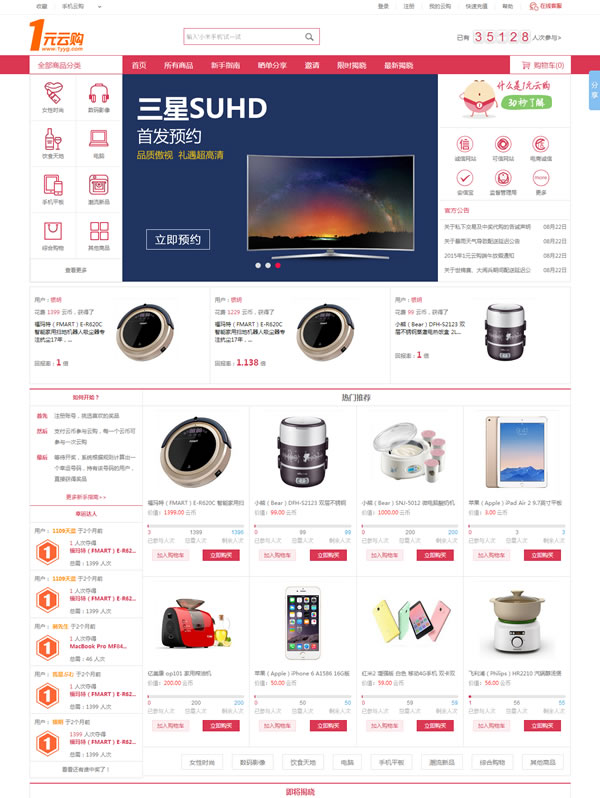 一元云购夺宝程序源码带
人气:2342
一元云购夺宝程序源码带
人气:2342
-