今天简单的实现了一下ecshop商品导出到第三方的购买链接功能。
大致思路是给商品添加一个buy_link的text字段,存为json结构,然后通过json解析输出到商品购买页面
1.添加字段
增加购买链接字段,执行sql语句:
1 |
ALTER TABLE `ecs_goods` ADD `buy_link` TEXT NULL AFTER `goods_thumb` ; |
2.增加商品发布表单项
随意增加
2 |
<td class="label">购买链接</td> |
3 |
<td><textarea name="buy_link" cols="40" rows="3">{$goods.buy_link}</textarea></br> |
4 |
使用了简单json结构,请严格按照格式填写(如:{'taobao':'http://','360buy':'http://'},</br>分别代表淘宝店和京东店内的购买连接) |
到/admin/templates/goods_info.htm,我增加在第258行下面(即,第三个table最后注意不要破坏table结构)
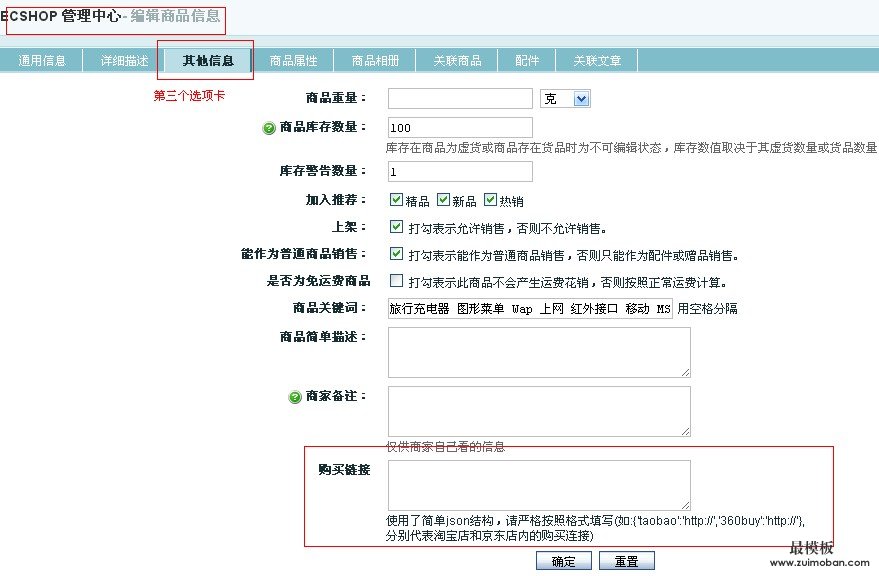
后台商品编辑页面多出了一个项目
3.增加读取数据
因为涉及到数据更新,应该先给表单填写初始值。在/admin/goods.php 446行下增加
1 |
$smarty->assign('buy_link',$goods['buy_link']); |
4.增加发布商品存库
编辑/admin/goods.php页面821开始。取得表单传值buy_link,并在insert语句中增加中字段buy_link。可以直接修改为
1 |
$goods_thumb = (empty($goods_thumb) && isset($_POST['auto_thumb']))? $goods_img :$goods_thumb; |
2 |
$buy_link = empty($_POST['buy_link']) ? '' : trim($_POST['buy_link']); |
9 |
$sql = "INSERT INTO " . $ecs->table('goods') . " (goods_name, goods_name_style, goods_sn, " . |
10 |
"cat_id, brand_id, shop_price, market_price, is_promote, promote_price, " . |
11 |
"promote_start_date, promote_end_date, goods_img, goods_thumb, buy_link, original_img, keywords, goods_brief, " . |
12 |
"seller_note, goods_weight, goods_number, warn_number, integral, give_integral, is_best, is_new, is_hot, " . |
13 |
"is_on_sale, is_alone_sale, is_shipping, goods_desc, add_time, last_update, goods_type, rank_integral, suppliers_id)" . |
14 |
"VALUES ('$_POST[goods_name]', '$goods_name_style', '$goods_sn', '$catgory_id', " . |
15 |
"'$brand_id', '$shop_price', '$market_price', '$is_promote','$promote_price', ". |
16 |
"'$promote_start_date', '$promote_end_date', '$goods_img', '$goods_thumb', '$buy_link', '$original_img', ". |
17 |
"'$_POST[keywords]', '$_POST[goods_brief]', '$_POST[seller_note]', '$goods_weight', '$goods_number',". |
18 |
" '$warn_number', '$_POST[integral]', '$give_integral', '$is_best', '$is_new', '$is_hot', '$is_on_sale', '$is_alone_sale', $is_shipping, ". |
19 |
" '$_POST[goods_desc]', '" . gmtime() . "', '". gmtime() ."', '$goods_type', '$rank_integral', '$suppliers_id')"; |
23 |
$sql = "INSERT INTO " . $ecs->table('goods') . " (goods_name, goods_name_style, goods_sn, " . |
24 |
"cat_id, brand_id, shop_price, market_price, is_promote, promote_price, " . |
25 |
"promote_start_date, promote_end_date, goods_img, goods_thumb, buy_link, original_img, keywords, goods_brief, " . |
26 |
"seller_note, goods_weight, goods_number, warn_number, integral, give_integral, is_best, is_new, is_hot, is_real, " . |
27 |
"is_on_sale, is_alone_sale, is_shipping, goods_desc, add_time, last_update, goods_type, extension_code, rank_integral)" . |
28 |
"VALUES ('$_POST[goods_name]', '$goods_name_style', '$goods_sn', '$catgory_id', " . |
29 |
"'$brand_id', '$shop_price', '$market_price', '$is_promote','$promote_price', ". |
30 |
"'$promote_start_date', '$promote_end_date', '$goods_img', '$goods_thumb', '$buy_link', '$original_img', ". |
31 |
"'$_POST[keywords]', '$_POST[goods_brief]', '$_POST[seller_note]', '$goods_weight', '$goods_number',". |
32 |
" '$warn_number', '$_POST[integral]', '$give_integral', '$is_best', '$is_new', '$is_hot', 0, '$is_on_sale', '$is_alone_sale', $is_shipping, ". |
33 |
" '$_POST[goods_desc]', '" . gmtime() . "', '". gmtime() ."', '$goods_type', '$code', '$rank_integral')"; |
,这样 增加商品时就能指定buy_link了
5.增加修改商品存库
在/admin/goods.php 901 行上的sql拼接上增加
1 |
"buy_link = '$buy_link', " . |
则变为
1 |
$sql .= "buy_link = '$buy_link', " . |
2 |
"keywords = '$_POST[keywords]', " . |
3 |
"goods_brief = '$_POST[goods_brief]', " . |
4 |
"seller_note = '$_POST[seller_note]', " . |
5 |
"goods_weight = '$goods_weight'," . |
6 |
"goods_number = '$goods_number', " . |
7 |
"warn_number = '$warn_number', " . |
8 |
"integral = '$_POST[integral]', " . |
9 |
"give_integral = '$give_integral', " . |
10 |
"rank_integral = '$rank_integral', " . |
11 |
"is_best = '$is_best', " . |
12 |
"is_new = '$is_new', " . |
13 |
"is_hot = '$is_hot', " . |
14 |
"is_on_sale = '$is_on_sale', " . |
15 |
"is_alone_sale = '$is_alone_sale', " . |
16 |
"is_shipping = '$is_shipping', " . |
17 |
"goods_desc = '$_POST[goods_desc]', " . |
18 |
"last_update = '". gmtime() ."', ". |
19 |
"goods_type = '$goods_type' " . |
20 |
"WHERE goods_id = '$_REQUEST[goods_id]' LIMIT 1"; |
由此,数据入库基本完成,现在做模版赋值。
6.模版赋值
goods_info函数已经读取出来所有数据,因此直接修改/goods.php( 注:是根目录下的),在197行下增加
5 |
if(is_null(json_decode($goods['buy_link']))){ |
7 |
$smarty->assign('buy_link',$goods['buy_link']); |
7.模版读取
修改商品详情模版,如/themes/default/goods.dwt。397行下增加
3 |
<script type="text/javascript" language="javascript"> |
8 |
Jbuylink = eval("{$buy_link}"); |
9 |
for(i=0;i<Jbuylink.length;i++){ |
10 |
text +='<a href="'+Jbuylink[i].url+'"target="_blank">'+Jbuylink[i].text+'</a> '; |
12 |
document.write("<br/>"+text); |
ok,功能完成。
下面简单测试下:编辑任意商品buy_link属性为[{text:'淘宝购买',url:'http://taobao.com'},{text:'京东购买',url:'http://360buy.com?p=89899'}] 保存,查看页面,如图:
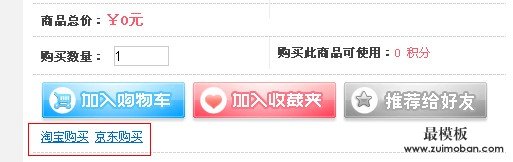
商品导出连接
由此,已经能够读取到导出链接了
第4步中的内容改为
2 |
<td class="label">购买链接</td> |
3 |
<td><textarea name="buy_link" cols="40" rows="3">{$goods.buy_link}</textarea></br> |
4 |
请严格按照格式填写(如:[{text:'淘宝购买',url:'http://taobao.com'},{text:'京东购买',url:'http://360bu.com'}] </br>分别代表淘宝店和京东店内的购买连接) |
(责任编辑:最模板) |
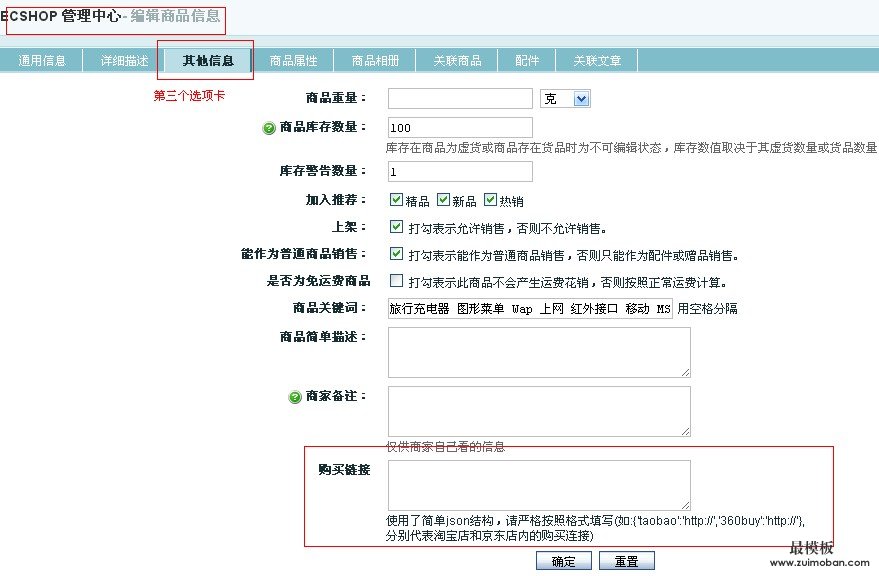
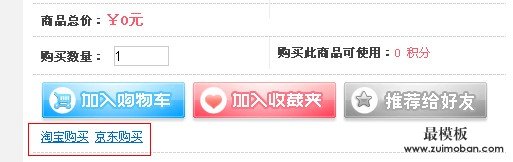
 ecshop仿九九康体保健品商
人气:654
ecshop仿九九康体保健品商
人气:654
 ecshop手表英文外贸模板
人气:1282
ecshop手表英文外贸模板
人气:1282
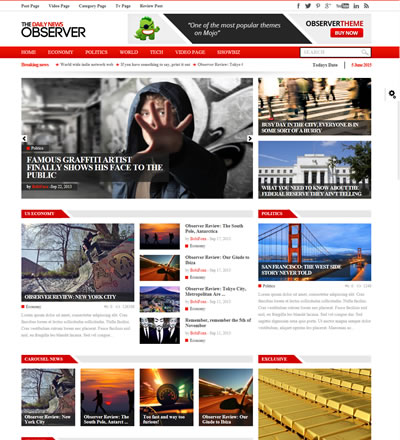 wordpress新闻文章Observer主题
人气:1891
wordpress新闻文章Observer主题
人气:1891
 shopex红色综合批发商城
人气:642
shopex红色综合批发商城
人气:642
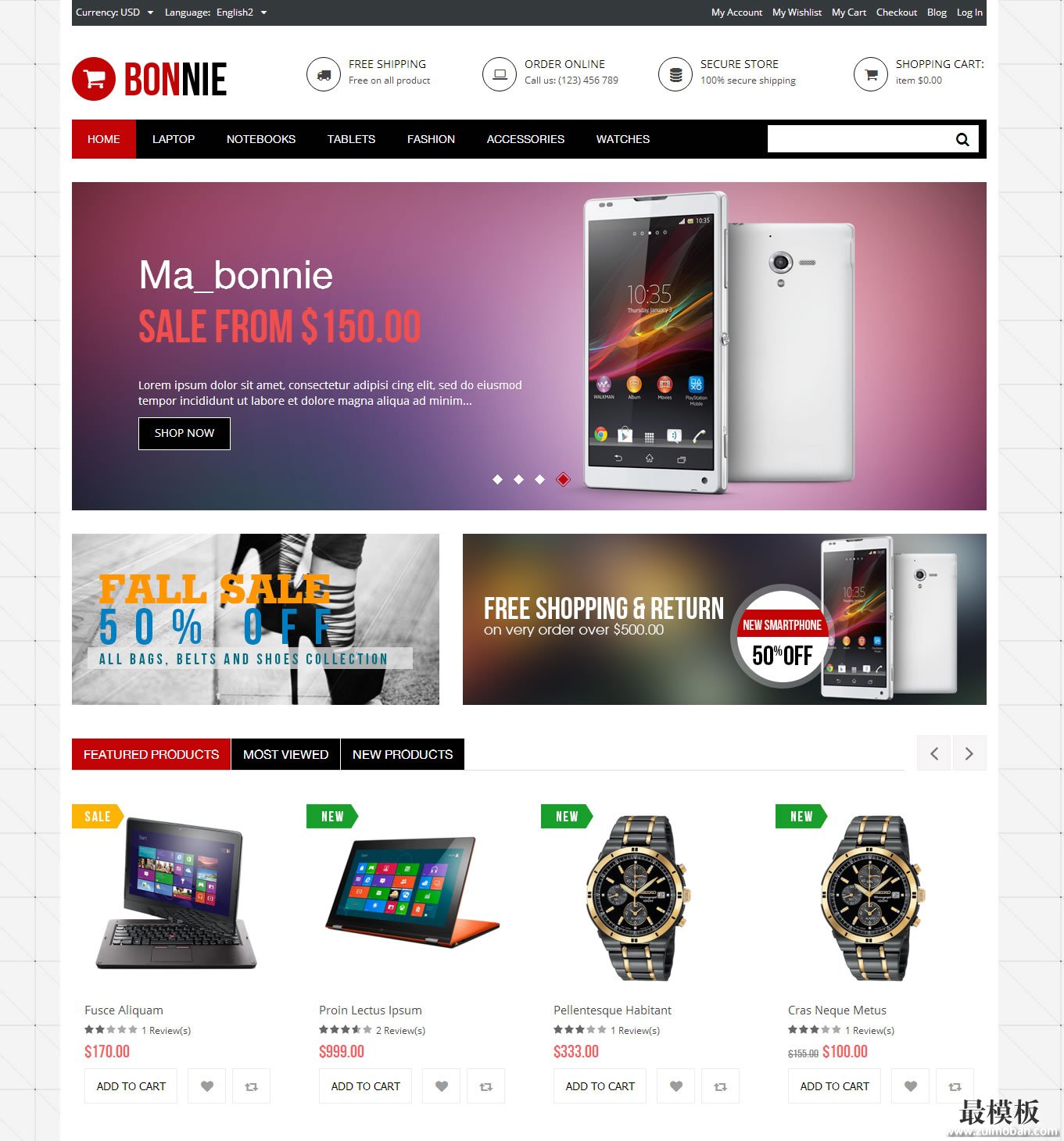 Magento时尚服饰Bonnie外贸模
人气:199
Magento时尚服饰Bonnie外贸模
人气:199
 英文卖包包衣服商城|ecs
人气:5353
英文卖包包衣服商城|ecs
人气:5353
