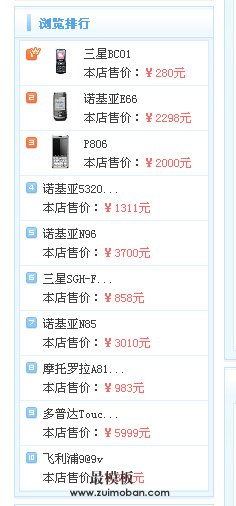最近有看到朋友在ECSHOP论坛里提问: 如何在首页增加一个类似于“销售排行榜”的“浏览排行榜”,并且可以在后台的“模板设置”里进行控制。
2)、修改 /includes/lib_goods.php 文件 在最下面增加一个函数
3)、修改 /index.php 文件 在
下面另起一行增加
修改模板文件 /themes/default/index.dwt 找到
4)、修改 /admin/includes/lib_template.php 文件 在
上边增加一行代码
5)、继续修改语言包文件 /languages/zh_cn/admin/template.php 在
下边增加一行代码
6)、修改 /themes/default/lib.xml 文件 找到
并且在它下面另起一行,增加
7)、最后进入 后台 》模板管理 》设置模板, 是不是看到了期待已久的“浏览排行”,设置一下,并清除缓存,就OK了(责任编辑:最模板) |
在ECSHOP首页增加一个浏览排行
时间:2010-11-02 17:10来源: 作者: 点击:次
最近有看到朋友在ECSHOP论坛里提问: 如何在首页增加一个类似于销售排行榜的浏览排行榜,并且可以在后台的模板设置里进行控制。 由于系统默认是没有读取浏览排行的,所以这部分
顶一下
(0)
0%
踩一下
(0)
0%
------分隔线----------------------------
- 热点内容
-
- 实现Ecshop注册页面手机号唯一的验
如果Ecshop实现了用手机号码来登陆,那么就需要在注册时保证会...
- ecshop分类页显示当前分类名称的相
比如我们想在分类页列表做个显示当前分类的名称,那么直接模...
- Ecshop2前台购物时无法选择货到付款
Ecshop2前台购物时无法选择货到付款...
- 实现ecshop一键发货功能的方法
一键解决后台订单繁琐发货流程,只要填写快递单号,点击一键...
- 如何删除ecshop后台应用ucenter整合
今日最模板有一客户,网站后台整合了ucenter,然后想删除掉ucen...
- 实现Ecshop注册页面手机号唯一的验
- 随机模板
-
-
 ecshop仿跨境通2016整站模板
人气:947
ecshop仿跨境通2016整站模板
人气:947
-
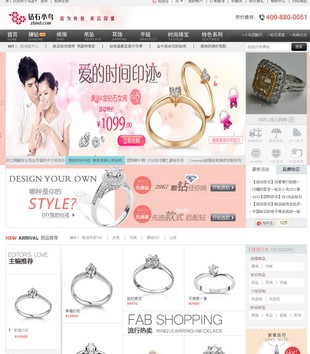 ecshop仿钻石小鸟模板整站
人气:2188
ecshop仿钻石小鸟模板整站
人气:2188
-
 女人化妆品首饰ecshop模板
人气:447
女人化妆品首饰ecshop模板
人气:447
-
 shopex麦包包模板|麦包包模
人气:476
shopex麦包包模板|麦包包模
人气:476
-
 ecshop仿寺库中国奢侈品网
人气:923
ecshop仿寺库中国奢侈品网
人气:923
-
 ecshop仿京东2012最新模板
人气:4646
ecshop仿京东2012最新模板
人气:4646
-