织梦dedecms阅读全文功能其实在很多的流行站点都有的,比如网易,新浪等,随着文章内容的增加,当一个页面有多个分页的时候,就会显示出这个“在本页阅读全文”的链接,点击这个链接之后出现的,将是这篇文章以没有分页出现的型式,那么在织梦dedecms5.7如何在文章内容页添加阅读全文功能呢?
这个阅读全文有什么用呢?说白了,也就是提高用户体验,下面让我们看看,怎么简单现实这个功能 。
修改文件:include/arc.archives.class.php
注意:做任何修改前都要备份好原文件。
第一步:打开include/arc.archives.class.php
文件查找://issystem==-1
往下 大概 145行 找到:
代码如下:$this->Fields['userip'] = $this->addTableRow['userip'];
在下面一行添加:
代码如下:$this->Fields['body2'] = $this->addTableRow['body'];
第二步查找:
代码如下:$this->dsql->ExecuteNoneQuery("Update `dede_archives` SET ismake=1 WHERE id='".$this->ArcID."'");
在上一行添加以下代码:
代码如下://阅读全文开始
if($this->TotalPage > 1) {
//用正则匹配把分页符去掉
$this->Fields['body2'] = preg_replace('/# p#副标题# e#/U', '',$this->Fields['body2']);
$this->SplitFields = explode("#p2222#",$this->Fields['body2']);
$this->Fields['tmptitle'] = (emptyempty($this->Fields['tmptitle']) ? $this->Fields['title'] : $this->Fields['tmptitle']);
$this->Fields['title'] = $this->Fields['tmptitle'];
$this->TotalPage = count($this->SplitFields);
$this->Fields['totalpage'] = $this->TotalPage;
$TRUEfilenameall = $this->GetTruePath().$fileFirst."_all.".$this->ShortName;
$this->ParseDMFields(1,0);
$this->dtp->SaveTo($TRUEfilenameall);
if($cfg_remote_site=='Y' && $isremote == 1)
{
//分析远程文件路径
$remotefile = str_replace(DEDEROOT, '', $TRUEfilename);
$localfile = '..'.$remotefile;
//创建远程文件夹
$remotedir = preg_replace("#[^\/]*\.html#", '', $remotefile);
$this->ftp->rmkdir($remotedir);
$this->ftp->upload($localfile, $remotefile, 'ascii');
}
}
//阅读全文结束
第三步:查找 获得静态页面分页列表,代码如下:
代码如下:/**
* 获得静态页面分页列表
*
* @access public
* @param int $totalPage 总页数
* @param int $nowPage 当前页数
* @param int $aid 文档id
* @return string
*/
function GetPagebreak($totalPage, $nowPage, $aid)
{
if($totalPage==1)
{
return "";
}
//$PageList = "<li><a>共".$totalPage."页: </a></li>";
$PageList = "";
$nPage = $nowPage-1;
$lPage = $nowPage+1;
if($nowPage==1)
{
$PageList.="<a href='javascript:void(0);'><</a>";
}
else
{
if($nPage==1)
{
$PageList.="<a href='".$this->NameFirst.".".$this->ShortName."' target='_self'><</a>";
}
else
{
$PageList.="<a href='".$this->NameFirst."_".$nPage.".".$this->ShortName."' target='_self'><</a>";
}
}
for($i=1;$i<=$totalPage;$i++)
{
if($i==1)
{
if($nowPage!=1)
{
$PageList.="<a href='".$this->NameFirst.".".$this->ShortName."' target='_self'>1</a>";
}
else
{
$PageList.="<a class=\"here\" href='javascript:void(0);' target='_self'>1</a>";
}
}
else
{
$n = $i;
if($nowPage!=$i)
{
$PageList.="<a href='".$this->NameFirst."_".$i.".".$this->ShortName."' target='_self'>".$n."</a>";
}
else
{
$PageList.="<a class=\"here\" href='javascript:void(0);' target='_self'>{$n}</a>";
}
}
}
if($lPage <= $totalPage)
{
$PageList.="<a href='".$this->NameFirst."_".$lPage.".".$this->ShortName."' target='_self'>></a>";
}
else
{
$PageList.= "<a href='javascript:void(0);'>></a>";
}
$PageList.= "<a href='".$this->NameFirst."_all.".$this->ShortName."'>阅读全文</a>";
return $PageList;
}
也就是在return $PageList 上一行添加了一行代码:
代码如下:$PageList.= "<a href='".$this->NameFirst."_all.".$this->ShortName."'>阅读全文</a>";
修改完成后,保存文件,更新一下页面就可以看到效果了。
(责任编辑:最模板) |
dedecms5.7文章二次开发实现阅读全文功能的方法
时间:2017-03-11 10:23来源:未知 作者:最模板编辑 点击:次
织梦dedecms阅读全文功能其实在很多的流行站点都有的,比如网易,新浪等,随着文章内容的增加,当一个页面有多个分页的时候,就会显示出这个在本页阅读全文的链接,点击这个链接之后
顶一下
(0)
0%
踩一下
(0)
0%
------分隔线----------------------------
- 热点内容
-
- 去除Dedecms列表页文章标题[field:ti
这些天在操作站群的时候遇到过[field:title/]这个调用标题后,标...
- 修改DedeCMS调用相关文档的提示信息
在dedecms文章列表页中总会有一个侧栏是调用网站相关文章的,调...
- 织梦DedeCMS完美实现下拉导航菜单
织梦默认没有下拉导航菜单的调用代码,这里就告诉大家如何在...
- 根据下级栏目获得顶级栏目名称的
适用于 织梦DEDECMS5.5,可能会有点影响速度,不过如果你站的数...
- Dedecms去掉友情链接中“织梦链投放
织梦dedecms去掉友情链接中织梦链投放织梦链 最近我们的官网在...
- 去除Dedecms列表页文章标题[field:ti
- 随机模板
-
-
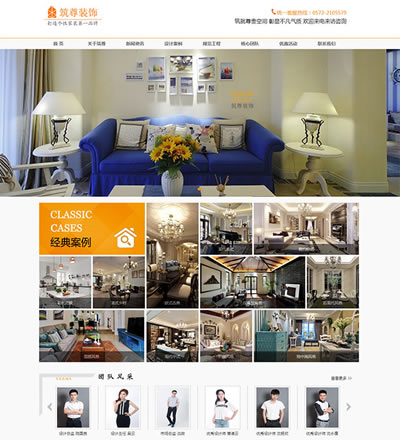 dedecms筑尊装饰企业网站模
人气:689
dedecms筑尊装饰企业网站模
人气:689
-
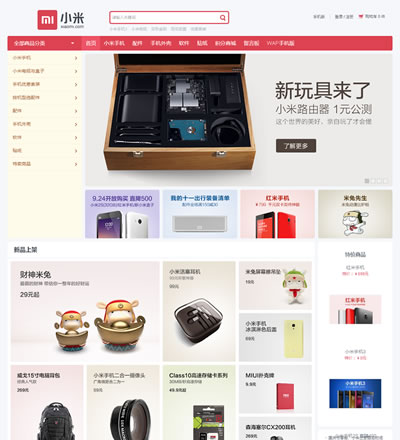 免费ecshop仿小米商城模板
人气:17098
免费ecshop仿小米商城模板
人气:17098
-
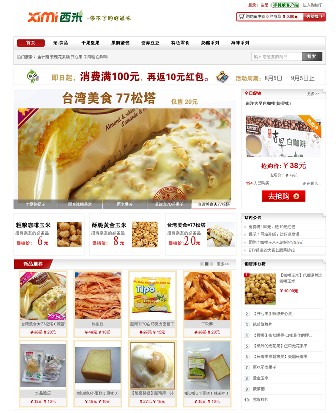 ecshop仿西米零食网模板
人气:1041
ecshop仿西米零食网模板
人气:1041
-
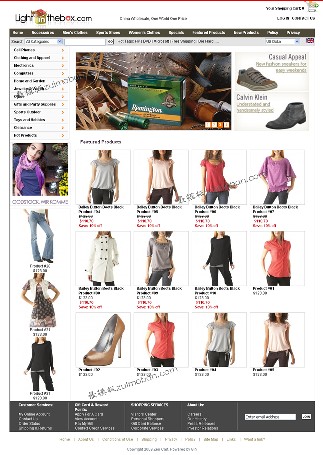 zencart英文服装鞋帽女士用
人气:2223
zencart英文服装鞋帽女士用
人气:2223
-
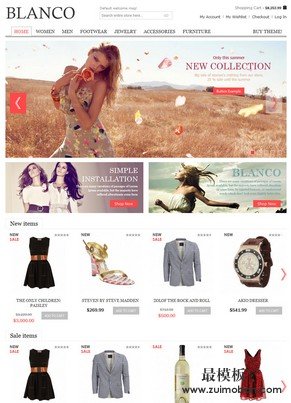 Blanco服装饰品英文综合模
人气:1513
Blanco服装饰品英文综合模
人气:1513
-
 dedecms环保绿三喜企业网站
人气:409
dedecms环保绿三喜企业网站
人气:409
-
