织梦Dedecms默认模板内容页评论处有个不足的地方,就是用户登录之后还会出现那个提示用户登录的框子,天涯这里给出了以下解决方案,如果喜欢的朋友可以拿去。
首先我们给内容页模板写上一段JS脚本代码,通过AJAX来判断用户是否登录,从其中提取用户登录信息,JS代码如下,将其插入到之间。
JS代码:
<script language="javascript" src="{dede:global name='cfg_cmspath'/}/"></script> <script language="javascript"> function CheckUser(){ var taget_obj = document.getElementById('_userboxform'); myajax = new DedeAjax(taget_obj,false,false,"","",""); myajax.SendGet2("{dede:global name="cfg_memberurl"/}/userboxsta.php"); DedeXHTTP = null; } </script>
然后我们修改下内容页部分的代码
找到:
<div class="userbox"> <dl> <dd class="mtop"> <strong>用户名:</strong><input name="username" class="username" type="text" maxlength="20" /> <strong>密码:</strong><input name="pwd" class="password" type="password" maxlength="20" /> </dd>
将其修改为
<div class="userbox"> <dl> <dd class="mtop"> <span id="_userboxform"> <strong>用户名:</strong><input name="username" class="username" type="text" maxlength="20" /> <strong>密码:</strong><input name="pwd" class="password" type="password" maxlength="20" /> </span> </dd>
即加上,用于判断用户是否已经登录。
下面我们来写一个PHP文件,用户传送数据,将其保存为/member/userboxsta.php,其代码如下:
<?php header("Pragma:no-cache\r\n"); header("Cache-Control:no-cache\r\n"); header("Expires:0\r\n"); header("Content-Type: text/html; charset=gb2312");
(责任编辑:最模板) |
织梦Dedecms默认模板用户评论扩展
时间:2017-01-28 11:52来源:未知 作者:最模板编辑 点击:次
织梦Dedecms默认模板内容页评论处有个不足的地方,就是用户登录之后还会出现那个提示用户登录的框子,天涯这里给出了以下解决方案,如果喜欢的朋友可以拿去。 首先我们给内容页
顶一下
(0)
0%
踩一下
(0)
0%
------分隔线----------------------------
- 热点内容
-
- dedecms怎么实现文章标题-栏目名称
本文介绍了在织梦dedecms中,实现文章标题-栏目名称-网站名 导航...
- 怎么样让织梦dede title中的顶级栏目
织梦dedecms在内容页打开的时候一般都是顶级栏目、二级栏目,想...
- 织梦实现嵌套li加currentstyle的二级菜
织梦dedecms实现嵌套li加currentstyle的二级菜单非常麻烦,所以官方...
- 织梦仿站学习视频教程共15课时免费
织梦Dedecms是国内知名内容管理系统,经超过20万以上站长级用户...
- 织梦dedecms筛选简单实现方法不改后
笔者在前面几篇文章中提到的织梦dedecms筛选的实现方法,对新手...
- dedecms怎么实现文章标题-栏目名称
- 随机模板
-
-
 蓝色中英繁三语全静态S
人气:343
蓝色中英繁三语全静态S
人气:343
-
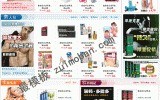 爱之谷成人模板|ECSHOP仿爱
人气:1019
爱之谷成人模板|ECSHOP仿爱
人气:1019
-
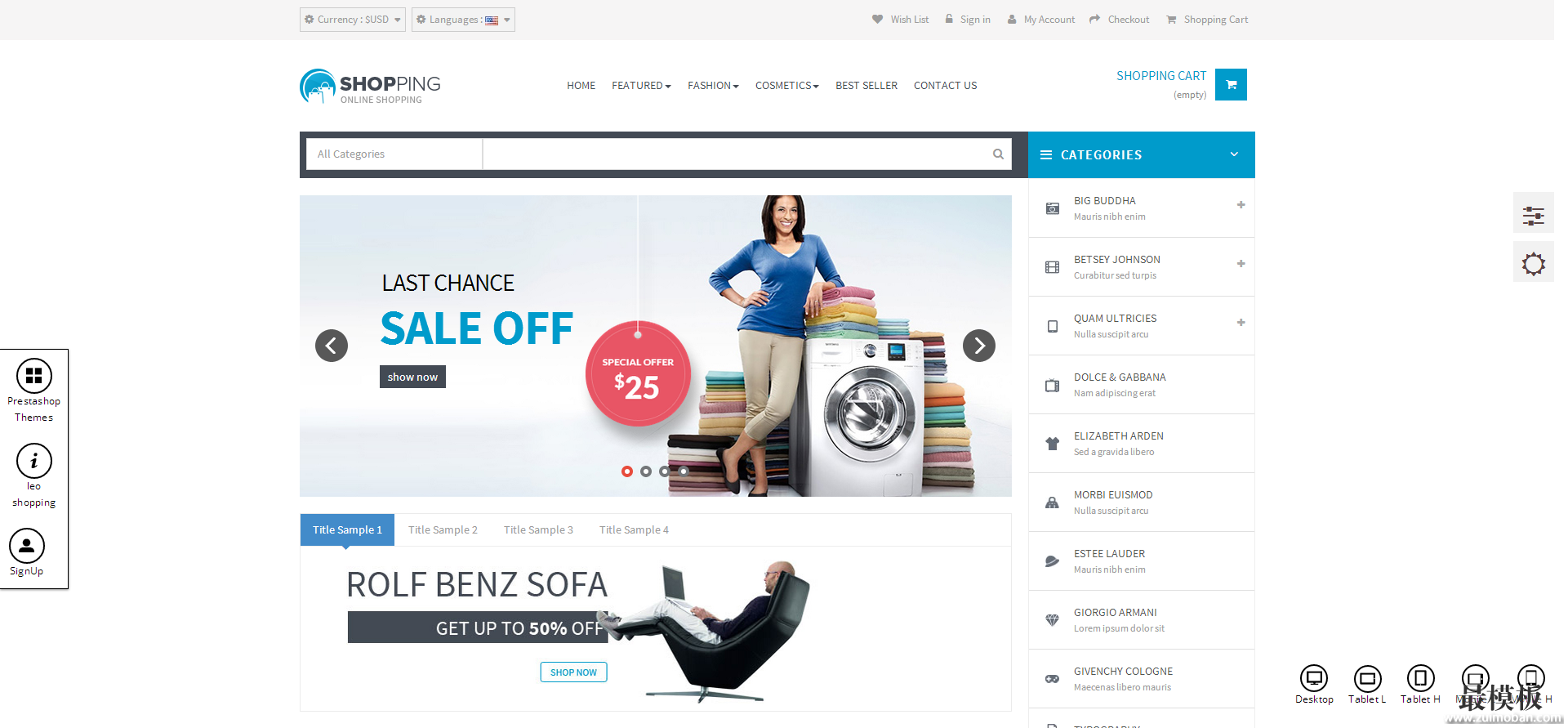 Leo Shopping英文时尚饰品母
人气:331
Leo Shopping英文时尚饰品母
人气:331
-
 ecshop仿爱之谷成人用品商
人气:1491
ecshop仿爱之谷成人用品商
人气:1491
-
 ecshop仿oppo整站模板2015版
人气:999
ecshop仿oppo整站模板2015版
人气:999
-
 ecshop仿京东2012最新模板
人气:4646
ecshop仿京东2012最新模板
人气:4646
-
