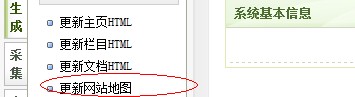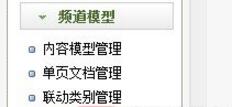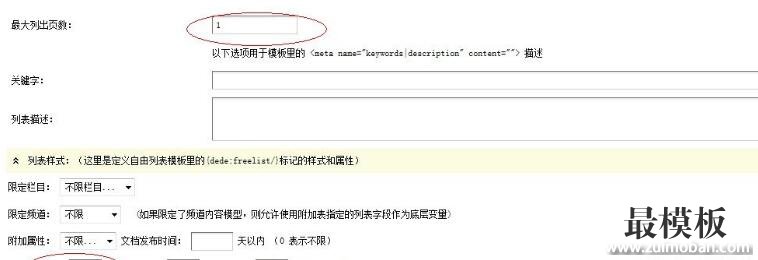织梦dedecms制作网站地图。sitemap是网站上各网页的列表。创建并提交sitemap有助于百度(Google)发现并了解您网站上的所有网页,包括百度通过传统抓取方式可能找不到的网页。还可以使用sitemap提供有关你网站的其他信息,如上次更新日期、sitemap文件的更新频率等,供百度 (Google)spider参考。 一.织梦DEDECMS sitemap.html的制作
但是生成的路径是在/data目录下,我们一般放在根目录下,所以更改一下文件: 方法如下: 第一步:打开/dede/makehtml_map.php
这样就实现了sitemap.html放在根目录的的任务了 二.织梦DEDECMS sitemap.xml的制作
将上面这个文件保存成一个模板文件如gsitemap.htm,放在模板目录下如templets/plus下 然后织梦后台操作
里增加一个列表
按上图设置,注意的是,“不限”那里先随便选择,保存后再修改成“不限”,然后“更新”,生成文件。 这里有两个问题: 1.生成栏目和文章链接如/npx ,/a/npx/2014/0829/447.html等,没有域名,这个问题从后台=》核心设置=》再如下图开启支持多站点
至此织梦中html和xml格式的网站地图就生成了。 (责任编辑:最模板) |
织梦dedecms制作网站地图
时间:2016-11-27 03:22来源:未知 作者:最模板编辑 点击:次
织梦dedecms制作网站地图。sitemap是网站上各网页的列表。创建并提交sitemap有助于百度(Google)发现并了解您网站上的所有网页,包括百度通过传统抓取方式可能找不到的网页。还可以使用
顶一下
(0)
0%
踩一下
(0)
0%
------分隔线----------------------------
- 上一篇:BOM问题导致织梦生成的页面头部空白
- 下一篇:织梦dede文章添加自定义属性
- 热点内容
-
- 如何隐藏dedecms网站首页网址显示的
有的Dedecms织梦默认生成首页后,首页的链接后面会多出一个in...
- dedecms实现全站动态发布文章和取消
大多数的人用织梦dedecms的静态列表形式展示,当然也可以用动态...
- DedeCMS(织梦)服务器网站目录安全设
现在的互联网环境越来越严峻,安全,一直是程序开发者及站长...
- 织梦cms出现Fatal error: Maximum executi
织梦dedecms出现Fatal error: Maximum execution time of 30 seconds exceeded in解...
- 实现织梦dedecms英文版的搜索功能
织梦dedecms搜索功能在网站中是最常见的一个功能了.我们在用d...
- 如何隐藏dedecms网站首页网址显示的
- 随机模板
-
-
 ecshop网易保健品绿色商城
人气:417
ecshop网易保健品绿色商城
人气:417
-
 shopex潮流系模板
人气:403
shopex潮流系模板
人气:403
-
 ecshop鲜花模板
人气:657
ecshop鲜花模板
人气:657
-
 免费ecshop仿某公司模板商
人气:3936
免费ecshop仿某公司模板商
人气:3936
-
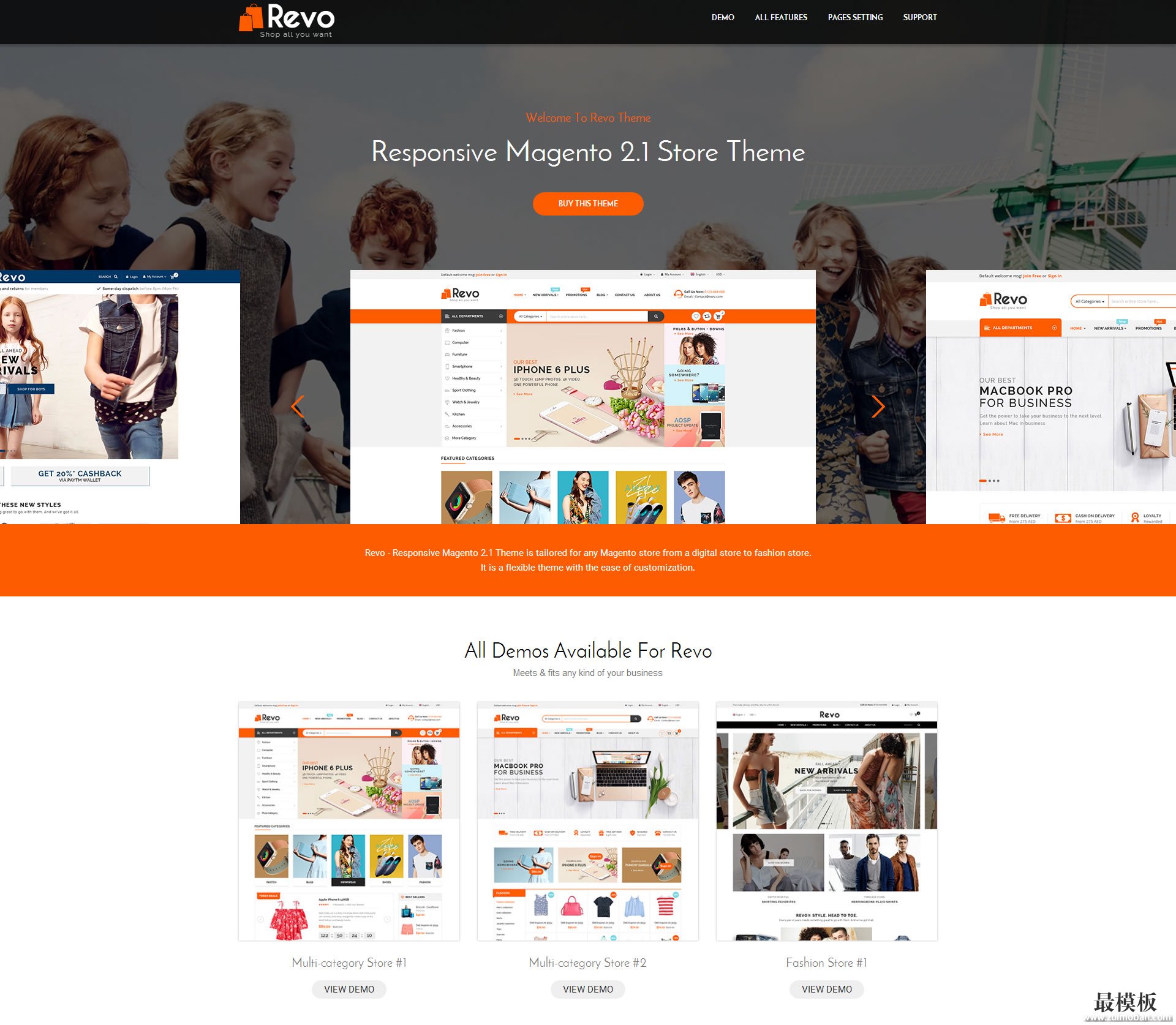 Revo大型电子商务网站mag
人气:140
Revo大型电子商务网站mag
人气:140
-
 shopex仿m18麦考林模板
人气:411
shopex仿m18麦考林模板
人气:411
-