iOS开发之SDWebImage,一个异步图片下载及缓存的库 特性:
其他
原理只要有图片的url,就能下载到图片,使用SDWebImage的好处就是缓存机制,每次取图片先判断是否在内存中,再到缓存中查找,找到了直接加载,在缓存中找不到才重新下载,url也会记录,是否是失效的url,是则不会再尝试。下载到的图片会缓存,用于下次可以直接加载。图片下载,解码,转换都异步进行,不会阻塞主线程。 类的作用SDImageCache 设置缓存的类型,方式,路径等 SDWebImageCompat 兼容类,定义了很多宏和一个转换图片的方法 SDWebImageDecoder 解码器,让图片色彩转换(涉及到color space) SDWebImageDownloader 下载器,设置下载相关,要用到SDWebImageDownloaderOperation SDWebImageDownloaderOperation 下载器的操作 SDWebImageManager 管理图片下载,取消操作,判断url是否已缓存等 SDWebImageOperation 图片操作,后面很多类都要用到 SDWebImagePrefetcher 预抓取器,预先下载urls中的图片 UIButton+WebCache 按钮图片的缓存 UIImage+GIF 缓存gif NSData+ImageContentType 判断图片的类型,png/jpeg/gif/webp UIImage+MultiFormat 缓存多种格式的图片,要用到NSData+ImageContentType的判断图片类型方法和UIImage+GIF的判断是否为gif图片方法,以及ImageIO里面的方法 UIImageView+HighlightedWebCache 缓存高亮图片 UIImageView+WebCache 主要用到这个,加载及缓存UIImageView的图片 UIView+WebCacheOperation 缓存的操作,有缓存,取消操作,移除缓存 源码解析先讲一些比较边缘的方法 0.SDWebImageOperation图片操作,只有头文件,定义了协议SDWebImageOperation,里面也只有取消方法这个类后面很多类都要用到。 @protocol SDWebImageOperation <NSObject> - (void)cancel; @end 1.NSData+ImageContentType这个文件是NSData的分类,只有一个方法,传入图片数据,根据图片的头标识来确定图片的类型。头标识都不一样,只需获取文件头字节,对比十六进制信息,判断即可。
Webp格式开头是0x52,但是还有可能是其他类型文件,所以要识别前缀为 52 49 46 46 对应 RIFF 后缀 57 45 42 50 对应 WEBP,符合这些条件的才是webp图片文件
+ (NSString *)sd_contentTypeForImageData:(NSData *)data {
uint8_t c;
[data getBytes:&c length:1];
switch (c) {
case 0xFF:
return @"image/jpeg";
case 0x89:
return @"image/png";
case 0x47:
return @"image/gif";
case 0x49:
case 0x4D:
return @"image/tiff";
case 0x52:
// R as RIFF for WEBP
if ([data length] < 12) {
return nil;
}
NSString *testString = [[NSString alloc] initWithData:[data subdataWithRange:NSMakeRange(0, 12)] encoding:NSASCIIStringEncoding];
if ([testString hasPrefix:@"RIFF"] && [testString hasSuffix:@"WEBP"]) {
return @"image/webp";
}
return nil;
}
return nil;
}
2.SDWebImageCompat兼容类,这个类定义了很多宏还有一个伸缩图片的方法,宏就不说了 这个方法定义成C语言式的内联方法核心代码如下,传入key和图片,如果key中出现@2x就设定scale为2.0,出现@3x就设定scale为3.0,然后伸缩图片
CGFloat scale = [UIScreen mainScreen].scale;
if (key.length >= 8) {
NSRange range = [key rangeOfString:@"@2x."];
if (range.location != NSNotFound) {
scale = 2.0;
}
range = [key rangeOfString:@"@3x."];
if (range.location != NSNotFound) {
scale = 3.0;
}
}
UIImage *scaledImage = [[UIImage alloc] initWithCGImage:image.CGImage scale:scale orientation:image.imageOrientation];
image = scaledImage;
3.SDWebImageDecoder 这个是解码器类,只定义了一个解码方法,传入图片,返回的也是图片 CGImageRef是一个指针类型。typedef struct CGImage *CGImageRef;获取传入图片的alpha信息,然后判断是否符合苹果定义的CGImageAlphaInfo,如果是就返回原图片
CGImageRef imageRef = image.CGImage;
CGImageAlphaInfo alpha = CGImageGetAlphaInfo(imageRef);
BOOL anyAlpha = (alpha == kCGImageAlphaFirst ||
alpha == kCGImageAlphaLast ||
alpha == kCGImageAlphaPremultipliedFirst ||
alpha == kCGImageAlphaPremultipliedLast);
if (anyAlpha) { return image; }
然后获取图片的宽高和color space(指定颜色值如何解释),判断color space是否支持,不支持就转换为支持的模式(RGB),再用图形上下文根据获得的信息画出来,释放掉创建的CG指针再返回图片
size_t width = CGImageGetWidth(imageRef);
size_t height = CGImageGetHeight(imageRef);
// current
CGColorSpaceModel imageColorSpaceModel = CGColorSpaceGetModel(CGImageGetColorSpace(imageRef));
CGColorSpaceRef colorspaceRef = CGImageGetColorSpace(imageRef);
bool unsupportedColorSpace = (imageColorSpaceModel == 0 || imageColorSpaceModel == -1 || imageColorSpaceModel == kCGColorSpaceModelCMYK || imageColorSpaceModel == kCGColorSpaceModelIndexed);
if (unsupportedColorSpace)
colorspaceRef = CGColorSpaceCreateDeviceRGB();
CGContextRef context = CGBitmapContextCreate(NULL, width,
height,
CGImageGetBitsPerComponent(imageRef),
0,
colorspaceRef,
kCGBitmapByteOrderDefault | kCGImageAlphaPremultipliedFirst);
CGContextDrawImage(context, CGRectMake(0, 0, width, height), imageRef);
CGImageRef imageRefWithAlpha = CGBitmapContextCreateImage(context);
UIImage *imageWithAlpha = [UIImage imageWithCGImage:imageRefWithAlpha scale:image.scale orientation:image.imageOrientation];
if (unsupportedColorSpace)
CGColorSpaceRelease(colorspaceRef);
CGContextRelease(context);
CGImageRelease(imageRefWithAlpha);
return imageWithAlpha;
这个算是核心部分 4.UIView+WebCacheOperation缓存操作的UIView的分类,支持三种操作,也是整个库中比较核心的操作。 但是首先我们来了解三种操作都要用到的存储数据的方法。 这两个方法用的是OC中runtime方法,原理是两个文件关联方法,和上层的存储方法差不多,传入value和key对应,取出也是根据key取出value object传入self即可 1.设置关联方法 //传入object和key和value,policy //policy即存储方式,和声明使用几种属性大致相同,有copy,retain,copy,retain_nonatomic,assign 五种) void objc_setAssociatedObject(id object, const void *key, id value, objc_AssociationPolicy policy) 2.取出方法 //传入object和key返回value id objc_getAssociatedObject(id object, const void *key) 这个方法是三种操作都要用到的,获得数据 这个方法是使用前面两个方法,根据缓存加载数据 有缓存则从缓存中取出数据,没有则缓存数据,返回格式是字典格式
- (NSMutableDictionary *)operationDictionary {
NSMutableDictionary *operations = objc_getAssociatedObject(self, &loadOperationKey);
if (operations) {
return operations;
}
operations = [NSMutableDictionary dictionary];
objc_setAssociatedObject(self, &loadOperationKey, operations, OBJC_ASSOCIATION_RETAIN_NONATOMIC);
return operations;
}
接下来是三种操作 一.加载图片根据是否有缓存 从获得数据方法获得数据,传入key,先调用第二个方法停止操作,再根据key缓存数据
- (void)sd_setImageLoadOperation:(id)operation forKey:(NSString *)key {
[self sd_cancelImageLoadOperationWithKey:key];
NSMutableDictionary *operationDictionary = [self operationDictionary];
[operationDictionary setObject:operation forKey:key];
}
二.取消加载图片如果有缓存 先获得方法一的返回字典数据,传入key在返回的字典中查找是否已经存在,如果存在则取消所有操作conformsToProtocol方法如果符合这个协议(协议中声明了取消方法),调用协议中的取消方法
- (void)sd_cancelImageLoadOperationWithKey:(NSString *)key {
// Cancel in progress downloader from queue
NSMutableDictionary *operationDictionary = [self operationDictionary];
id operations = [operationDictionary objectForKey:key];
if (operations) {
if ([operations isKindOfClass:[NSArray class]]) {
for (id <SDWebImageOperation> operation in operations) {
if (operation) {
[operation cancel];
}
}
} else if ([operations conformsToProtocol:@protocol(SDWebImageOperation)]){
[(id<SDWebImageOperation>) operations cancel];
}
[operationDictionary removeObjectForKey:key];
}
}
三.移除缓存 获得方法一的数据,传入key如果key对应的数据在数据中则移除
- (void)sd_removeImageLoadOperationWithKey:(NSString *)key {
NSMutableDictionary *operationDictionary = [self operationDictionary];
[operationDictionary removeObjectForKey:key];
}
5.SDWebImageDownloader下载器类,需要用到SDWebImageDownloaderOperation类,下载器操作,后面会说到 定义了一些属性 //下载队列的最大下载数 @property (assign, nonatomic) NSInteger maxConcurrentDownloads; //当前下载数 @property (readonly, nonatomic) NSUInteger currentDownloadCount; //下载超时的时间 @property (assign, nonatomic) NSTimeInterval downloadTimeout; //是否解压图片,默认是 @property (assign, nonatomic) BOOL shouldDecompressImages; //下载器顺序,枚举类型,有两种,先进先出,还是后进先出 @property (assign, nonatomic) SDWebImageDownloaderExecutionOrder executionOrder; #####还有一些用户属性 //url证书 @property (strong, nonatomic) NSURLCredential *urlCredential; //用户名 @property (strong, nonatomic) NSString *username; //密码 @property (strong, nonatomic) NSString *password; //头像过滤器,block指针类型,接受url和字典headers @property (nonatomic, copy) SDWebImageDownloaderHeadersFilterBlock headersFilter; init方法 初始化了一些属性和写好http请求头
- (id)init {
if ((self = [super init])) {
_operationClass = [SDWebImageDownloaderOperation class];
_shouldDecompressImages = YES;
_executionOrder = SDWebImageDownloaderFIFOExecutionOrder;
_downloadQueue = [NSOperationQueue new];
_downloadQueue.maxConcurrentOperationCount = 6;
_URLCallbacks = [NSMutableDictionary new];
#ifdef SD_WEBP
_HTTPHeaders = [@{@"Accept": @"image/webp,image/*;q=0.8"} mutableCopy];
#else
_HTTPHeaders = [@{@"Accept": @"image/*;q=0.8"} mutableCopy];
#endif
_barrierQueue = dispatch_queue_create("com.hackemist.SDWebImageDownloaderBarrierQueue", DISPATCH_QUEUE_CONCURRENT);
_downloadTimeout = 15.0;
}
return self;
}
核心方法 传入url,下载器选项(接下来会说),进度block,完成回调block
- (id <SDWebImageOperation>)downloadImageWithURL:(NSURL *)url
options:(SDWebImageDownloaderOptions)options
progress:(SDWebImageDownloaderProgressBlock)progressBlock
completed:(SDWebImageDownloaderCompletedBlock)completedBlock;
这个方法非常复杂,定义了http请求,定义了SDWebImageDownloaderOperation实例,即下载器操作,初始化过程非常复杂,用到了http请求,用到了前面定义的那些属性,最后返回这个操作,这个过程建议去看源码 6.SDWebImageDownloaderOperation下载器的操作 直接看前面下载器需要用到的初始化方法 需要初始化了各种属性,主要是几个block,进度block,完成回调block,取消回调block
- (id)initWithRequest:(NSURLRequest *)request
options:(SDWebImageDownloaderOptions)options
progress:(SDWebImageDownloaderProgressBlock)progressBlock
completed:(SDWebImageDownloaderCompletedBlock)completedBlock
cancelled:(SDWebImageNoParamsBlock)cancelBlock {
if ((self = [super init])) {
_request = request;
_shouldDecompressImages = YES;
_shouldUseCredentialStorage = YES;
_options = options;
_progressBlock = [progressBlock copy];
_completedBlock = [completedBlock copy];
_cancelBlock = [cancelBlock copy];
_executing = NO;
_finished = NO;
_expectedSize = 0;
responseFromCached = YES;
}
return self;
}
7.SDWebImageManager图片管理器,负责图片的下载,转换,缓存等 这里先说明SDWebImageOptions 1 << X 这种是位运算符,1左移多少位,后面要用到,说明一下
typedef NS_OPTIONS(NSUInteger, SDWebImageOptions) {
SDWebImageRetryFailed = 1 << 0,//无效url会加入黑名单,这个标志是禁用黑名单
SDWebImageLowPriority = 1 << 1, //低优先级,会后下载
SDWebImageCacheMemoryOnly = 1 << 2, //禁用磁盘缓存
SDWebImageProgressiveDownload = 1 << 3, //显示下载进度,下载完才显示
SDWebImageRefreshCached = 1 << 4, //重新从远程缓存
SDWebImageContinueInBackground = 1 << 5, //在后台继续下载图片
SDWebImageHandleCookies = 1 << 6, //把cookie存储到NSHTTPCookieStorey
SDWebImageAllowInvalidSSLCertificates = 1 << 7, //允许非信任ssl证书
SDWebImageHighPriority = 1 << 8, //高优先级,插队下载队列
SDWebImageDelayPlaceholder = 1 << 9, //显示的是替代图片(初始化图片)
SDWebImageTransformAnimatedImage = 1 << 10, //转换图片大小
SDWebImageAvoidAutoSetImage = 1 << 11 //避免自动设置图片(想手动的时候设置)
};
这里包含了各种选择 核心方法传入url,上面的options,进度block,完成回调block - (id <SDWebImageOperation>)downloadImageWithURL:(NSURL *)url options:(SDWebImageOptions)options progress:(SDWebImageDownloaderProgressBlock)progressBlock completed:(SDWebImageCompletionWithFinishedBlock)completedBlock; 实例化过程请去看源码 说下其他方法 一个传入key判断图片是否存在存储空间的方法 使用的是NSFileManager的方法
- (BOOL)diskImageExistsWithKey:(NSString *)key {
BOOL exists = NO;
exists = [[NSFileManager defaultManager] fileExistsAtPath:[self defaultCachePathForKey:key]];
if (!exists) {
exists = [[NSFileManager defaultManager] fileExistsAtPath:[[self defaultCachePathForKey:key] stringByDeletingPathExtension]];
}
return exists;
}
还有从存储空间或者缓存取出图片的方法 self.memCache是AutoPurgeCache(单纯继承自NSCache)的实例 从存储空间取图片要先判断内存中是否存在,然后才从存储空间中查找
- (UIImage *)imageFromMemoryCacheForKey:(NSString *)key {
return [self.memCache objectForKey:key];
}
- (UIImage *)imageFromDiskCacheForKey:(NSString *)key {
UIImage *image = [self imageFromMemoryCacheForKey:key];
if (image) {
return image;
}
UIImage *diskImage = [self diskImageForKey:key];
if (diskImage && self.shouldCacheImagesInMemory) {
NSUInteger cost = SDCacheCostForImage(diskImage);
[self.memCache setObject:diskImage forKey:key cost:cost];
}
return diskImage;
}
- (UIImage *)diskImageForKey:(NSString *)key {
NSData *data = [self diskImageDataBySearchingAllPathsForKey:key];
if (data) {
UIImage *image = [UIImage sd_imageWithData:data];
image = [self scaledImageForKey:key image:image];
if (self.shouldDecompressImages) {
image = [UIImage decodedImageWithImage:image];
}
return image;
}
else {
return nil;
}
}
还有几个清除方法 - (void)clearDisk; - (void)clearMemory; - (void)cleanDisk; - (void)cleanDiskWithCompletionBlock; ... 8.SDWebImagePrefetcher预抓取器,用来预抓取图片核心方法 //预抓取图片 - (void)prefetchURLs:(NSArray *)urls progress:(SDWebImagePrefetcherProgressBlock)progressBlock completed:(SDWebImagePrefetcherCompletionBlock)completionBlock; //取消预抓取图片 - (void)cancelPrefetching; 先来看预抓取图片 传入url,进度block,完成回调block 首先取消抓取,然后重新开始
- (void)prefetchURLs:(NSArray *)urls progress:(SDWebImagePrefetcherProgressBlock)progressBlock completed:(SDWebImagePrefetcherCompletionBlock)completionBlock {
[self cancelPrefetching]; // Prevent duplicate prefetch request
self.startedTime = CFAbsoluteTimeGetCurrent();
self.prefetchURLs = urls;
self.completionBlock = completionBlock;
self.progressBlock = progressBlock;
if (urls.count == 0) {
if (completionBlock) {
completionBlock(0,0);
}
} else {
NSUInteger listCount = self.prefetchURLs.count;
for (NSUInteger i = 0; i < self.maxConcurrentDownloads && self.requestedCount < listCount; i++) {
[self startPrefetchingAtIndex:i];
}
}
}
最后调用startPrefetchingAtIndex:方法,再调用self.manager的核心方法,即开始下载图片
- (id <SDWebImageOperation>)downloadImageWithURL:(NSURL *)url
options:(SDWebImageOptions)options
progress:(SDWebImageDownloaderProgressBlock)progressBlock
completed:(SDWebImageCompletionWithFinishedBlock)completedBlock;
最后是各种分类,即直接再初始化的控件设置图片,支持UIButton,UIImage,UIImageView,大同小异,我直接说UIImageView+WebCache 9.UIImageView+WebCache很多加载方法最终都会以缺省参数方式或者直接调用这个方法,传入一个URL,一个用来初始化的image,一个options(枚举,下面详细说明),一个progressBlock(返回图片接受进度等),一个completedBlock(完成回调block) - (void)sd_setImageWithURL:(NSURL *)url placeholderImage:(UIImage *)placeholder options:(SDWebImageOptions)options progress:(SDWebImageDownloaderProgressBlock)progressBlock completed:(SDWebImageCompletionBlock)completedBlock; 首先根据url缓存图片,这里用到的是OC的runtime中的关联方法(见4) objc_setAssociatedObject(self, &imageURLKey, url, OBJC_ASSOCIATION_RETAIN_NONATOMIC); 然后判断options(见7)是其他选择则直接给图片赋值placehoder图片,这里判断使用的是 & 与 位运算符,SDWebImageDelayPlacehoder是 1 << 9,1左移9位与options相与
if (!(options & SDWebImageDelayPlaceholder)) {
dispatch_main_async_safe(^{
self.image = placeholder;
});
}
如果url存在,则定义图片操作,使用图片管理器的单例来调用核心方法(下载图片方法)
id <SDWebImageOperation> operation = [SDWebImageManager.sharedManager downloadImageWithURL:url options:options progress:progressBlock completed:^(UIImage *image, NSError *error, SDImageCacheType cacheType, BOOL finished, NSURL *imageURL) {
//过程省略
}
10.UIImage+GIFgif的实现使用了ImageIO中的CGImageSourceRef用获得的gif数据得到CGImageSourceRef,然后算出时间,在这个时间内把图片一帧一帧的放进一个数组,最后再把这个数组和时间转成图片,就成了gif
+ (UIImage *)sd_animatedGIFWithData:(NSData *)data {
if (!data) {
return nil;
}
CGImageSourceRef source = CGImageSourceCreateWithData((__bridge CFDataRef)data, NULL);
size_t count = CGImageSourceGetCount(source);
UIImage *animatedImage;
if (count <= 1) {
animatedImage = [[UIImage alloc] initWithData:data];
}
else {
NSMutableArray *images = [NSMutableArray array];
NSTimeInterval duration = 0.0f;
for (size_t i = 0; i < count; i++) {
CGImageRef image = CGImageSourceCreateImageAtIndex(source, i, NULL);
duration += [self sd_frameDurationAtIndex:i source:source];
[images addObject:[UIImage imageWithCGImage:image scale:[UIScreen mainScreen].scale orientation:UIImageOrientationUp]];
CGImageRelease(image);
}
if (!duration) {
duration = (1.0f / 10.0f) * count;
}
animatedImage = [UIImage animatedImageWithImages:images duration:duration];
}
CFRelease(source);
return animatedImage;
}
总结看完SDWebImage的源码后感觉学到了很多东西,特别是缓存那一块写的特别好。ImageIO和objc/runtime很值得学习一下。也感觉到设计出这样一个库需要很强大的知识面,非常严谨的思想,真的不容易。 (责任编辑:最模板) |
iOS开发之SDWebImage详解
时间:2016-03-10 15:12来源:未知 作者:最模板 点击:次
iOS开发之SDWebImage,一个异步图片下载及缓存的库 特性: 一个扩展UIImageView分类的库,支持加载网络图片并缓存图片 异步图片下载器 异步图片缓存和自动图片有效期管理 支持GIF动态图片
顶一下
(0)
0%
踩一下
(0)
0%
------分隔线----------------------------
- 上一篇:iOS的ipa重签名
- 下一篇:iOS图片圆角优化
- 热点内容
-
- CAShapeLayer与UIBezierPath(加动画)
1. UIBezierPath: UIBezierPath是在 UIKit 中的一个类,继承于NSObject,可...
- iOS开发-UITableView滑动视差
视差滚动是指让多层背景以不同的速度移动,形成立体的运动效...
- iOS如何用Swift实现弱代理
有一个常见的场景:一个 ViewController 控制多个 View ,并且想在...
- 添加iOS快捷方式到桌面
iOS用户在使用如微博、淘宝、贴吧、百度地图时,有些页面打开...
- iOS使用CoreData实现收藏功能
实现收藏有很多方式,我在自己练习的项目中用CoreData实现了一...
- CAShapeLayer与UIBezierPath(加动画)
- 随机模板
-
-
 ecshop仿跨境通2016整站模板
人气:947
ecshop仿跨境通2016整站模板
人气:947
-
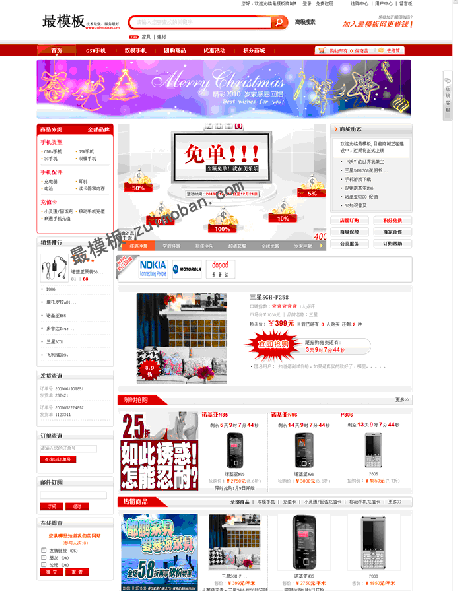 ecshop红色综合商城(推荐
人气:1599
ecshop红色综合商城(推荐
人气:1599
-
 ecshop手机数码模板|ecshop仿
人气:627
ecshop手机数码模板|ecshop仿
人气:627
-
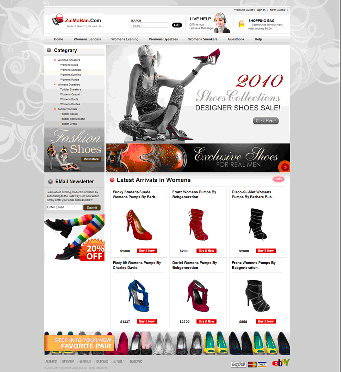 ecshop英文鞋子模板
人气:723
ecshop英文鞋子模板
人气:723
-
 zencart仿兰亭集势模板一
人气:5582
zencart仿兰亭集势模板一
人气:5582
-
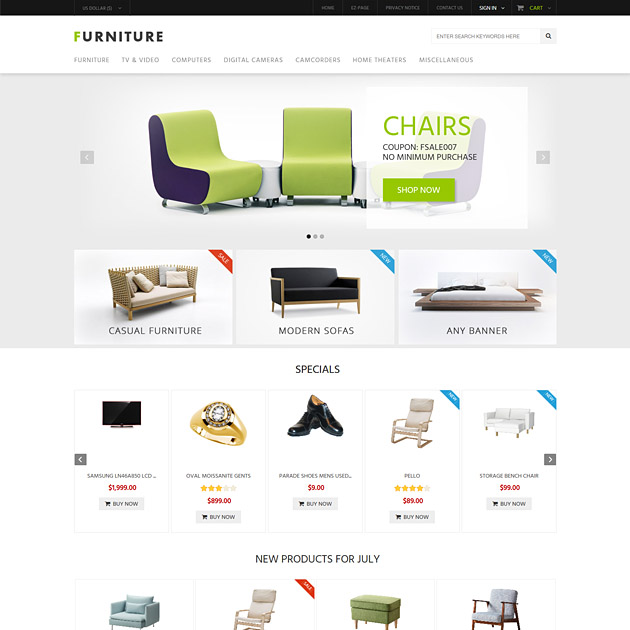 zencart家居响应式网站模板
人气:1790
zencart家居响应式网站模板
人气:1790
-
