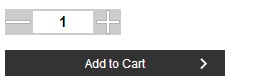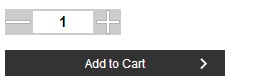|
zencart的产品详细页面客户体验是非常不好,为此提供一个数量框加减的办法:
进入includes\templates\你的模板\templates\tpl_product_info_display.php
找到<!--bof Add to Cart Box -->
在前面加上脚本引用
-
<script type="text/javascript" src="http://ajax.googleapis.com/ajax/libs/jquery/1.6.2/jquery.min.js"></script> //如果网站已引用此库,可以将这一行删掉
-
<script>
-
$(function(){
-
var t = $("#text_box");
-
$("#add").click(function(){
-
t.val(parseInt(t.val())+1)
-
if (parseInt(t.val())!=1){
-
$('#min').attr('disabled',false);
-
}
-
-
})
-
$("#min").click(function(){
-
t.val(parseInt(t.val())-1)
-
if (parseInt(t.val())==1){
-
$('#min').attr('disabled',true);
-
}
-
if(parseInt(t.val())==0){
-
alert("Quantity can not be less than 1 !");
-
t.val(parseInt(t.val())+1)
-
}
-
-
})
-
-
})
-
</script>
接着找到:
-
-
$the_button = PRODUCTS_ORDER_QTY_TEXT . '<input type="text" name="cart_quantity" value="' . (zen_get_buy_now_qty($_GET['products_id'])) . '" maxlength="6" size="4" /><br />' . zen_get_products_quantity_min_units_display((int)$_GET['products_id']) . '<br />' . zen_draw_hidden_field('products_id', (int)$_GET['products_id']) . zen_image_submit(BUTTON_IMAGE_IN_CART, BUTTON_IN_CART_ALT);
-
}
替换成
-
-
$the_button = '<input id="min" name="" type="button" value="-" /><input id="text_box" style="height:20px; font-size:15px; text-align:center; font-weight:bold;border: 2px solid #333333;" type="text" name="cart_quantity" value="' . (zen_get_buy_now_qty($_GET['products_id'])) . '" maxlength="6" size="4" /><input id="add" name="" type="button" value="+" /><br />' . zen_get_products_quantity_min_units_display((int)$_GET['products_id']) . '<br />' . zen_draw_hidden_field('products_id', (int)$_GET['products_id']) . zen_image_submit(BUTTON_IMAGE_IN_CART, BUTTON_IN_CART_ALT);
-
}
下面是效果图:
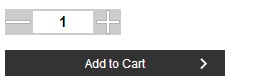
zencart设置购物车加减框
插件直接下载地址百度盘:链接:http://pan.baidu.com/s/1pJqHHPp 密码:mdmx
(责任编辑:最模板) |