
因为FB分享头部需要路径
<meta property="og:image" content="<?php echo $thumb; ?>" />
但是这样用缩图是找不到的
搜寻了一下
找到
system/library/document.php
增加
//add by woff
public function setImage($image) {
$this->image = $image;
}
public function getImage() {
return $this->image;
}
//add by woff
catalog/controller/product/product.php
$this->document->setTitle($product_info['name']);
下面增加
//add by woff
$this->document->setImage($product_info['image']);
//add by woff
复制代码
catalog/controller/common/header.php
$this->data['description'] = $this->document->getDescription();
下面增加
//add by woff
$this->data['image'] = $this->document->getImage();
//add by woff
catalog/view/theme/default/template/common/header.tpl
增加
<meta property="og:image" content="<?php echo $base; ?>image/<?php echo $image; ?>" />
即可
完成
|
如何在OPENACART头部增加IMAGE路径?
时间:2016-01-02 21:06来源:未知 作者:最模板 点击:次
因为FB分享头部需要路径 meta property=og:image content=?php echo $thumb; ? / 但是这样用缩图是找不到的 搜寻了一下 找到 system/library/document.php 增加 //add by woff public function setImage($image) { $this-imag
顶一下
(0)
0%
踩一下
(0)
0%
------分隔线----------------------------
- 热点内容
-
- php中使用curl访问https链接注意事项
项任务要用到优酷视频的开发接口,我想着用curl来访问获取数据...
- php预定义变量各种方法
PHP 提供了大量的预定义变量.由于许多变量依赖于运行的服务器...
- php 获取图片尺寸的方法
在php中获取图片大小我们可以使用getimagesize函数,这个函数是用于...
- Php.ini文件位置在哪里Php.ini文件找不
Php.ini文件是php的一个配置文件,在windows主机中如果你未修改配置...
- phpmyadmin 配置方法与安装教程
今天我们来看看phpmyadmin 配置教程吧,也可以叫做phpmyadmin 安装吧...
- php中使用curl访问https链接注意事项
- 随机模板
-
-
 shopex网上超市综合模板
人气:1768
shopex网上超市综合模板
人气:1768
-
 TIMEPLUS英文巨型商店magen
人气:150
TIMEPLUS英文巨型商店magen
人气:150
-
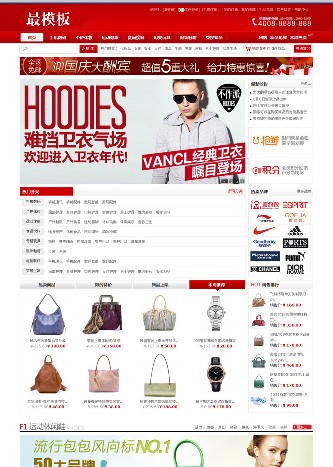 火红大气模板之shopex免费
人气:3884
火红大气模板之shopex免费
人气:3884
-
 ecshop绿盒子模板|童装用品
人气:1488
ecshop绿盒子模板|童装用品
人气:1488
-
 酒美网模板之shopex免费模
人气:3505
酒美网模板之shopex免费模
人气:3505
-
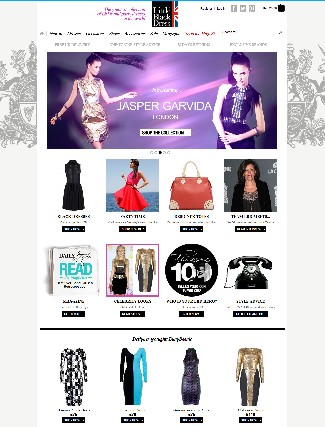 黑色小礼服英文外贸商城
人气:820
黑色小礼服英文外贸商城
人气:820
-
