| Opencart后台添加菜单 ,以news模块为例:
说明:本来可以用vqmod来解决,但是制作vqmod是必须先分析代码的!
(1)先在controler的head.php中添加两个变量引用,一个是news变量,代表news模块的url,第二个是news这几个字符,就是显示在菜单中的,叫text_news。
在head.php中,有许多$this->date,照着模板添加就可以了:
点击(此处)折叠或打开
$this->data['text_news'] = $this->language->get('news');
$this->data['news'] = $this->url->link('extension/news', 'token=' . $this->session->data['token'], 'SSL');
(2)在模板head.tpl中,添加相应在菜单:
点击(此处)折叠或打开
<li><a href="<?php echo $feed; ?>"><?php echo $text_feed; ?></a></li>
<li><a href="<?php echo $news; ?>"><?php echo $text_news; ?></a></li>
实例: 1,找到在catalog\language\english\common\header.php
// Text $_['text_wpcms'] = 'Wpcms'; //新添加的菜单名称 2,找到controller\common\header.php
$this->data['text_catalog'] = $this->language->get('text_catalog');
$this->data['category'] = $this->url->link('catalog/category', 'token=' . $this->session->data['token'], 'SSL'); 3,把要添加的菜单写入模板文件view\template\common\header.tpl中即可 <li><a href="<?php echo $wpcms; ?>"><?php echo $text_wpcms; ?></a></li> 4,在菜单system-users-users group下面的Top Administrator选项下,注册一下新加菜单。 完成后示例如下图 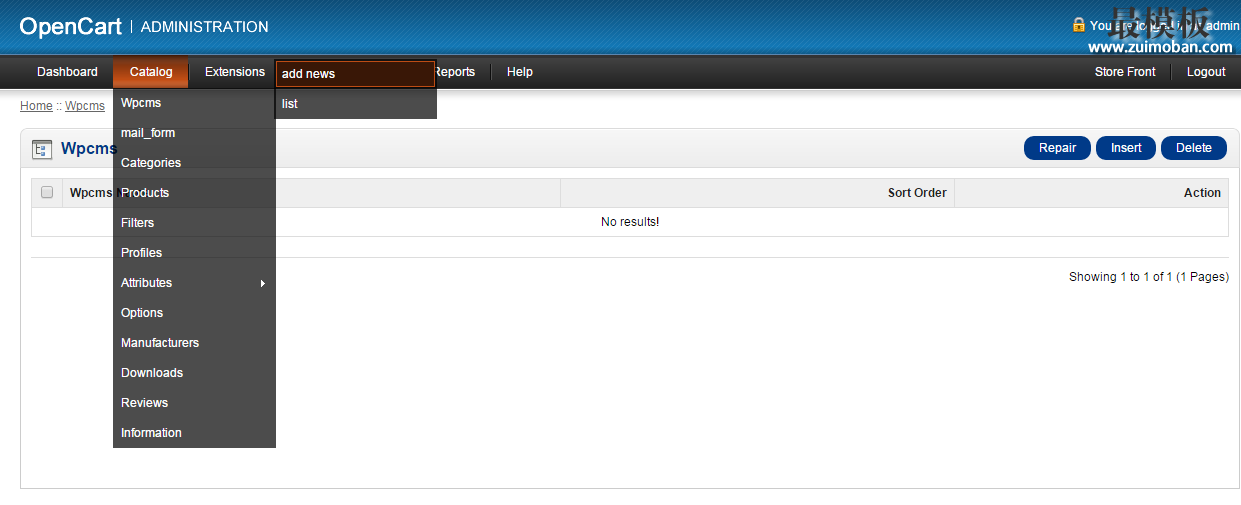 |
Opencart后台添加菜单
时间:2016-02-03 20:51来源:未知 作者:最模板 点击:次
Opencart后台添加菜单 ,以news模块为例: 说明:本来可以用vqmod来解决,但是制作vqmod是必须先分析代码的! (1)先在controler的head.php中添加两个变量引用,一个是news变量,代表news模块
顶一下
(0)
0%
踩一下
(0)
0%
------分隔线----------------------------
- 热点内容
-
- Opencart商品页添加浏览次数
Opencart商品页添加浏览次数, vim catalog/controller/product/product.php...
- Opencart上传中文名文件无法显示
最模板zuimoban开发时候曾经遇到, 在本地上传中文名文件完全没有...
- OpenCart前台程控制介面动态PHP文件列
刚刚学习一套OpenCart系统或程式时总是在一片程式海中寻找,要改...
- 解决OpenCart后台Dashboard首页打开很慢
OpenCart 后台(Dashboard)首页打开很慢,大约9秒,其他任何页面都...
- opencart自动根据运行环境识别语言并
本功能主要实现opencart在用户登陆时根据用户的电脑环境自动将...
- Opencart商品页添加浏览次数
- 随机模板
-
-
 织梦dedecms金融投资管理公
人气:2199
织梦dedecms金融投资管理公
人气:2199
-
 ecshop微信分销系统2016版
人气:1294
ecshop微信分销系统2016版
人气:1294
-
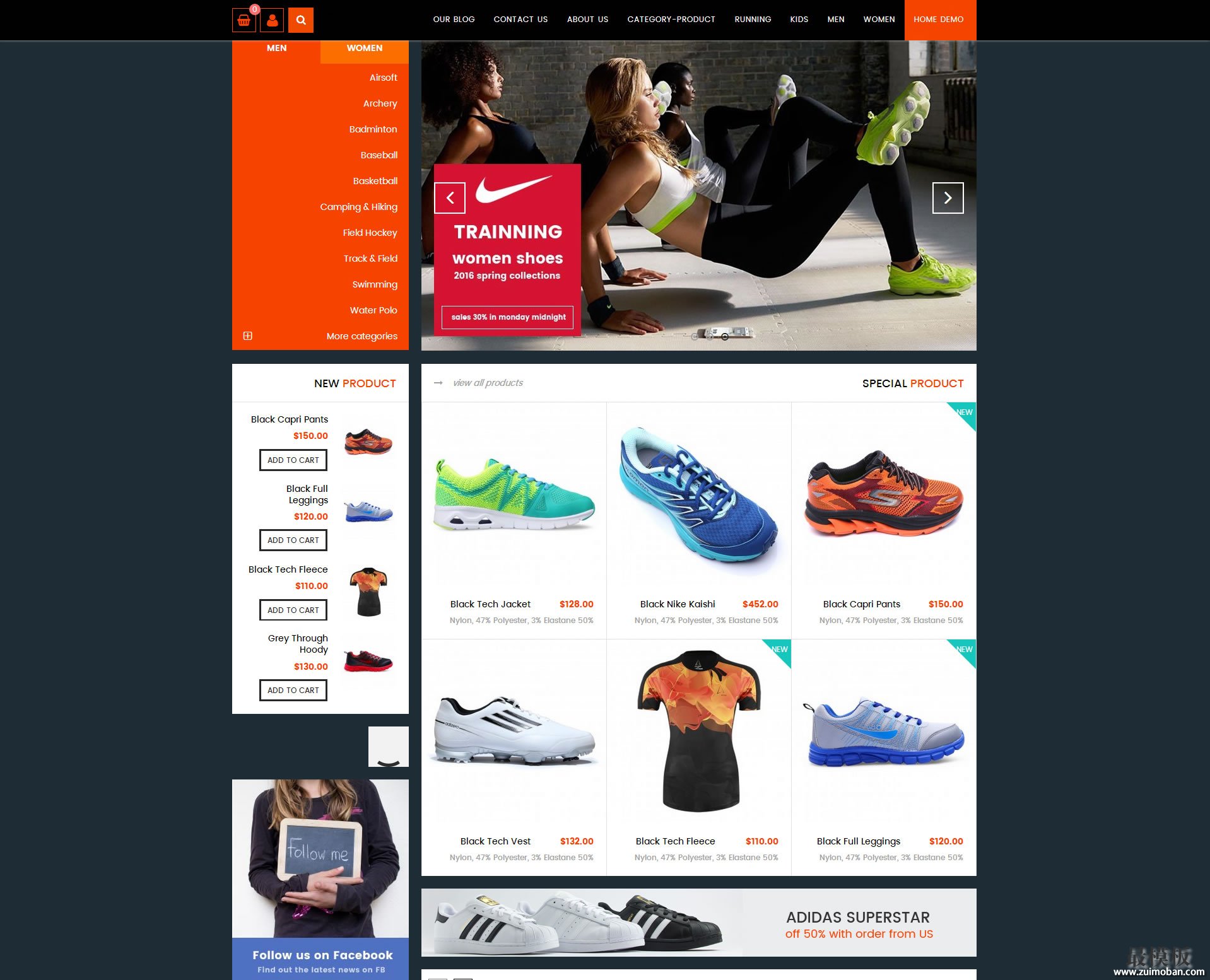 Fastest外贸多用途商城mag
人气:221
Fastest外贸多用途商城mag
人气:221
-
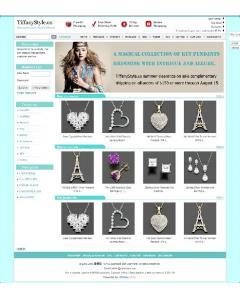 tiff风格珠宝饰品外贸ecs
人气:603
tiff风格珠宝饰品外贸ecs
人气:603
-
 ecshop仿和茶2013宽屏茶叶网
人气:8844
ecshop仿和茶2013宽屏茶叶网
人气:8844
-
 食品食材模板|ecshop食品模
人气:552
食品食材模板|ecshop食品模
人气:552
-
