使用过opencart的朋友们都知道,在给商品写评论时,会要求输入一个4位的验证码。应该如何去掉它呢。 首先要修改的文件:catalog/view/theme/template/product/product.tpl 搜索 captcha 找到相关行,删除相关的代码,不同主题可能不同:
<b><?php echo $entry_captcha; ?></b> 然后要修改的文件是:catalog/controller/product/product.php 搜索 captcha 找到相关行,删除如下两段代码!
<!-- 第一段 --> 然后替换这两个修改的文件,此时,我们在opencart里写商品评论时会再需要输入验证码了。 (责任编辑:最模板) |
如何去掉opencart评论时验证码的功能
时间:2016-12-13 10:49来源:未知 作者:最模板 点击:次
使用过opencart的朋友们都知道,在给商品写评论时,会要求输入一个4位的验证码。应该如何去掉它呢。 首先要修改的文件:catalog/view/theme/template/product/product.tpl 搜索 captcha 找到相关行,
顶一下
(0)
0%
踩一下
(0)
0%
------分隔线----------------------------
- 热点内容
-
- 解决opencart后台出现权限不足(Perm
有时,我们在新安装了opencart的模块或插件后,在我们访问使用...
- OpenCart前台程控制介面动态PHP文件列
刚刚学习一套OpenCart系统或程式时总是在一片程式海中寻找,要改...
- 在opencart设置在线客服谷歌环聊
最近下了opencart的2.0.01中文版,在后台管理系统上设置在线客服...
- 利用opencart后台错误日志纠正BUG
在opencart的二次开发中,难免会有一些BUG残留,而往往编辑器是...
- OpenCart之registry功用
1. Registry设计模式 在OpenCart中,Registry是整个系统的信息中枢。...
- 解决opencart后台出现权限不足(Perm
- 随机模板
-
-
 英文绿色衣服外贸商城|
人气:929
英文绿色衣服外贸商城|
人气:929
-
 淘中国代购网站程序源码
人气:1450
淘中国代购网站程序源码
人气:1450
-
 shopex茶叶网模板
人气:1347
shopex茶叶网模板
人气:1347
-
 ecshop商品详情自动生成商
人气:3114
ecshop商品详情自动生成商
人气:3114
-
 ecshop仿oppo整站模板2015版
人气:999
ecshop仿oppo整站模板2015版
人气:999
-
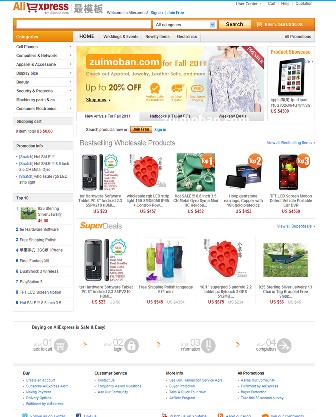 ecshop仿AliExpress外贸英文模
人气:1894
ecshop仿AliExpress外贸英文模
人气:1894
-
