希望定制一个Magento货运模块,根据地址类型来选择不同的订单固定价格。具体来说,地址类型分为空运、海运和普通快递,价格分别为$130, $100, $120. 该模块使用如下命名约定:
公司名: Maxland
模块名: TrustedSC
这里假设你已经生成了模块的一般骨架结构,包括目录结构、config.xml等,并且已经激活了该模块。接下来描述货运模块所特有的东西
1.创建Shipping Method类
app/code/local/Maxland/TrustedSC/Model/Carrier/TrustedSC.php
<?php
class Maxland_TrustedSC_Model_Carrier_TrustedSC extends Mage_Shipping_Model_Carrier_Abstract{
protected $_code = 'trustedsc';
/**
* Collect rates for this shipping method based on information in $request
*
* @param Mage_Shipping_Model_Rate_Request $data
* @return Mage_Shipping_Model_Rate_Result
*/
public function collectRates(Mage_Shipping_Model_Rate_Request $request){
// skip if not enabled
if (!Mage::getStoreConfig('carriers/'.$this->_code.'/active')) {
return false;
}
$carrier_prefix = 'carriers/'.$this->_code;
$result = Mage::getModel('shipping/rate_result');
// 一个shipping module可以设置多种shipping method,这里只假有一种method.
$method = Mage::getModel('shipping/rate_result_method');
$method->setCarrier($this->_code);
$method->setCarrierTitle(Mage::getStoreConfig($carrier_prefix.'/title'));
$method->setMethod($this->_code . '_' . $this->_code);
$method->setMethodTitle(Mage::helper('trustedsc')->__($quoteAddress->getType()));
$method->setMethodDescription(Mage::getStoreConfig($carrier_prefix.'/description'));
// 获得地址信息,需要为地址定制一个type字段,用来存放货运类型(这一步请自行完成)
$quoteAddress = null;
if ($request->getAllItems()) {
foreach ($request->getAllItems() as $item) {
$quoteAddress = $item->getAddress();
}
}
if($quoteAddress->getType() == 'OCEAN_SHIPPING' ) {
$method->setPrice(100);
} else if($quoteAddress->getType() == 'AIR-EXPRESS' ) {
$method->setPrice(130);
} else if($quoteAddress->getType() == 'EXPRESS-DELIVERY' ) {
$method->setPrice(120);
}
// add this rate to the result
$result->append($method);
return $result;
}
}
说明:为了简化货运模块的概念,可以完全不必考虑上面代码中的type之类的,简单地设置一个固定价格$method->setPrice(100), 继续下面的操作。
collectRates是一个回调函数,入口参数$request可以获得本次购买的所有信息,包括购买的哪些产品,货运地址等。
Mage::getStoreConfig($carrier_prefix.'/title');则是读取system.xml文件中carrier/trusted/title标签的值,该值可以在后台配置更改(稍后介绍)
2.配置文件管理
这一步,需要告诉Magento在后台配置中显示货运配置,创建文件:
app/code/local/Maxland/TrustedSC/etc/system.xml
Xml代码 收藏代码
<?xml version="1.0"?>
<config>
<sections>
<carriers>
<groups>
<trustedsc translate="label" module="shipping">
<label>TrustedSC</label>
<frontend_type>text</frontend_type>
<sort_order>13</sort_order>
<show_in_default>1</show_in_default>
<show_in_website>1</show_in_website>
<show_in_store>1</show_in_store>
<model>trustedsc/carrier_trustedsc</model>
<fields>
<active translate="label">
<label>Enabled</label>
<frontend_type>select</frontend_type>
<source_model>adminhtml/system_config_source_yesno</source_model>
<sort_order>1</sort_order>
<show_in_default>1</show_in_default>
<show_in_website>1</show_in_website>
<show_in_store>1</show_in_store>
</active>
<title translate="label">
<label>Title</label>
<frontend_type>text</frontend_type>
<sort_order>2</sort_order>
<show_in_default>1</show_in_default>
<show_in_website>1</show_in_website>
<show_in_store>1</show_in_store>
</title>
<description translate="label">
<label>Carrier Desciption</label>
<frontend_type>textarea</frontend_type>
<sort_order>76</sort_order>
<show_in_default>1</show_in_default>
<show_in_website>1</show_in_website>
<show_in_store>1</show_in_store>
</description>
<sort_order translate="label">
<label>Sort Order</label>
<frontend_type>text</frontend_type>
<sort_order>100</sort_order>
<show_in_default>1</show_in_default>
<show_in_website>1</show_in_website>
<show_in_store>1</show_in_store>
</sort_order>
</fields>
</trustedsc>
</groups>
</carriers>
</sections>
</config>
显然,fields标签下就是后台控制面板中显示的字段,可以配置任意多个标签。然后给各个字段设置初始值,修改system.xml同目录下的config.xml,增加如下行:
Xml代码 收藏代码
<default>
<carriers>
<trustedsc>
<active>1</active>
<model>trustedsc/carrier_trustedsc</model>
<name>TrustedSC</name>
<title>TrustedSC</title>
<description>The PROVIDER,SHIPPING FEE and PERIOD will be confirmed by us later. We'll inform you via email once we confirm it.</description>
</trustedsc>
</carriers>
</default>
注:<model>标签hook了前面的shipping method类。
(责任编辑:最模板)3.观察效果 刷新后台页面看到: 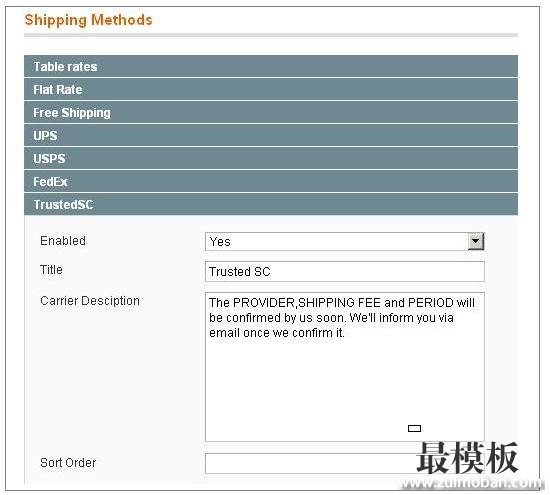 前端下订单在shipping method选择页面看到:  以上仅仅是货运模块基本定制。更复杂定制可能包括: 1. 多个shipping method; 2. 前端checkout货运方法选择时的复杂用户交互(如点击货运方法的radiobutton弹出具体货运信息或要求用户输入等). 希望大家共享定制的研究成果。 |
开发定制Magento货运模块
时间:2016-10-15 20:41来源:未知 作者:最模板 点击:次
希望定制一个Magento货运模块,根据地址类型来选择不同的订单固定价格。具体来说,地址类型分为空运、海运和普通快递,价格分别为$130, $100, $120. 该模块使用如下命名约定: 公司名
顶一下
(0)
0%
踩一下
(0)
0%
------分隔线----------------------------
- 热点内容
-
- Magento多级分类URL去掉父目录
在Magento模板开发中,有时候需要将多级分类的url简化,Magento的...
- magento2每种模式的特点及如何切换
在开始 Magento 2 使用之前,需要了解一些基本的东西,其中之一...
- magento中MYSQL数据操作分析
如果是在外部引用magento的sql语句,首先要先加载magento中的核心...
- magento获取域名及相关路径
PHTML文件中调用相关地址: // 获取 magento js 路径 Mage::getBaseUrl(...
- 解决magento目录产品数据1001条的限制
magento目录产品数据可以批量导入超入1001条的产品,但如果对产...
- Magento多级分类URL去掉父目录
- 随机模板
-
-
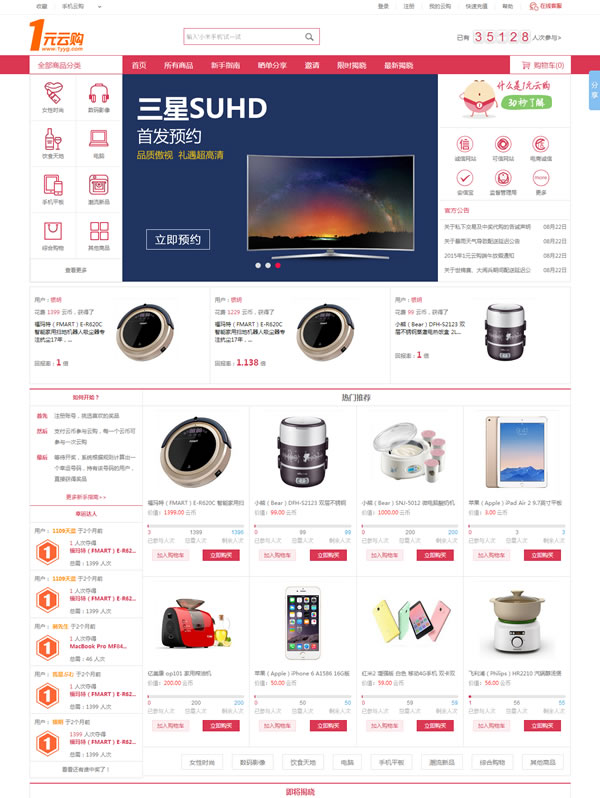 一元云购夺宝程序源码带
人气:2342
一元云购夺宝程序源码带
人气:2342
-
 Printshop 印刷业通用magent
人气:104
Printshop 印刷业通用magent
人气:104
-
 Matrix多用途外贸电子商务
人气:302
Matrix多用途外贸电子商务
人气:302
-
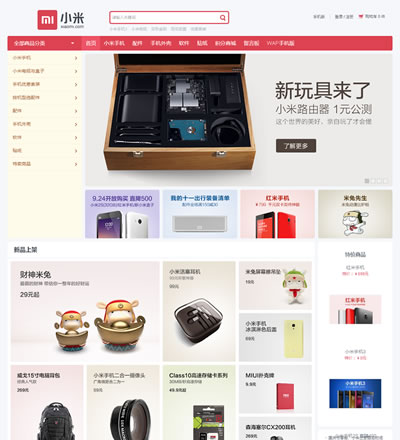 免费ecshop仿小米商城模板
人气:17098
免费ecshop仿小米商城模板
人气:17098
-
 shopex仿妙乐乐母婴用品商
人气:1012
shopex仿妙乐乐母婴用品商
人气:1012
-
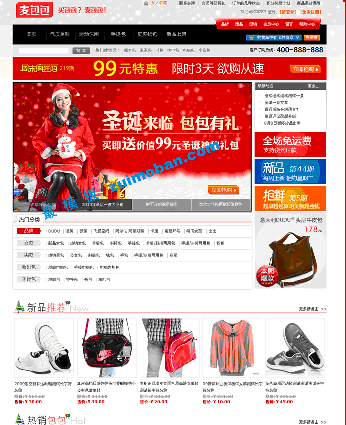 仿麦包包shopex模板
人气:427
仿麦包包shopex模板
人气:427
-
