magento用户登录后主页面左侧菜单高亮显示,如下所示:  该实现一切归功于内置的Block: customer/account_navigation. 在layout文件(customer.xml)中,有如下声明:
以上三个action标签声明了左侧三个菜单项,每当点击链接进入action的path对应的页面,自动会将该项设置为高亮。 现在进入某页面(引用了navigation) mycustomer/address后,希望能将高亮显示到前述菜单的Address Book项(链接为customer/address),则需要在controller的action方法中明确指定将其激活
看看现在有什么变化? (责任编辑:最模板) |
magento用户登录后主页面的左侧菜单高亮显示
时间:2016-10-21 14:45来源:未知 作者:最模板 点击:次
magento 用户登录后主页面左侧菜单高亮显示,如下所示: 该实现一切归功于内置的Block: customer/account_navigation. 在layout文件(customer.xml)中,有如下声明: Xml代码 customer_account translate = label
顶一下
(0)
0%
踩一下
(0)
0%
------分隔线----------------------------
- 上一篇:再说Magento时间输出问题
- 下一篇:Magento后台设置指定当前菜单项
- 热点内容
-
- Magento主机可以上传多少产品
我们的客户往往会有这样的疑问:这个主机可以上传多少magent...
- 在Magento的运送及付款方法
您可以为您的脚本通过管理区配置船舶及付款方法- 系统- 配置...
- 调试Magento的方法几则
I. 在app目录外调试 在Magento安装目录下,建立php文件(假设为lis...
- magento后台设置好产品分类及添加产
magento后台设置好产品分类及添加产品后前台没有,解决步骤如下...
- Magento的session用法和注册变量的用法
1. Magento: Get and set variables in session To set a Magento session variable: P...
- Magento主机可以上传多少产品
- 随机模板
-
-
 ecshop仿鲜花专递网商城源
人气:936
ecshop仿鲜花专递网商城源
人气:936
-
 仿2011麦包包ecshop模板
人气:1022
仿2011麦包包ecshop模板
人气:1022
-
 shopex潮流系模板
人气:403
shopex潮流系模板
人气:403
-
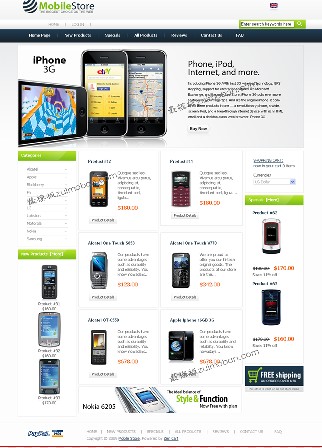 zencart手机数码模板
人气:2065
zencart手机数码模板
人气:2065
-
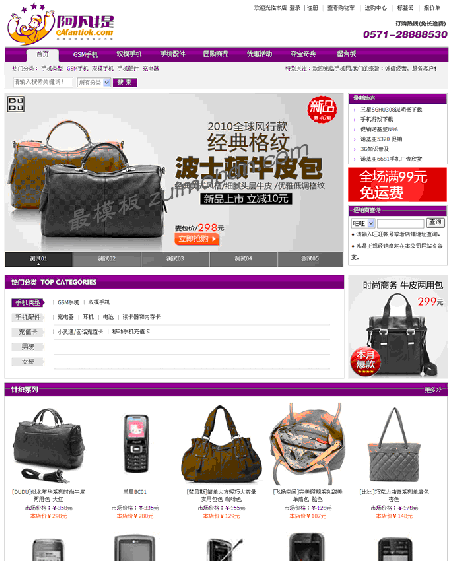 ecshop紫色综合商城模板|特
人气:459
ecshop紫色综合商城模板|特
人气:459
-
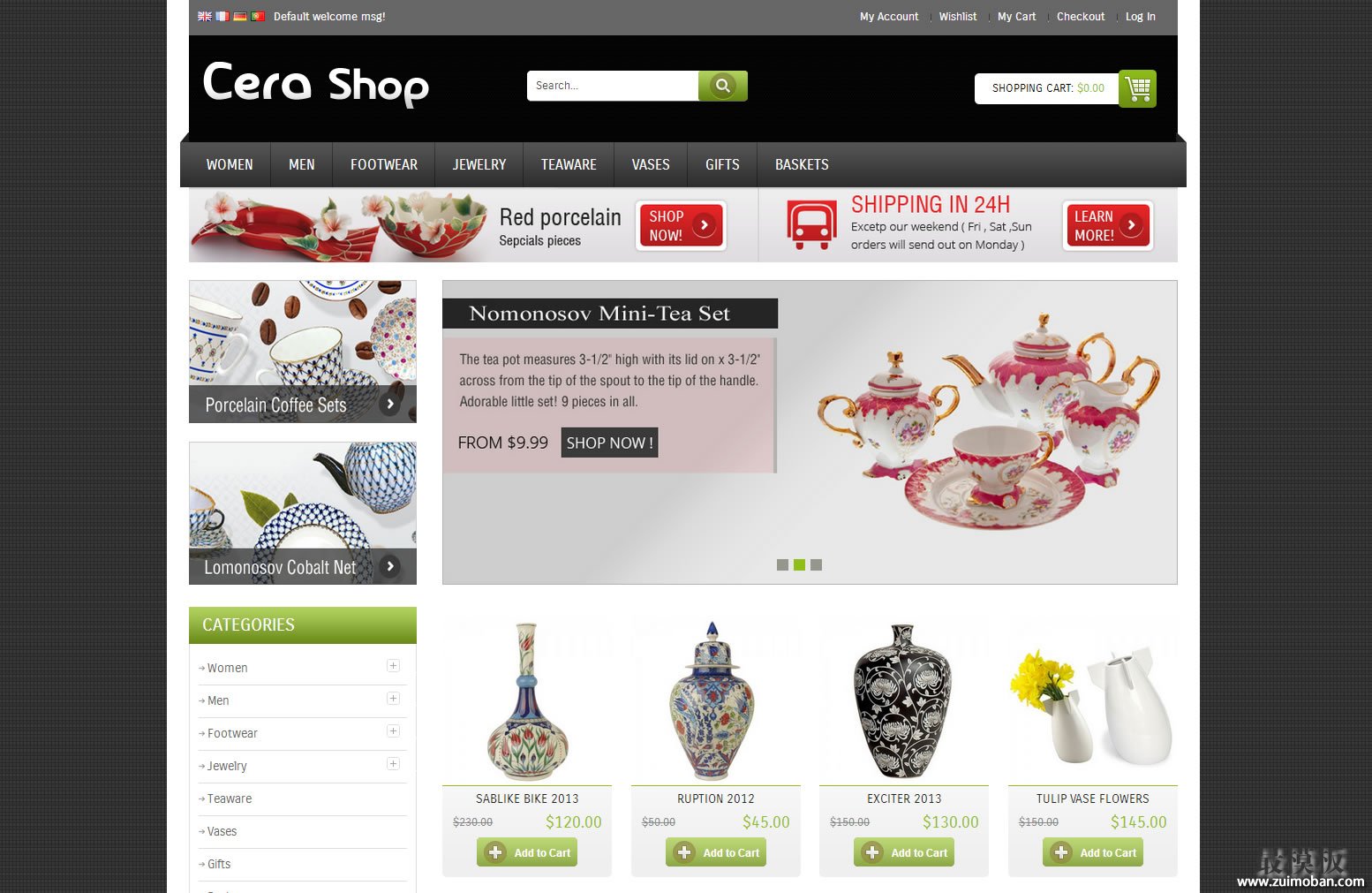 Cerashop跨境电商陶瓷商城
人气:190
Cerashop跨境电商陶瓷商城
人气:190
-

