magento的EAV模型非常强大且灵活,但是如果不做优化的话,性能会非常低,因为attributes都存放在附表里,要获取一个entity的attribute,需要表联结一次,如果需要获取多条attributes, 就会产生大量的表联结,势必会对数据库造成压力,对于访问量大的内容,比如catalog_product(商品)、商品列表(catalog_category),Magento core team使用了flat table这种策略来应对,简而言之,就是把需要的attributes的值收集起来,新建一个缓存表,Attribute code作为列名,attribute value作为列的值,这样通过一个SELECT就可以把很多attributes的值查询出来。
缓存表是一把“双刃剑”,虽然解决了性能问题,却造成了一些负面影响:
比如:
1. 对系统做了修改,需要重新生成缓存表(reindex),假如商品较多,往往比较耗时
2. 新增attribute时,如果要添加进缓存表比较麻烦,且需要reindex
在这里简单介绍一下Magento在新增catalog_product的attribute时应该注意的地方,以及如何设置属性的排序、修改原有属性
新增属性:
新增商品属性主要使用的是addAttribute()这个方法。
//file: app\code\core\Mage\Eav\Model\Entity\Setup.php
/**
* Add attribute to an entity type
*
* If attribute is system will add to all existing attribute sets
*
* @param string|integer $entityTypeId
* @param string $code
* @param array $attr
* @return Mage_Eav_Model_Entity_Setup
*/
public function addAttribute($entityTypeId, $code, array $attr){ ... }
这里需要注意的是此函数的第三个参数$attr,它是一个数组,里面规定了新的attribute的各种属性:
1. 'group' : 商品编辑页面左侧导航栏分组,
2. 'type' : 字段在MySQL中的类型,例如VARCHAR
3. 'label' : 该属性在商品编辑页面的label
4. 'input' : 该属性在商品编辑页面的Input type
4. 'source' : 如果该属性是(multi)select等类型,需要定义一个source类为它提供选项,如果该属性需要加入缓存表,除了提供选项之外,还需要注意提供该属性在缓存表中的字段名以及如果更新缓存表,后面还要详细说明(注1)
5. 'global' : 代表属性的生效范围,分别有Mage_Catalog_Model_Resource_Eav_Attribute::SCOPE_GLOBAL | SCOPE_WEBSITE | SCOPE_STORE
6. 'required' : 表示是否为必填项
7. 'user_defined' : 表示是否为用户添加(相对与系统原有的而言)
8. 'default' : 该属性的缺省值
9. 'unique' : 表示该属性是否具有唯一性
10. 'apply_to' : 表示该属性对哪种商品生效,比如'simple,configurable,bundle'表示该属性对simple和configurable两种商品生效
11. 'used_in_product_listing' : 表示该属性会添加到缓存表中
注1:
假如新增的attribute的input不是‘text’,例如select,则需要提过source类,该source类继承Mage_Eav_Model_Entity_Attribute_Source_Abstract,需要实现getAllOptions()方法为attributes提供选项;
另外,如果新增的attribute将要添加到缓存表中,首先'used_in_product_listing'应该设置为1,除此之外,source类还需要实现getFlatColums()方法和getFlatUpdateSelect()方法,
getFlatColums()方法规定attribute映射到缓存表中的字段的各项属性,包括 type,unsigned,length,nullable等
getFlatUpdateSelect()方法规定缓存表中的值的更新方式,可参考系统中原有的source类来进行设置
参考例子:
//file: app\code\core\Mage\Eav\Model\Entity\Attribute\Source\Boolean.php
class Mage_Eav_Model_Entity_Attribute_Source_Boolean
为属性重新设置排序
新增了商品属性之后,同一个分组中的属性排序很混乱,可以使用addAttributeToGroup()方法重新设置排序:
//file: app\code\core\Mage\Eav\Model\Entity\Setup.php
/**
* Add or update attribute to group
*
* @param int|string $entityType
* @param int|string $setId
* @param int|string $groupId
* @param int|string $attributeId
* @param int $sortOrder
* @return Mage_Eav_Model_Entity_Setup
*/
public function addAttributeToGroup($entityType, $setId, $groupId, $attributeId, $sortOrder = null){ ... }
新增了attribute之后,往往需要重新生成缓存表,记得要在在magento中reindex一下
修改原有属性:
//file: app\code\core\Mage\Eav\Model\Entity\Setup.php
/**
* Update Attribute data and Attribute additional data
*
* @param mixed $entityTypeId
* @param mixed $id
* @param string $field
* @param mixed $value
* @param int $sortOrder
* @return Mage_Eav_Model_Entity_Setup
*/
public function updateAttribute($entityTypeId, $id, $field, $value = null, $sortOrder = null){ ... }
注意: 这里的$field和addAttribute()方法第三个参数$attr所包含的项目不完全一致,请直接使用eav_attribute表的column名称。
(责任编辑:最模板) |
magento新增商品属性以及将属性加入Flat table
时间:2016-09-09 14:07来源:未知 作者:最模板 点击:次
magento的EAV模型非常强大且灵活,但是如果不做优化的话,性能会非常低,因为attributes都存放在附表里,要获取一个entity的attribute,需要表联结一次,如果需要获取多条attributes, 就会产
顶一下
(0)
0%
踩一下
(0)
0%
------分隔线----------------------------
- 热点内容
-
- 几种magento列表页显示产品属性值的
magento之前有人提到要在列表显示一些特定的属性,除了自带的名...
- Magento加速方法
Magento是PHP开源电子商务领域里首屈一指的。功能完善而且非常强...
- magento免邮费价格根据打折后的价格
在magento 后台中有设置 免邮费的一项。 但是经过测试实际上价格...
- 为Magento2主题配置图片性能
Magento2中用于前台的产品图片性能都被存储在 view.xml 配置文件中...
- Magento查询产品SKU和价格的SQL
Magento查询产品SKU和价格的SQL, SELECT t2.sku,t1.`value` from catalog_prod...
- 几种magento列表页显示产品属性值的
- 随机模板
-
-
 shopex仿爱情鸟模板
人气:425
shopex仿爱情鸟模板
人气:425
-
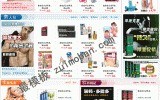 爱之谷成人模板|ECSHOP仿爱
人气:1019
爱之谷成人模板|ECSHOP仿爱
人气:1019
-
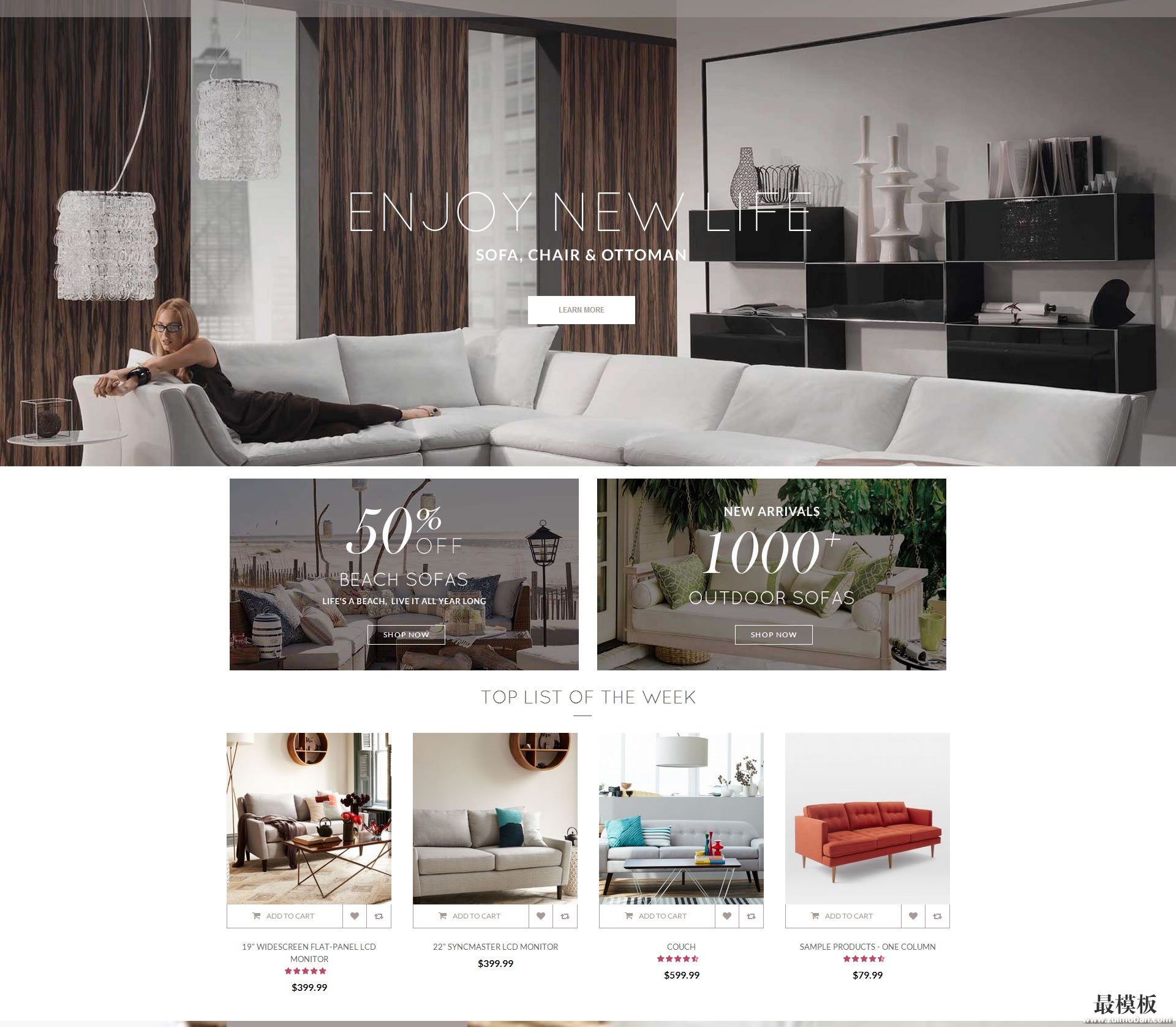 Glory外贸商城多维移动化
人气:235
Glory外贸商城多维移动化
人气:235
-
 ecshop紫色化妆品模板
人气:664
ecshop紫色化妆品模板
人气:664
-
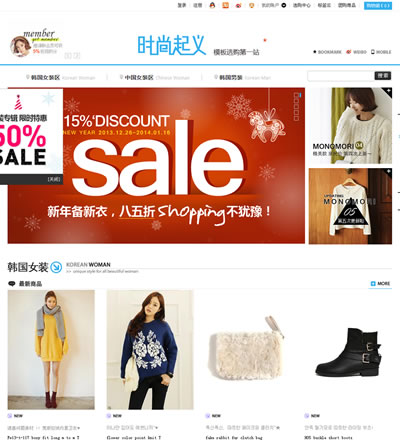 ecshop仿时尚起义2014模板带
人气:636
ecshop仿时尚起义2014模板带
人气:636
-
 淘中国代购网站程序源码
人气:1450
淘中国代购网站程序源码
人气:1450
-
