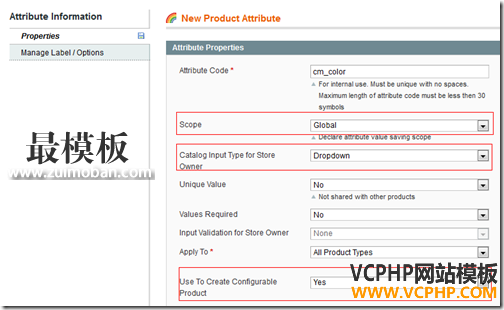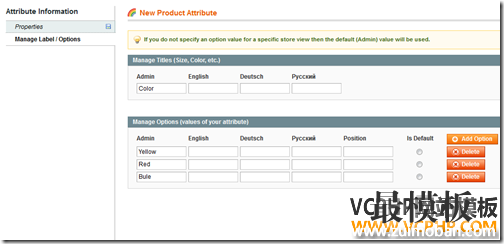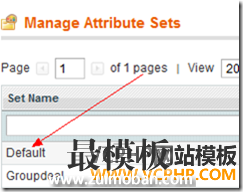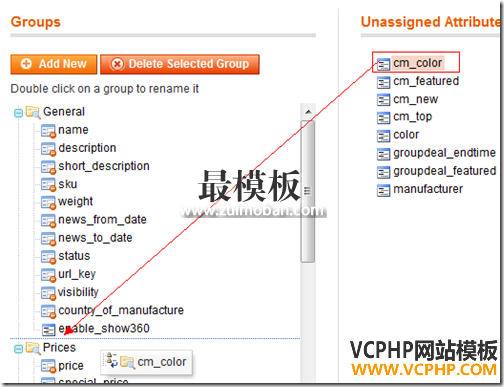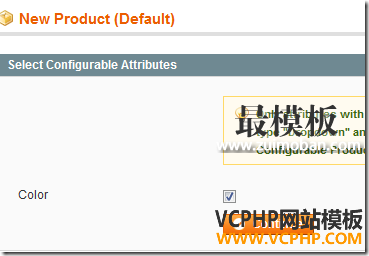Magento的产品类型可分为Simple Product、Group Product、Configurable Product、Virtual Product、Bundle Product、Downloadable Product。其中Simple的产品最简单,属于基础产品。Configurable Product和Bundle Product的产品是建立在这些Simple产品之上的。 Configurable Product 和 Bundle Product的产品都可以独立的跟踪库存 。Custom Option是无法跟踪独立产品的库存。Configurable Product是需要独立建立不同属性的产品的组合,而 Bundle Product是可以组合产品的。举个例子来说,一件衣服有2种颜色和3个大小,建立Configurable Product 需要创建6个独立的Simple产品,而Bundle 是只需要创建2+3=5个Simple产品。在属性比较多的时候,区别还是很大的。 关于Configurable Product 的创建,不得不说,Magento管理后台的用户体验很差。前段时间教我的同事创建Configurable Product,过了一阵子,忘了,为此写下这篇文章。 首先创建Configurable Product有3个要点: 1. 在属性集里必须有一个全局的属性,即属性的Scope为Global。 2. 属性的Catalog Input Type for Store Owner要选择Dropdown。 3. 属性的Use To Create Configurable Product要选择Yes。 下面以创建一个Configurable Product为例,该产品有一个cm_color的属性。有bule、red、yellow。价格分别为10、20、30。 创建Configurable Product的属性从导航进入到CataLog->Attributes->Manage Attributes,在Properties这个tab中:
新建一个cm_color的属性,Scope选择Global,Catalog Input Type for Store Owner为Dropdown,Catalog Input Type for Store Owner为Yes,注意图中画红线的部分。
切换到Manage Label/Options,添加该属性在不同语言的store显示不同的Title,这里只需填写Admin的部分就可以了。 给该属性添加3个选项,Bule、Red、Yellow,然后Save Attribute。
将属性添加到属性集中从导航进入到CataLog->Attributes->Manage Attributes Sets,选择Default属性集。
将cm_color属性从右边的Unassigned Attribute拖到左边的Groups的General组,完成之后Save Attribute Set。
创建Configurable Product
从导航进入到CataLog->Manage products,点击Add Product。Attribute Set 选择Default,Product Type 选择Configurable Product,点击Continue。
选择具有全局属性的cm_color,点击Continue。
|
Magento创建configurable产品的要点
时间:2016-01-11 11:16来源: 作者: 点击:次
Magento的产品类型可分为Simple Product、Group Product、Configurable Product、Virtual Product、Bundle Product、Downloadable Product。其中Simple的产品最简单,属于基础产品。Configurable Product和Bundle Product的产品
顶一下
(2)
40%
踩一下
(3)
60%
------分隔线----------------------------
- 热点内容
-
- Magento2.x 如何创建一个Module?
Magento2.x版本已经发布一段时间了,到现在为止已经到2.2了,最新...
- 修改magento分类页面的产品的显示个
经常的有客户问,怎么修改magento分类页面的产品的个数 这个是...
- 如何在Magento中用子类替换Block
如何在Magento中用子类替换Block : Step 1:创建一个新的Module Step ...
- Magento设置产品列表页每行显示列数
在catalog.xml中找到tag: catalog_category_default,增加如下代码 Xml代码...
- 在Magento产品页面上显示视频
在这篇文章中,您将学习如何将视频添加到到底哪里它应根据设...
- Magento2.x 如何创建一个Module?
- 随机模板
-
-
 shopex绿色化妆品模板
人气:609
shopex绿色化妆品模板
人气:609
-
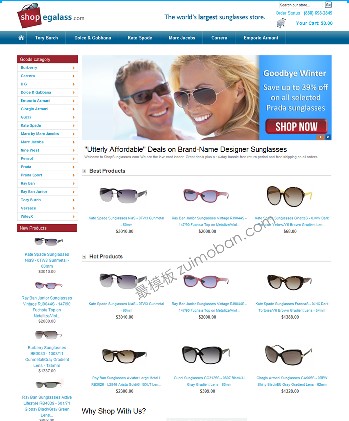 ecshop英文外贸蓝色眼镜模
人气:477
ecshop英文外贸蓝色眼镜模
人气:477
-
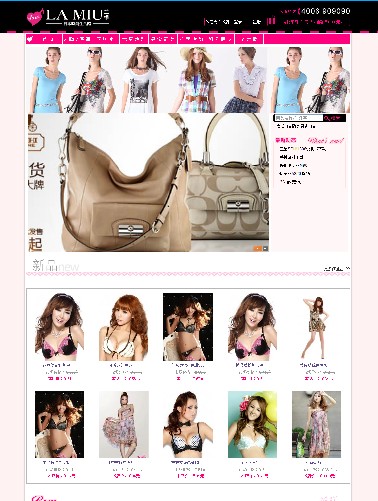 ecshop内衣模板兰缪2010版
人气:723
ecshop内衣模板兰缪2010版
人气:723
-
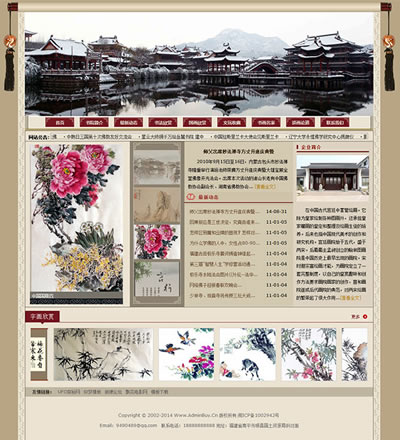 dedecms古典风格书院网站模
人气:938
dedecms古典风格书院网站模
人气:938
-
 绿色保健品仿薄荷ecshop模
人气:787
绿色保健品仿薄荷ecshop模
人气:787
-
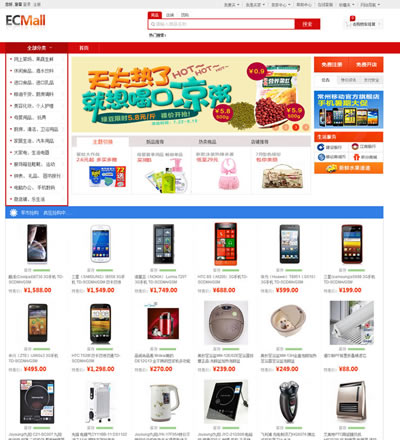 特价红色Ecmall综合多用户
人气:1430
特价红色Ecmall综合多用户
人气:1430
-