magento后台的cms页面,static block编辑时可以使用TinyMCE所见即所得编辑器。默认情况下,magento不管哪个版本都是不支持在TinyMCE中使用style,link,script,iframe等一些会影响页面安全或会导致页面无法使用的标签,毕竟这些标签可能导致整个页面布局错乱掉。 但是实际情况是,普通用户使用magento的static block制作专题页面时还是要借助到这些标签。你可能会说它不是用个显示html源代码的按钮,直接将代码复制进去就行了,但是很快你会发现,你贴进去的代码中所有的style,link,script,iframe标签会被过滤掉。也就是默认magento是不允许在TinyMCE所见即所得编辑器使用这些标签。 如果要允许在TinyMCE所见即所得编辑器使用这些标签,编辑 js/mage/adminhtml/wysiwyg/tiny_mce/setup.js 在97行可以找到TinyMCE所见即所得编辑器的配置参数数组setting,给这个数组添加一个key为extended_valid_elements的元素,值就是你要允许使用的标签,用逗号分隔,如 j extended_valid_elements : 'iframe[src|style|width|height|scrolling|marginwidth|marginheight|frameborder],style,script[type|src],link[rel|type|media|href]', 改后setting数组大致是
var settings = { 进入magento后台,清空一下缓存可能需要,刷新一下页面,再次将html源代码贴到TinyMCE所见即所得编辑器是不会被过滤提style,这些标签。需要注意的是,要指定对应标签的属性,不然这些属性还是会被过滤掉。 (责任编辑:最模板) |
如何让magento的所见即所得编辑器支持link,script,
时间:2016-01-27 08:21来源: 作者: 点击:次
magento后台的cms页面,static block编辑时可以使用TinyMCE所见即所得编辑器。默认情况下,magento不管哪个版本都是不支持在TinyMCE中使用style,link,script,iframe等一些会影响页面安全或会导致页面
顶一下
(0)
0%
踩一下
(0)
0%
------分隔线----------------------------
- 热点内容
-
- 如何Magento以编程方式删除订单
你有没有问自己如何删除在Magento创建的测试顺序? 你有Magento的...
- 实例讲解magento基本URL结构解析
实例讲解magento基本URL结构解析...
- Magento Table Rate运费国家代码汇总
Magento Table Rate是三种内置未调用第三方API运费方式中最强大的一...
- 如何设置magento的email相关模板
magento后台 可以设置各种各样的邮件,当客户注册、下单、修改...
- 去掉magento顶部用户链接如My Accoun
去掉magento顶部用户链接如My Account,Log In,My Wishlist...
- 如何Magento以编程方式删除订单
- 随机模板
-
-
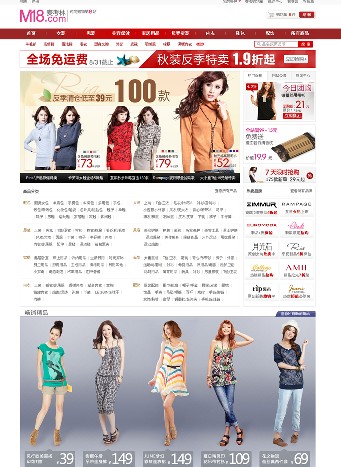 ecshop精仿麦考林m18整站2
人气:1512
ecshop精仿麦考林m18整站2
人气:1512
-
 仿uubay服装ecshop模板
人气:387
仿uubay服装ecshop模板
人气:387
-
 ecshop仿万表网2014网店模板
人气:941
ecshop仿万表网2014网店模板
人气:941
-
 仿2011麦包包shopex模板
人气:810
仿2011麦包包shopex模板
人气:810
-
 ecshop仿九九康体保健品商
人气:654
ecshop仿九九康体保健品商
人气:654
-
 汽车商城网店程序源码|
人气:1048
汽车商城网店程序源码|
人气:1048
-
