magento中在购物车图标鼠标放上后可显示购物车中商品列表的代码,最模板提供如下图所示:
布局xml中的引用语法如下: 1 <default> 2 <reference name="header"> 3 <block type="checkout/cart_sidebar" name="cart_top" template="checkout/cart/topcart.phtml"> 4 <action method="addItemRender"><type>simple</type><block>checkout/cart_item_renderer</block><template>checkout/cart/sidebar/default.phtml</template></action> 5 <action method="addItemRender"><type>grouped</type><block>checkout/cart_item_renderer_grouped</block><template>checkout/cart/sidebar/default.phtml</template></action> 6 <action method="addItemRender"><type>configurable</type><block>checkout/cart_item_renderer_configurable</block><template>checkout/cart/sidebar/default.phtml</template></action> 7 <block type="core/text_list" name="cart_sidebar.extra_actions" as="extra_actions" translate="label" module="checkout"> 8 <label>Shopping Cart Sidebar Extra Actions</label> 9 </block> 10 </block> 11 </reference> 12 </default> |
magento购物车图标鼠标触碰后可显示购物车中商品
时间:2011-10-19 09:26来源:未知 作者:最模板 点击:次
magento中在购物车图标鼠标放上后可显示购物车中商品列表的代码,最模板提供如下图所示: 布局xml中的引用语法如下: 1 default 2 reference name=header 3 block type=checkout/cart_sidebar name=cart_top temp
顶一下
(0)
0%
踩一下
(5)
100%
------分隔线----------------------------
- 热点内容
-
- magento模块重写
这里magento以重写 app/code/core/Mage/Catalog/Block/Navigation.php模块 为例...
- Magento交叉销售项目数从4提升到12
Magento只有4交叉销售项目,我想他们12个都出现,希望无需重新编...
- magento getUrl函数跳转admin模块问题
magento getUrl函数跳转admin模块问题,在用以下代码时,跳转后的u...
- Magento My Orders里面不显示订单,提示
Magento My Orders里面不显示订单,提示”You Have Placed No Orders”...
- magento新版本添加评论后台回复功能
近日,有客户需求自定义评论回复功能,网上看了一下,千篇一...
- magento模块重写
- 随机模板
-
-
 仿网易尚品官网ecshop模板
人气:1594
仿网易尚品官网ecshop模板
人气:1594
-
 shopex4.85解密开源学习版
人气:5853
shopex4.85解密开源学习版
人气:5853
-
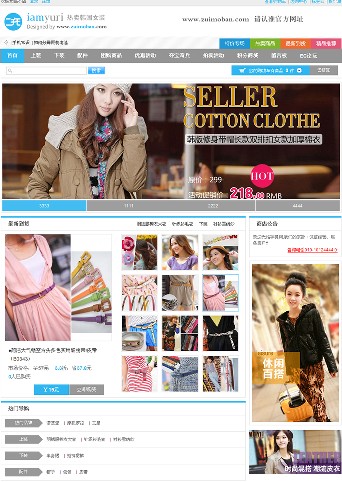 ecshop韩国女装模板|女装批
人气:1959
ecshop韩国女装模板|女装批
人气:1959
-
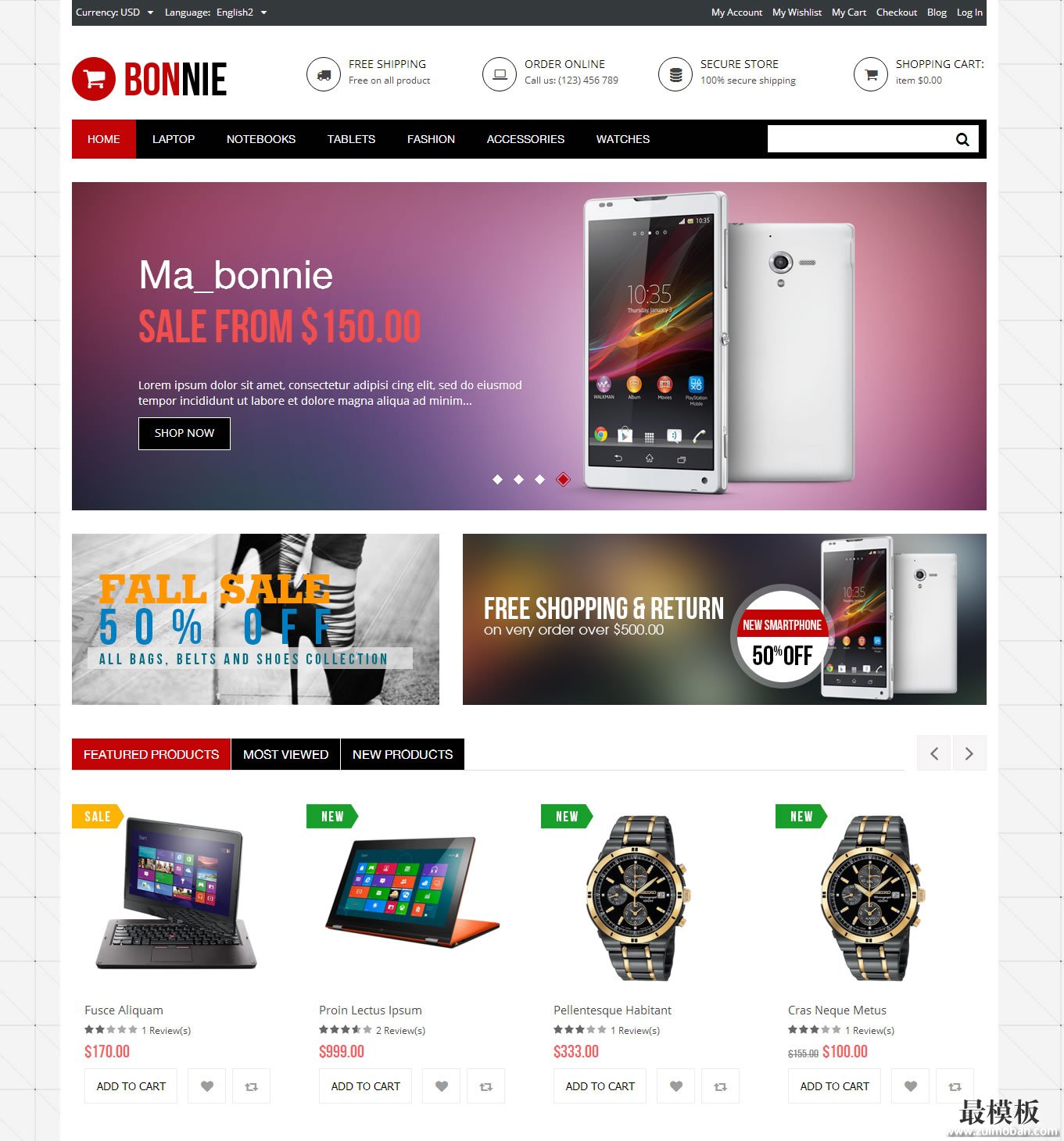 Magento时尚服饰Bonnie外贸模
人气:199
Magento时尚服饰Bonnie外贸模
人气:199
-
 ecshop内衣之仿兰缪模板
人气:576
ecshop内衣之仿兰缪模板
人气:576
-
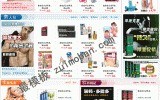 爱之谷成人模板|ECSHOP仿爱
人气:1019
爱之谷成人模板|ECSHOP仿爱
人气:1019
-
