Magento 产品详细页里的相关产品需要在后台手动添加才能显示,而且也不知道产品是哪种属性的,管理起来也相当的麻烦。下面最模板就分享一下,这也是应客户要求所需。也许你不一定能用的上,但可以作为一个参考。 <div>
<div>Other Work <?php echo $_product->getResource()->getAttribute('art_author')->getFrontend()->getValue($_product);?></div>
<?php //echo $this->getChildHtml('otherproduct')?>
<?php
$art_author = $_product->getResource()->getAttribute('art_author')->getFrontend()->getValue($_product);
$_productCollection = Mage::getResourceModel('reports/product_collection')->addAttributeToSelect('*')->addAttributeToFilter('art_author',$art_author);
$_helper = $this->helper('catalog/output');
//print_r($_product);exit;
?>
<?php if(!$_productCollection->count()): ?>
<p><?php echo $this->__('There are no products matching the selection.') ?></p>
<?php else: ?>
<div>
<?php $_collectionSize = $_productCollection->count() ?>
<?php $_columnCount = $this->getColumnCount();?>
<?php $i=0; foreach ($_productCollection as $_product1): ?>
<?php if ($i++%$_columnCount==0): ?>
<ul>
<?php endif ?>
<?php //if($i<=5):?>
<li><a href="<?php echo $_product1->getProductUrl() ?>" title="<?php echo $this->stripTags($this->getImageLabel($_product1, 'small_image'), null, true) ?>"><img src="<?php echo $this->helper('catalog/image')->init($_product1, 'small_image')->resize(140); ?>" alt="<?php echo $this->stripTags($this->getImageLabel($_product1, 'small_image'), null, true) ?>" /></a>
<div>
<p><a href="<?php echo $_product1->getProductUrl() ?>" title="<?php echo $this->stripTags($_product1->getName(), null, true) ?>"><?php echo $_helper->productAttribute($_product1, $_product1->getName(), 'name') ?></a></p>
<div>
<?php
echo $_product1->getResource()->getAttribute('art_author')->getFrontend()->getValue($_product1).'<br>';
echo $_product1->getResource()->getAttribute('art_width')->getFrontend()->getValue($_product1).' x '.$_product1->getResource()->getAttribute('art_height')->getFrontend()->getValue($_product1).' cm';
?>
</div>
<div><span>$<?php echo number_format($_product1->getFinalPrice(),0);?> |</span><span><a href="<?php echo $this->getAddToCartUrl($_product1) ?>">Order Now</a></span></div>
</div>
</li>
<?php //endif;?>
<?php if ($i%$_columnCount==0 || $i==$_collectionSize): ?>
</ul>
<?php endif ?>
<?php endforeach ?>
</div>
<?php endif; ?>
</div>
在产品详细页中放入上方代码,然后根据自己网站的网格修改对应的CSS样式。上面代码中,我是以产品作者来显示的。比如,某一个产品是hicoogle上传的,这个相关产品的功能就是显示hicoogle作者的产品,同时可设置显示数量等。 (责任编辑:最模板) |
在Magento产品详细页按属性显示相关产品
时间:2011-10-16 10:25来源:未知 作者:最模板 点击:次
Magento 产品详细页里的相关产品需要在后台手动添加才能显示,而且也不知道产品是哪种属性的,管理起来也相当的麻烦。下面最模板就分享一下,这也是应客户要求所需。也许你不一
顶一下
(0)
0%
踩一下
(0)
0%
------分隔线----------------------------
- 热点内容
-
- 如何清除magento缓存
清除magento缓存有三种方法, 1.手动删除 直接删除文件夹:项目...
- magento获取域名及相关路径
PHTML文件中调用相关地址: // 获取 magento js 路径 Mage::getBaseUrl(...
- 为你的Magento插件创建配置
如何在Magento配置区域创建一个简单的插件配置。首先,你需要一...
- 关闭Magento网站产品比较功能Add To
对于很多Magento网站来说,其实并不需要产品比较功能(Compare ...
- 如何在magento产品分类页面调出来细
magento分类页面,如果想在下面加几个细节图,然后当鼠标放在上...
- 如何清除magento缓存
- 随机模板
-
-
 shopex绿色类凡客模板
人气:546
shopex绿色类凡客模板
人气:546
-
 ecshop仿缤购网上商城
人气:1023
ecshop仿缤购网上商城
人气:1023
-
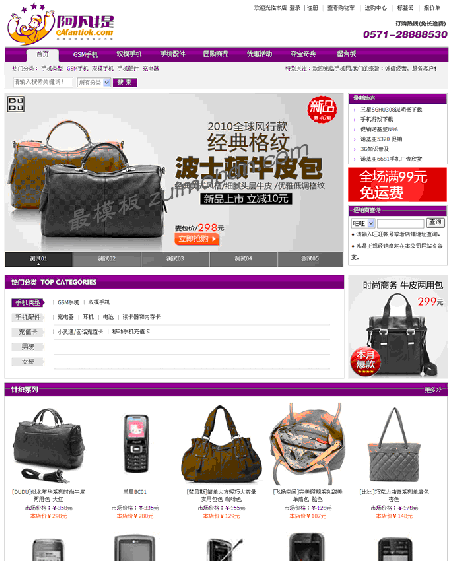 ecshop紫色综合商城模板|特
人气:459
ecshop紫色综合商城模板|特
人气:459
-
 家居用品商城系统|ecshop家
人气:898
家居用品商城系统|ecshop家
人气:898
-
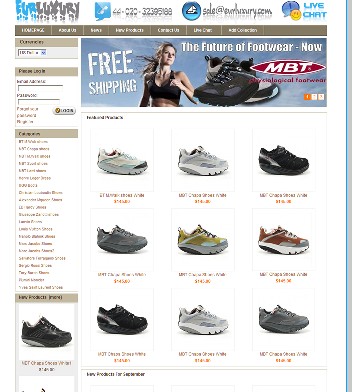 zencart鞋类模板
人气:2895
zencart鞋类模板
人气:2895
-
 蓝色中英繁三语全静态S
人气:343
蓝色中英繁三语全静态S
人气:343
-
