二次开发magento在在Magento System Configuration页面添加配置项,以 Jp_Coupon 模块为例:
目标: 在 System configuration 页面添加一个 JP tab, 在JP中添加 Coupon section, 然后给 Coupon section 添加2个配置项
按照以下步骤:
1. app/code/local/Jp/Coupon/ect/system.xml 文件
添加 jp tab 和 jp_coupon section
<?xml version="1.0"?>
<config>
<tabs>
<jp translate="label" module="jp_coupon">
<label>JP Extentions</label>
<sort_order>200</sort_order>
</jp>
</tabs>
<sections>
<jp_coupon translate="label" module="jp_coupon">
<label>jp Coupon</label>
<tab>jp</tab>
<frontend_type>text</frontend_type>
<sort_order>40</sort_order>
<show_in_default>1</show_in_default>
<show_in_website>1</show_in_website>
<show_in_store>1</show_in_store>
<groups>
<general translate="label">
<label>General</label>
<frontend_type>text</frontend_type>
<sort_order>100</sort_order>
<show_in_default>1</show_in_default>
<show_in_website>1</show_in_website>
<show_in_store>1</show_in_store>
<fields>
<config_item1 translate="label">
<label>Config Item 1</label>
<frontend_type>text</frontend_type>
<sort_order>1</sort_order>
<show_in_default>1</show_in_default>
<show_in_website>1</show_in_website>
<show_in_store>1</show_in_store>
</config_item1 >
<config_item2 translate="label">
<label>Config Item 2</label>
<frontend_type>text</frontend_type>
<sort_order>2</sort_order>
<show_in_default>1</show_in_default>
<show_in_website>1</show_in_website>
<show_in_store>1</show_in_store>
</config_item2 >
</fields>
</general>
</groups>
</jp_coupon>
</sections>
</config>
2. app/code/local/Jp/Coupon/ect/adminhtml.xml 文件
设置jp_coupon配置页面的访问权限
<config>
<acl>
<resources>
<admin>
<children>
<system>
<children>
<config>
<children>
<jp_coupon translate="title" module="jp_coupon">
<title>jp Coupon</title>
</jp_coupon>
</children>
</config>
</children>
</system>
</children>
</admin>
</resources>
</acl>
</config>
3. 清除Magento缓存,重新登录
(责任编辑:最模板) |
在Magento System Configuration页面添加配置项
时间:2017-03-14 10:48来源:未知 作者:最模板 点击:次
二次开发magento在在Magento System Configuration页面添加配置项,以 Jp_Coupon 模块为例: 目标: 在 System configuration 页面添加一个 JP tab, 在JP中添加 Coupon section, 然后给 Coupon section 添加2个配置项
顶一下
(0)
0%
踩一下
(0)
0%
------分隔线----------------------------
- 热点内容
-
- Magento缓存系统与Zend Framework缓存组
Mage_Core_Model_Cache的构造函数有如下代码: 1 2 3 $this-_frontend = Ze...
- 修改magento默认订单发票(invoice)教程
默认magneto invoice pdf生成是用Zend Framework.框架的Zend_Pdf 模块,教程...
- Magento多域多店的数据库实现
Magento安装之后就有一个叫Main Website的网站,并且其默认的商店和...
- Magento邮件发送的一段代码
$translate = Mage::getSingleton(core/translate); $translate-setTranslateInline(fa...
- 在Magento获取商店和网站的信息
很多时候,Magento它需要一个程序员来访问存储信息像存储 id 或...
- Magento缓存系统与Zend Framework缓存组
- 随机模板
-
-
 代运/转运网站系统
人气:2268
代运/转运网站系统
人气:2268
-
 ecshop内衣之仿兰缪模板
人气:576
ecshop内衣之仿兰缪模板
人气:576
-
 一元云购系统源码带手机
人气:6204
一元云购系统源码带手机
人气:6204
-
 shopex红色综合批发商城
人气:642
shopex红色综合批发商城
人气:642
-
 ecshop秒杀插件272UTF8版本
人气:5034
ecshop秒杀插件272UTF8版本
人气:5034
-
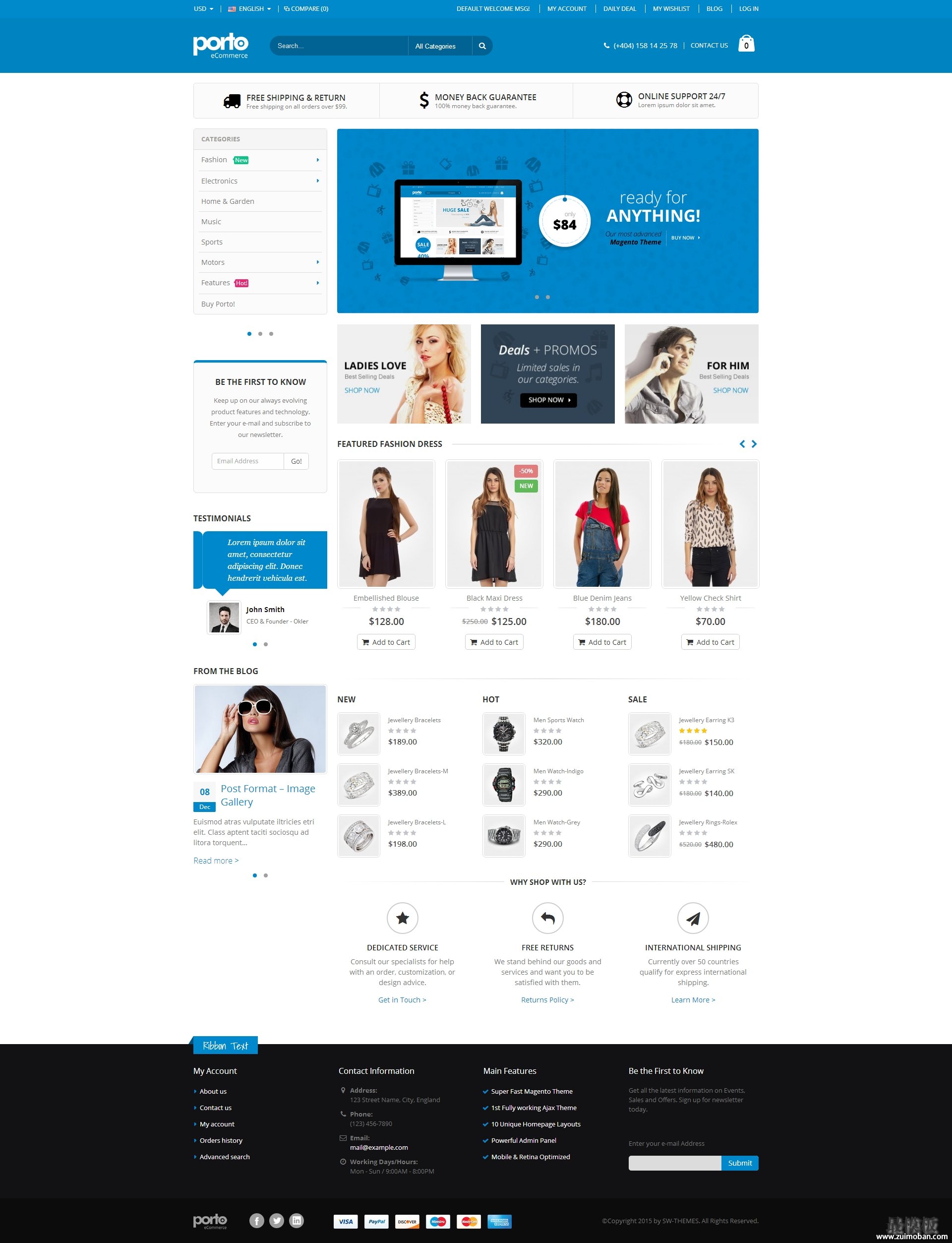 Porto时尚服饰英文商城ma
人气:530
Porto时尚服饰英文商城ma
人气:530
-
