| magento2根据属性id或code来添加options, 1、根据获取attribute_code来获取attribute id
$attr = $this->_objectManager->create('Magento\Eav\Model\ResourceModel\Entity\Attribute');
$attributeId = $attr->getIdByCode('catalog_product', 'brand');
注释:catalog_product代表属性实体类型,brand代表属性code 2、实例化eav Model类型
$eav = $this->_objectManager->create('Magento\Eav\Setup\EavSetup');
3、构建option数组
$options=array('option1','option2','option3',.....);
for($i=0;$i<count($options);$i++){
$option['order']['option'.$i] =$i;/*option的sort_order*/
$option['value']['option'.$i][0] = $options[$i];/*option后台显示lable*/
$option['value']['option'.$i][1] = $options[$i];/*option前台显示lable*/
}
4、添加option $eav->addAttributeOption($option); 5、应该就ok了! (责任编辑:最模板) |
magento2根据属性id或code来添加options
时间:2017-03-10 10:40来源:未知 作者:最模板 点击:次
magento2根据属性id或code来添加options, 1、根据获取attribute_code来获取attribute id $attr = $this-_objectManager-create(Magento\Eav\Model\ResourceModel\Entity\Attribute);$attributeId = $attr-getIdByCode(catalog_product, brand)
顶一下
(0)
0%
踩一下
(0)
0%
------分隔线----------------------------
- 热点内容
-
- 如何将magento购物车显示在网站首页
如何将magento购物车显示在网站首页 1.代码:!--new block -- block t...
- 如何在magento产品页添加下一件上一
相信很多人都有遇到过magento如何在产品页添加下一件,上一件产...
- 将缺货产品放在Magento产品列表后面
将缺货产品放在Magento产品列表后面,Rewrite Mage_Catalog_Model_Layer 加...
- Magento集成css文件到页面文件中
Magento的CSS文件一般存放到 $MAGENTO_INSTALLED_FOLDER/skin/{frontend | adm...
- 一键环境lnmp安装magento项目
LNMP是一个在LINUX上的集成环境安装包,功能强大实用,简化程序...
- 如何将magento购物车显示在网站首页
- 随机模板
-
-
 ecshop梦芭莎分类不同展示
人气:630
ecshop梦芭莎分类不同展示
人气:630
-
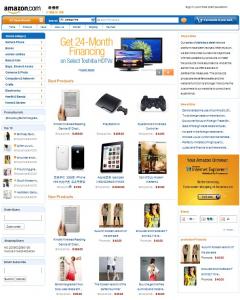 ecshop亚马逊amazon外贸模板
人气:1451
ecshop亚马逊amazon外贸模板
人气:1451
-
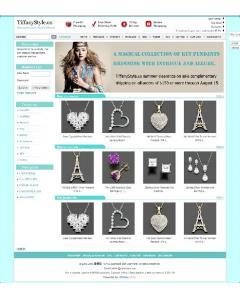 tiff风格珠宝饰品外贸ecs
人气:603
tiff风格珠宝饰品外贸ecs
人气:603
-
 大气asp科技安防电子公司
人气:738
大气asp科技安防电子公司
人气:738
-
 ecshop仿酒美网模板|酒类商
人气:1060
ecshop仿酒美网模板|酒类商
人气:1060
-
 shopex绿色化妆品模板
人气:609
shopex绿色化妆品模板
人气:609
-
