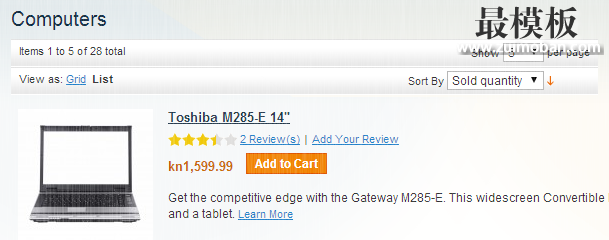Magento默认提供了一些排序选项,例如:产品位置,名字,价格。在这篇文章中你将学会让产品按照销量来排序。 要做到这些,我们需要重写一些Magento的核心文件。重定义核心文件并不是一个好的尝试,所以我们创建一个自己的模块来完成同样的功能并保证能升级。 我假设你知道如何建立你自己的模块并创建对应的文件(app/etc/modules/Alwayly_Catalog.xml),所以Magento能识别我们的模块。 现在,我们有了自己的模块并且已经被Magento识别,让我们创建自己的config.xml,路径为Alwayly/Catalog/etc/config.xml:
<config>
<modules>
<Alwayly_Catalog>
<version>0.1.0</version>
</Alwayly_Catalog>
</modules>
<global>
<blocks>
<catalog>
<rewrite>
<product_list_toolbar>Alwayly_Catalog_Block_Product_List_Toolbar</product_list_toolbar>
</rewrite>
</catalog>
</blocks>
<models>
<catalog>
<rewrite>
<config>Alwayly_Catalog_Model_Config</config>
</rewrite>
</catalog>
<catalog_resource>
<rewrite>
<product_collection>Alwayly_Catalog_Model_Resource_Product_Collection</product_collection>
</rewrite>
</catalog_resource>
</models>
</global>
</config>
也许你会想到,我们将要重写以下三个文件:
我们的app/code/local/Alwayly_Catalog_Block_Product_List_Toolbar 应该这样:
<?php
class Alwayly_Catalog_Block_Product_List_Toolbar extends Mage_Catalog_Block_Product_List_Toolbar
{
public function setCollection($collection)
{
parent::setCollection($collection);
if ($this->getCurrentOrder()) {
if($this->getCurrentOrder() == 'qty_ordered') {
$this->getCollection()->getSelect()
->joinLeft(
array('sfoi' => $collection->getResource()->getTable('sales/order_item')),
'e.entity_id = sfoi.product_id',
array('qty_ordered' => 'SUM(sfoi.qty_ordered)')
)
->group('e.entity_id')
->order('qty_ordered ' . $this->getCurrentDirection());
} else {
$this->getCollection()
->setOrder($this->getCurrentOrder(), $this->getCurrentDirection())->getSelect();
}
}
return $this;
}
}
我们继承了Mage_Catalog_Block_Product_List_Toolbar中所有的功能和方法但我们自己重写了setCollection()方法 我们的Alwayly_Catalog_Model_Config是相当简单的:
<?php
class Alwayly_Catalog_Model_Config extends Mage_Catalog_Model_Config
{
public function getAttributeUsedForSortByArray()
{
return array_merge(
parent::getAttributeUsedForSortByArray(),
array('qty_ordered' => Mage::helper('catalog')->__('Sold quantity'))
);
}
}
到了这一步,产品的排序应该已经奏效,但我们在分页上有点小问题,无法显示正确的数目。我们可以在 Alwayly/Catalog/Model/Resource/Product/Collection.php中用以下代码来修复这个问题。
<?php
class Alwayly_Catalog_Model_Resource_Product_Collection extends Mage_Catalog_Model_Resource_Product_Collection
{
protected function _getSelectCountSql($select = null, $resetLeftJoins = true)
{
$this->_renderFilters();
$countSelect = (is_null($select)) ?
$this->_getClearSelect() :
$this->_buildClearSelect($select);
if(count($countSelect->getPart(Zend_Db_Select::GROUP)) > 0) {
$countSelect->reset(Zend_Db_Select::GROUP);
}
$countSelect->columns('COUNT(DISTINCT e.entity_id)');
if ($resetLeftJoins) {
$countSelect->resetJoinLeft();
}
return $countSelect;
}
}
就是这样,在4个简单的步骤之后,我们的Magento网站中的商品就能按销量来排序了。 希望你乐在其中~~~ (责任编辑:最模板) |
magento中产品列表增加销量排序
时间:2017-01-04 13:55来源:未知 作者:最模板 点击:次
Magento默认提供了一些排序选项,例如:产品位置,名字,价格。在这篇文章中你将学会让产品按照销量来排序。 要做到这些,我们需要重写一些Magento的核心文件。重定义核心文件并不
顶一下
(0)
0%
踩一下
(0)
0%
------分隔线----------------------------
- 热点内容
-
- 在magento后台管理界面加入菜单
在magento模块的etc目录下增加adminhtml.xml配置文件,用于加入自定...
- Magento开启注册账户需邮箱验证
Magento自带的账户注册方式是:注册后自动成功,并登陆。 如果...
- Mmagento得到订单各种货币下,换算成
Mmagento得到订单各种货币下,换算成USD的订单总额 $_sub = order-g...
- magento首页调用指定ID产品
magento首页调用产品的方法很多 后台调用分类,最新产品,特价...
- 如何设置修改magento产品图片大小
如何如何设置修改magento产品图片大小,最模板提供该magento教程...
- 在magento后台管理界面加入菜单
- 随机模板
-
-
 仿2011麦包包shopex模板
人气:810
仿2011麦包包shopex模板
人气:810
-
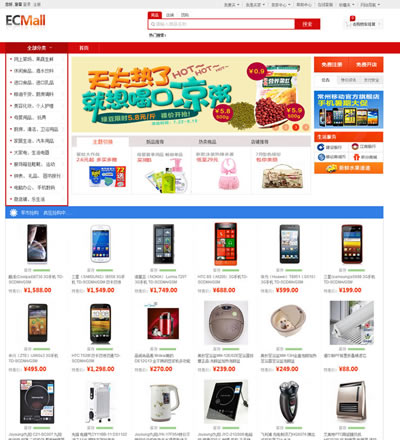 特价红色Ecmall综合多用户
人气:1430
特价红色Ecmall综合多用户
人气:1430
-
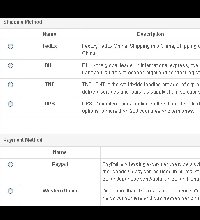 ecshop主流国际物流插件与
人气:2055
ecshop主流国际物流插件与
人气:2055
-
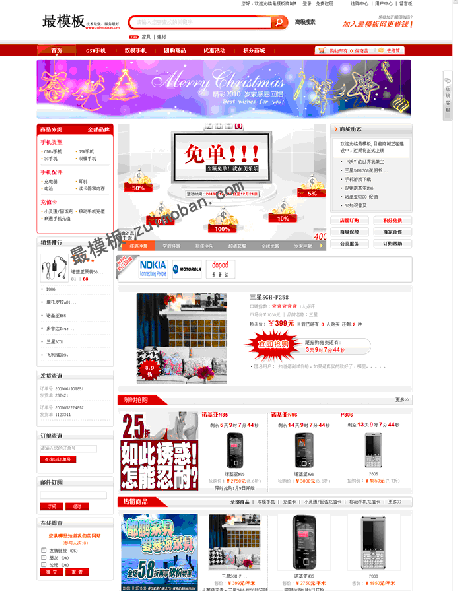 ecshop红色综合商城(推荐
人气:1599
ecshop红色综合商城(推荐
人气:1599
-
 ecshop内衣之仿兰缪模板
人气:576
ecshop内衣之仿兰缪模板
人气:576
-
 ecshop眼镜商城|ecshop红色模
人气:1241
ecshop眼镜商城|ecshop红色模
人气:1241
-