并不是每个人对Magento中的通讯选项满意,所以他们选择第三方服务。在这种情况下,关闭Magento默认的通讯交易邮件并让第三方服务来接管电子邮件是一个好主意。在这篇文章中我将演示如何关闭Magento中默认的通讯交易邮件。 首先,我们重写核心文件中的config.xml <newsletter> <rewrite> <subscriber>Alwayly_Newsletter_Model_Newsletter_Subscriber</subscriber> </rewrite> </newsletter> 创建system.xml,把下面的代码放进去:
<?xml version="1.0"?>
<config>
<tabs>
<alwayly_tab translate="label">
<label>Alwayly</label>
<sort_order>200</sort_order>
</alwayly_tab>
</tabs>
<sections>
<alwayly_newsletter translate="label">
<label>Newsletter Configuration</label>
<tab>alwayly_test_tab</tab>
<frontend_type>text</frontend_type>
<sort_order>1</sort_order>
<show_in_default>1</show_in_default>
<show_in_website>1</show_in_website>
<show_in_store>1</show_in_store>
<groups>
<newsletter_subscription_transactional_mails>
<label>Newsletter Subscription Transactional Mails</label>
<frontend_type>text</frontend_type>
<show_in_default>1</show_in_default>
<show_in_website>1</show_in_website>
<show_in_store>1</show_in_store>
<sort_order>120</sort_order>
<fields>
<enabled translate="label">
<label>Enable</label>
<frontend_type>select</frontend_type>
<source_model>adminhtml/system_config_source_yesno</source_model>
<sort_order>40</sort_order>
<show_in_default>1</show_in_default>
<show_in_website>1</show_in_website>
<show_in_store>1</show_in_store>
</enabled>
</fields>
</newsletter_subscription_transactional_mails>
</groups>
</alwayly_newsletter>
</sections>
</config>
下一步,我们将添加我们的配置路径到Helper类和一个获取值的方法:
class Alwayly_Newsletter_Helper_Data extends Mage_Core_Helper_Abstract
{
const XML_PATH_NEWSLETTER_MAILS = 'alwayly_newsletter/newsletter_subscription_transactional_mails/enabled';
public function getNewsletterSubscriptionMailEnabled()
{
return Mage::getStoreConfig(self::XML_PATH_NEWSLETTER_MAILS);
}
}
最后一步就是编辑几个以前我们改写过的核心方法。我们新的模型类是Alwayly_Newsletter_Model_Newsletter_Subscriber,它扩展自Mage_Newsletter_Model_Subscriber类。类名取决于你的模块,我们经常要扩展核心类,否则将无法正常工作。 你将需要从核心类里拷贝3个方法到我们的新类中并做一些调整。
在subscribe方法中找到:
if ($isConfirmNeed === true
&& $isOwnSubscribes === false
) {
$this->sendConfirmationRequestEmail();
} else {
$this->sendConfirmationSuccessEmail();
}
用下面的代码替换:
if ((bool) Mage::helper('alwayly_newsletter')->getNewsletterSubscriptionMailEnabled()) {
if ($isConfirmNeed === true && $isOwnSubscribes === false) {
$this->sendConfirmationRequestEmail();
} else {
$this->sendConfirmationSuccessEmail();
}
}
在subscribeCustomer方法中找到:
if ($this->getIsStatusChanged() && $status == self::STATUS_UNSUBSCRIBED) {
$this->sendUnsubscriptionEmail();
} elseif ($this->getIsStatusChanged() && $status == self::STATUS_SUBSCRIBED) {
$this->sendConfirmationSuccessEmail();
}
替换成:
if ((bool) Mage::helper('alwayly_newsletter')->getNewsletterSubscriptionMailEnabled()) {
if ($this->getIsStatusChanged() && $status == self::STATUS_UNSUBSCRIBED) {
$this->sendUnsubscriptionEmail();
} elseif ($this->getIsStatusChanged() && $status == self::STATUS_SUBSCRIBED) {
$this->sendConfirmationSuccessEmail();
}
}
最后一个unsubscribe方法中: $this->sendUnsubscriptionEmail(); 替换为:
if ((bool) Mage::helper('alwayly_newsletter')->getNewsletterSubscriptionMailEnabled()) {
$this->sendUnsubscriptionEmail();
}
这意味着,我们首先检查我们的配置选项设置为启用或禁用。如果设置为禁用则不执行if语句里的代码。 (责任编辑:最模板) |
禁用Magento默认的通讯交易邮件
时间:2017-01-20 13:13来源:未知 作者:最模板 点击:次
并不是每个人对Magento中的通讯选项满意,所以他们选择第三方服务。在这种情况下,关闭Magento默认的通讯交易邮件并让第三方服务来接管电子邮件是一个好主意。在这篇文章中我将演
顶一下
(0)
0%
踩一下
(0)
0%
------分隔线----------------------------
- 上一篇:对Magento进行shell语言
- 下一篇:Magento配置计划任务
- 热点内容
-
- 删除Magento中的测试订单
当你开发一个Magento项目,你会创建一个Magento主题,放置初始产...
- 在Magento 中以编程方式创建用户帐户
不幸的是,没有任何 api 在 Magento 中创建用户帐户,我们可以创...
- Magento自动生成产品SKU
Magento自动生成产品SKU,有两种方法 方法一: Open/app/design/adminht...
- magento的.net c#环境下调用v2 soap接口
magento的.net c#环境下调用v2 soap接口时发现以下错误: 自定义工具...
- 二次开发magento创建图片上传挂件
在magento创建widget时如果上传文件会发现文件无法上传,因为本页...
- 删除Magento中的测试订单
- 随机模板
-
-
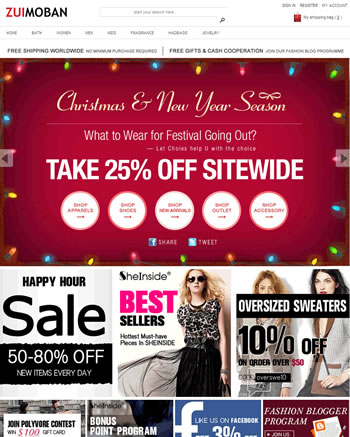 ecshop简洁通用外贸模板
人气:1429
ecshop简洁通用外贸模板
人气:1429
-
 dedecms本色视觉婚庆摄影企
人气:433
dedecms本色视觉婚庆摄影企
人气:433
-
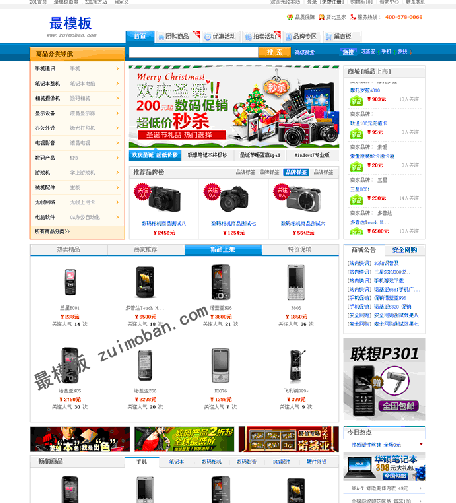 ecshop新仿中关村模板
人气:588
ecshop新仿中关村模板
人气:588
-
 ecshop抽奖插件免费送出
人气:5881
ecshop抽奖插件免费送出
人气:5881
-
 ecshop仿酒美网模板|酒类商
人气:1060
ecshop仿酒美网模板|酒类商
人气:1060
-
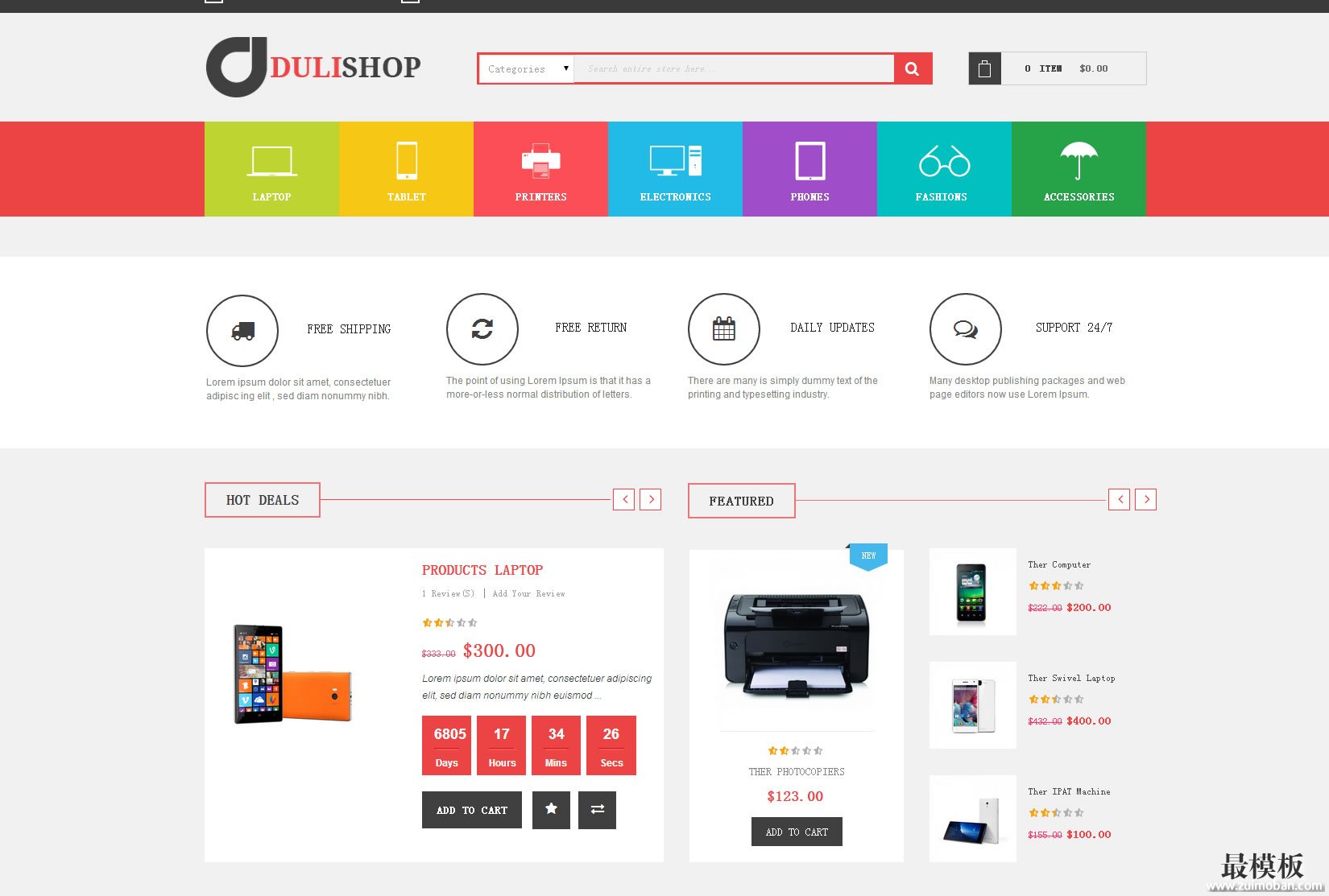 Dulishop专业性Magento高科技
人气:134
Dulishop专业性Magento高科技
人气:134
-
