你是否曾经需要创建magento自定义属性源类型?下面的小示例可能会对你有所帮助。 首先你需要创建sql安装文件,这个文件将把源类型的属性加入到你的系统中。源类型定义在数组: ‘source’ => ‘sourcetype/attribute_source_type’。
startSetup();
$installer->addAttribute('catalog_product', 'product_type', array(
'group' => 'Product Options',
'label' => 'Product Type',
'note' => '',
'type' => 'int', //backend_type
'input' => 'select', //frontend_input
'frontend_class' => '',
'source' => 'sourcetype/attribute_source_type',
'backend' => '',
'frontend' => '',
'global' => Mage_Catalog_Model_Resource_Eav_Attribute::SCOPE_WEBSITE,
'required' => true,
'visible_on_front' => false,
'apply_to' => 'simple',
'is_configurable' => false,
'used_in_product_listing' => false,
'sort_order' => 5,
));
$installer->endSetup();
接着你需要创建自定义源类型或者名为Alwayly_Sourcetype_Model_Attribute_Source_Type的类,下面是我的例子:
class Alwayly_Sourcetype_Model_Attribute_Source_Type extends Mage_Eav_Model_Entity_Attribute_Source_Abstract
{
const MAIN = 1;
const OTHER = 2;
public function getAllOptions()
{
if (is_null($this->_options)) {
$this->_options = array(
array(
'label' => Mage::helper('sourcetype')->__('Main Product'),
'value' => self::MAIN
),
array(
'label' => Mage::helper('sourcetype')->__('Other Product'),
'value' => self::OTHER
),
);
}
return $this->_options;
}
public function toOptionArray()
{
return $this->getAllOptions();
}
public function addValueSortToCollection($collection, $dir = 'asc')
{
$adminStore = Mage_Core_Model_App::ADMIN_STORE_ID;
$valueTable1 = $this->getAttribute()->getAttributeCode() . '_t1';
$valueTable2 = $this->getAttribute()->getAttributeCode() . '_t2';
$collection->getSelect()->joinLeft(
array($valueTable1 => $this->getAttribute()->getBackend()->getTable()),
"`e`.`entity_id`=`{$valueTable1}`.`entity_id`"
. " AND `{$valueTable1}`.`attribute_id`='{$this->getAttribute()->getId()}'"
. " AND `{$valueTable1}`.`store_id`='{$adminStore}'",
array()
);
if ($collection->getStoreId() != $adminStore) {
$collection->getSelect()->joinLeft(
array($valueTable2 => $this->getAttribute()->getBackend()->getTable()),
"`e`.`entity_id`=`{$valueTable2}`.`entity_id`"
. " AND `{$valueTable2}`.`attribute_id`='{$this->getAttribute()->getId()}'"
. " AND `{$valueTable2}`.`store_id`='{$collection->getStoreId()}'",
array()
);
$valueExpr = new Zend_Db_Expr("IF(`{$valueTable2}`.`value_id`>0, `{$valueTable2}`.`value`, `{$valueTable1}`.`value`)");
} else {
$valueExpr = new Zend_Db_Expr("`{$valueTable1}`.`value`");
}
$collection->getSelect()
->order($valueExpr, $dir);
return $this;
}
public function getFlatColums()
{
$columns = array(
$this->getAttribute()->getAttributeCode() => array(
'type' => 'int',
'unsigned' => false,
'is_null' => true,
'default' => null,
'extra' => null
)
);
return $columns;
}
public function getFlatUpdateSelect($store)
{
return Mage::getResourceModel('eav/entity_attribute')
->getFlatUpdateSelect($this->getAttribute(), $store);
}
}
如果安装正确地完成,进入Magento后台admin -> Catalog -> Product,你会看到一个名为“Product Options”的选项。 (责任编辑:最模板) |
如何创建自定义magento属性源类型
时间:2017-01-06 00:36来源:未知 作者:最模板 点击:次
你是否曾经需要创建magento自定义属性源类型?下面的小示例可能会对你有所帮助。 首先你需要创建sql安装文件,这个文件将把源类型的属性加入到你的系统中。源类型定义在数组:s
顶一下
(0)
0%
踩一下
(0)
0%
------分隔线----------------------------
- 热点内容
-
- Magento从1.7版本升级到1.8版本的方法
1. 设置站点为维护模式: 1 2 cd /你的magento根目录 touch maintenanc...
- 如何实现Magento产品批量导入?
从事外贸的我们在工作中,经常需要添加成千上万个的产品,如...
- Magento获取产品库存信息
Magento的产品页面视图设计中经常会使用到根据产品库存数据判断...
- 如何让magento的所见即所得编辑器支
magento后台的cms页面,static block编辑时可以使用TinyMCE所见即所得...
- 添加Openexchangerates货币转换服务线上
大多数magent用户有多个货币显示在他们的网站上已经注意到,建于...
- Magento从1.7版本升级到1.8版本的方法
- 随机模板
-
-
 ecshop书店商城模板
人气:647
ecshop书店商城模板
人气:647
-
 综合网店系统|宅品ecshop模
人气:750
综合网店系统|宅品ecshop模
人气:750
-
 一元云购系统源码带手机
人气:6204
一元云购系统源码带手机
人气:6204
-
 空包网刷快递单号自动发
人气:3467
空包网刷快递单号自动发
人气:3467
-
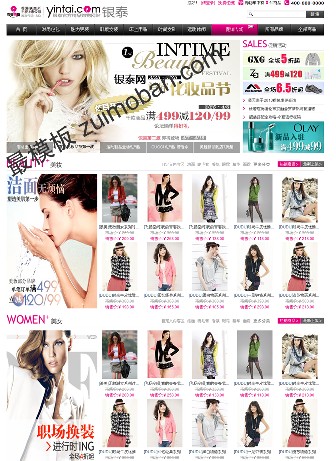 shopex仿银泰商城模板
人气:783
shopex仿银泰商城模板
人气:783
-
 雅虎代拍代购网站系统
人气:1020
雅虎代拍代购网站系统
人气:1020
-
