| 增加Magento后台管理功能:在后台设置中加入自定义设置
Add Magento admin functions: setting in the background (System/Configuration) to custom settings
<?xml version="1.0"?>
<config> <sections> <!--要加入的section的标识符,此处为sales, 也可以加入自己的section --> <sales> <groups> <my_settings translate="label"> <label>Settings 1</label> <frontend_type>text</frontend_type> <sort_order>500</sort_order> <show_in_default>1</show_in_default> <show_in_website>0</show_in_website> <show_in_store>0</show_in_store> <fields> <enabled translate="label"> <label>Enabled</label> <frontend_type>select</frontend_type> <source_model>adminhtml/system_config_source_yesno</source_model> <sort_order>10</sort_order> <show_in_default>1</show_in_default> <show_in_website>0</show_in_website> <show_in_store>0</show_in_store> </enabled> <settings_2 translate="label"> <label>Settings2 </label> <frontend_type>text</frontend_type> <sort_order>2</sort_order> <show_in_default>1</show_in_default> <show_in_website>1</show_in_website> <show_in_store>0</show_in_store> </settings_2 > </fields> </my_settings> </groups> </giftcard> </sections> </config>
(责任编辑:最模板) |
在magento后台设置中加入自定义设置
时间:2016-12-23 10:07来源:未知 作者:最模板 点击:次
增加Magento后台管理功能:在后台设置中加入自定义设置 AddMagentoadminfunctions:settinginthebackground(System/Configuration)tocustomsettings ?xml version=1.0? config sections !--要加入的section的标识符,此处为s
顶一下
(0)
0%
踩一下
(0)
0%
------分隔线----------------------------
- 热点内容
-
- Magento列出特卖产品的方法
有些Magento客户想要在首页显示特卖产品,或者有时想要在某个分...
- Magento获得后台当前用户的信息
Magento获得后台当前用户的信息,注意,只在后台相应的类中有效...
- 关闭Magento网站产品比较功能Add To
对于很多Magento网站来说,其实并不需要产品比较功能(Compare ...
- 如何给magento的产品页面添加返回按
如何给magento的产品页面添加返回按钮,最模板提供教程 第一步:...
- Magento通过分类搜索产品功能
想要magento站点搜索加上分类选项,只需要在magento相应的模板中...
- Magento列出特卖产品的方法
- 随机模板
-
-
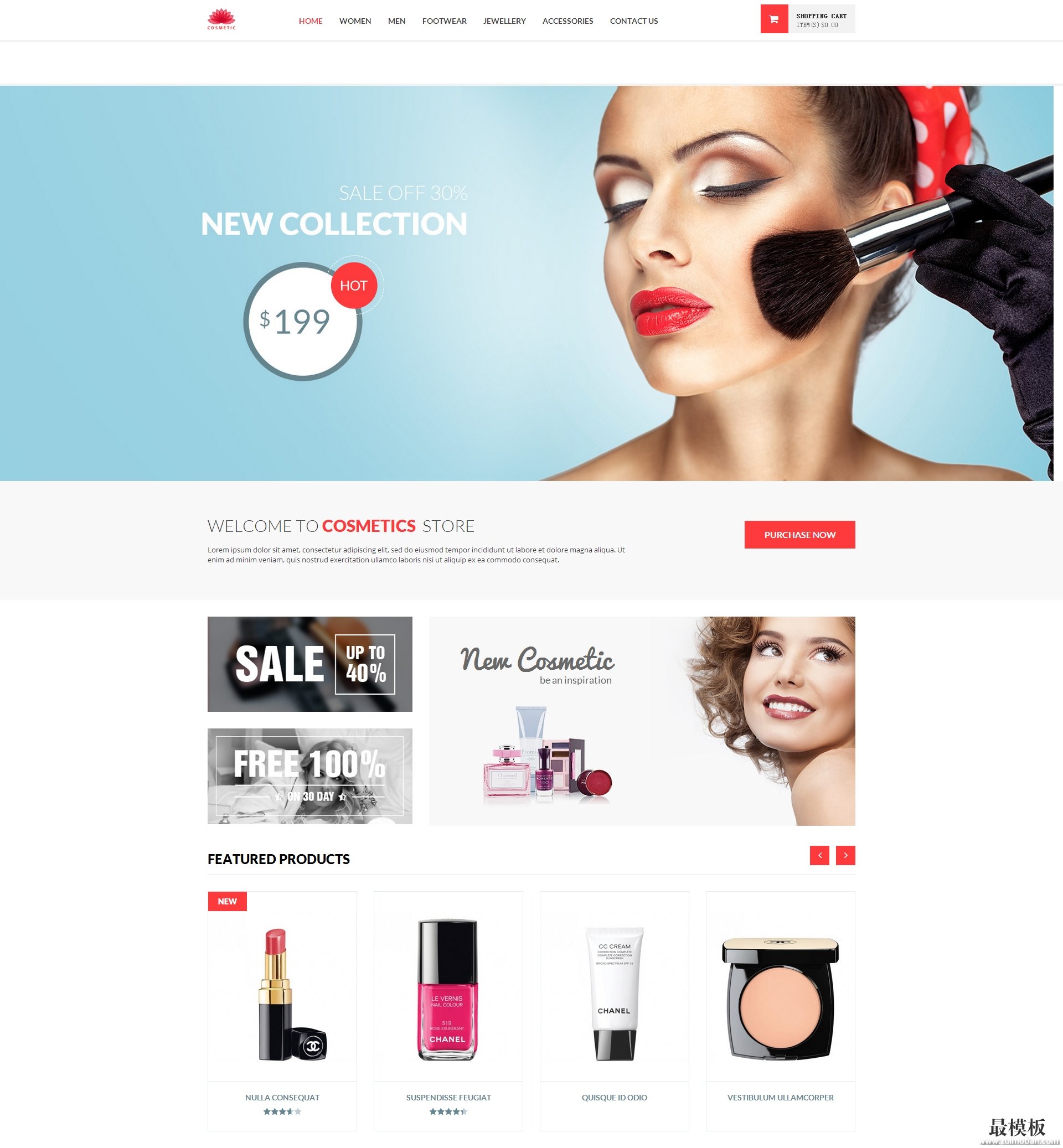 Magento高雅简洁化妆品Cos
人气:300
Magento高雅简洁化妆品Cos
人气:300
-
 ecshop仿优雅100家纺商城模
人气:681
ecshop仿优雅100家纺商城模
人气:681
-
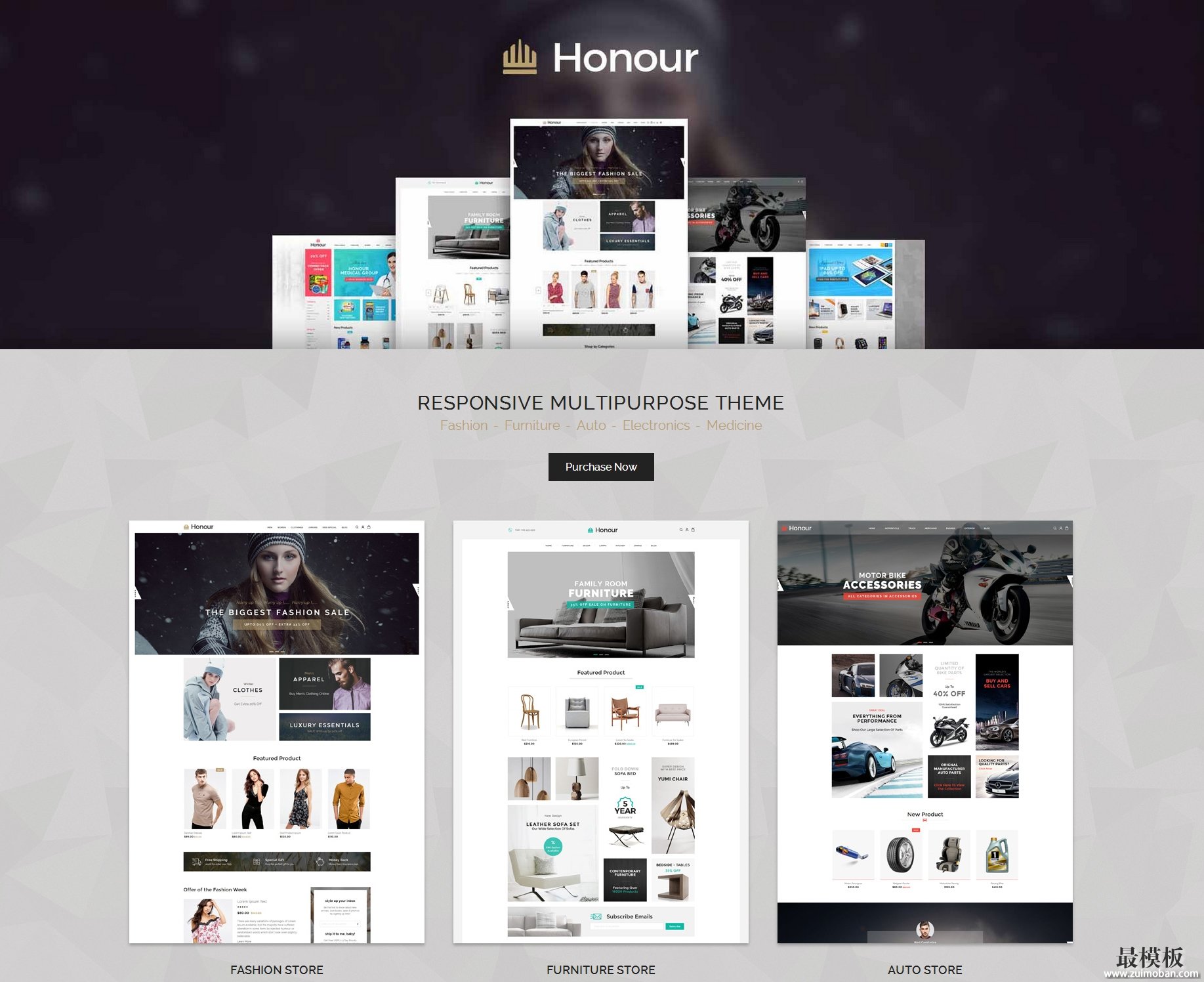 Honour多用途外贸英文综合
人气:230
Honour多用途外贸英文综合
人气:230
-
 dedecms中英双语蓝简企业网
人气:676
dedecms中英双语蓝简企业网
人气:676
-
 ecshop仿天猫商城2016最新模
人气:1092
ecshop仿天猫商城2016最新模
人气:1092
-
 ecshop精仿梦芭莎模板2011白
人气:1334
ecshop精仿梦芭莎模板2011白
人气:1334
-
