Magento下面的代码为Customer实体添加了性别属性,有两个可选值 Male和Female 。
$installer->startSetup();
$installer->addAttribute('customer', 'gender', array(
'label' => 'Gender', 'visible' => true, 'required' => false, 'type' => 'int', 'input' => 'select', 'source' => 'eav/entity_attribute_source_table', )); $tableOptions = $installer->getTable('eav_attribute_option'); $tableOptionValues = $installer->getTable('eav_attribute_option_value');
// add options for level of politeness
$attributeId = (int)$installer->getAttribute('customer', 'gender', 'attribute_id'); foreach (array('Male', 'Female') as $sortOrder => $label) {
// add option
$data = array( 'attribute_id' => $attributeId, 'sort_order' => $sortOrder, ); $installer->getConnection()->insert($tableOptions, $data);
// add option label
$optionId = (int)$installer->getConnection()->lastInsertId($tableOptions, 'option_id'); $data = array( 'option_id' => $optionId, 'store_id' => 0, 'value' => $label, ); $installer->getConnection()->insert($tableOptionValues, $data);
}
$installer->endSetup();
(责任编辑:最模板) |
Magento中添加带有选项的属性
时间:2016-12-18 21:45来源:未知 作者:最模板 点击:次
Magento下面的代码为Customer实体添加了性别属性,有两个可选值 Male和Female。 $installer-startSetup(); $installer-addAttribute(customer, gender, array( label = Gender, visible = true, required = false, type = int, input
顶一下
(0)
0%
踩一下
(0)
0%
------分隔线----------------------------
- 热点内容
-
- magento中eav模型获取某一条数据
在magento中,在自己创建的model中想要找到某一条数据,可以根据...
- Magento会员注册email下拉提示常用后
今天在网上看到一篇文章,在Magento中会员注册,输入email时会下...
- Magento缓存配置Zend_Cache_Backend_TwoLe
如果Magento有一个快的存储介质,一个慢的存储介质,可以同时保...
- Magento Transactional Emails设置
Magento后台System中有一项Transactional Emails设置,管理员可以在此添...
- 让Magento新上传的产品在分类显示最
magento的产品在列表页默认是按升序排列,也就是说先添加的产品...
- magento中eav模型获取某一条数据
- 随机模板
-
-
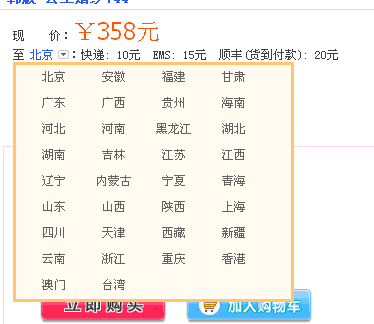 ecshop 运费查询 不同的地方
人气:2358
ecshop 运费查询 不同的地方
人气:2358
-
 ecshop仿康途保健健康用品
人气:1819
ecshop仿康途保健健康用品
人气:1819
-
 ecshop大气综合商城模板2
人气:810
ecshop大气综合商城模板2
人气:810
-
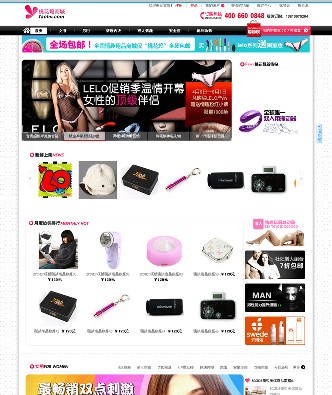 ecshop桃花坞成人用品网站
人气:2206
ecshop桃花坞成人用品网站
人气:2206
-
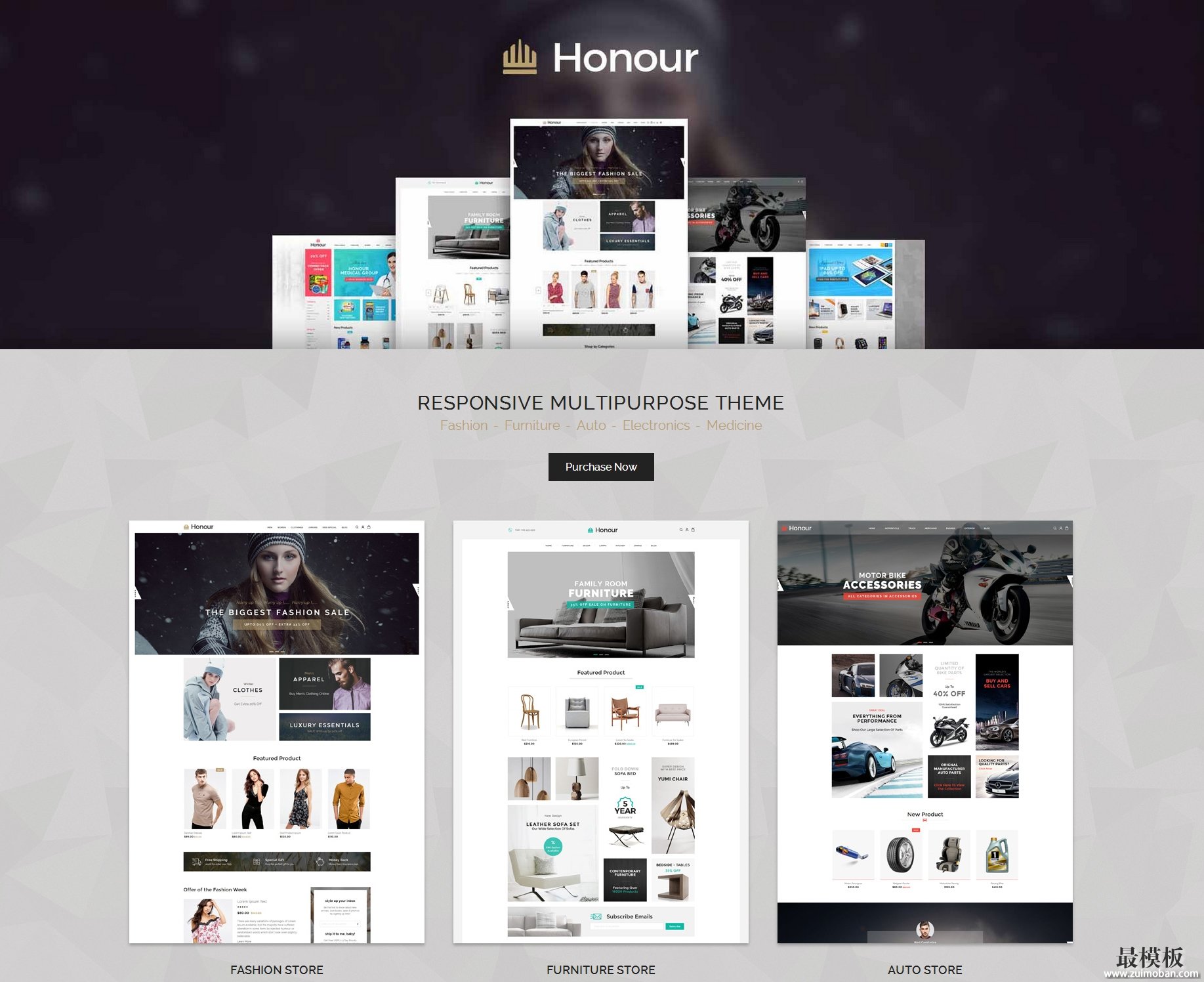 Honour多用途外贸英文综合
人气:230
Honour多用途外贸英文综合
人气:230
-
 ecshop仿天猫商城2016最新模
人气:1092
ecshop仿天猫商城2016最新模
人气:1092
-
